you have a new mail notification
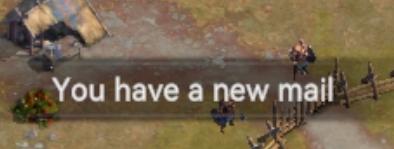
Description
The UI message displayed in the picture reads "You have a new mail!" This notification serves the function of alerting the user to new incoming messages or correspondence within the application or game environment.
In terms of form, the text appears prominently, likely designed to stand out against the background to ensure that the user notices it quickly. The use of clear and concise language makes the message easily understandable. Overall, the notification likely engages users by prompting them to check their mail, enhancing interaction with the user interface.
Software
Viking Rise
Language
English
Created by
Sponsored
Similar images
you have acquired thorn

Blasphemous
The user interface features a combination of elements that convey important game information and enhance user experience. At the top left, a health bar is repr...
my clan: you have no invitations, you are currently not in a clan
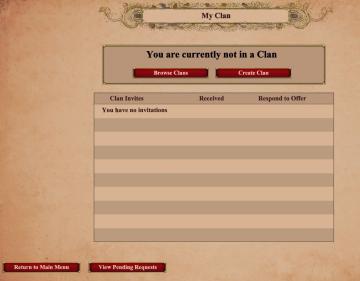
Age of Empires 2 Definitive Edition
The user interface features a clean and structured layout with several key components. At the top, there is a title labeled "My Clan," prominently displayed, in...
you don't have any item of this type
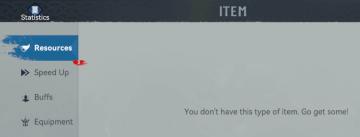
Viking Rise
The UI presents several key labels and features focused on user navigation and information access. Here's a breakdown of the elements: 1. Title Bar: The wo...
are you sure you want to overwrite the existing save?
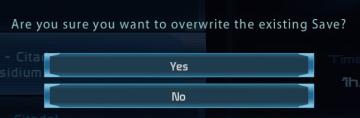
Mass Effect 1
The user interface features a confirmation dialog that asks the user, "Are you sure you want to overwrite the existing Save?" This message clearly communicates...
remove shelter and refund wood, are you sure
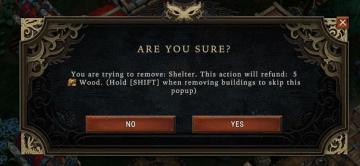
Against the Storm
The user interface (UI) in the image presents a confirmation dialog box with a dark background, which helps prioritize the message content. The main heading, "A...
naming rock for changing your in-game name
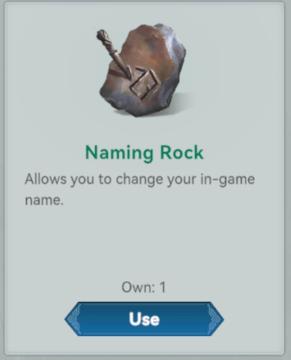
Viking Rise
The UI presents a simple and clean design, centering around the item labeled "Naming Rock." Labels and Features: 1. Item Title: "Naming Rock"...
Failed you annoyed disturbed the camp inhabitants
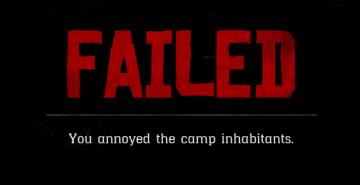
Red Dead Redemption 2
The UI features a bold red label at the top that reads "FAILED," which immediately conveys the message of unsuccessful action, drawing attention through its lar...
toggle helmet on your character

Mass Effect 1
The user interface (UI) features various labels and functions that enhance the gaming experience. 1. Character Display: Central to the UI is a large image...
 matej94v
matej94v