you must be resting on a bench to equip a charm

Description
The image displays a user interface (UI) related to equipping charms in a game.
-
Main Icon: At the center, there is an icon resembling a stylized character seated on a bench, which likely serves as the point of interaction for accessing charm-related functionalities.
-
Text Instruction: Below the icon, a text label reads, "To equip a charm, open the CHARMS menu while resting at a bench." This clearly communicates the action required to equip charms, emphasizing usability through straightforward guidance.
-
Charm Symbols: Surrounding the main icon are various symbols representing different charms. Each charm symbol appears distinct, utilizing various geometric shapes and designs, indicating their unique functions or effects within gameplay.
-
Cost Indicator: On the right, a "Cost" section indicates a potential resource cost associated with equipping charms, suggesting a strategic element to the gameplay where players must manage limited resources.
-
Description Area: To the right of the charm icons, brief descriptions are provided for each charm, detailing their benefits or functions. The text is concise, aiming for clarity and quick reference during gameplay.
The overall form of the UI is dark and atmospheric, aligning with a game aesthetic, suggesting a blend of visuals that is both engaging and functional for the user experience.
Software
Hollow Knight
Language
English
Created by
Sponsored
Similar images
military buildings category: barracks

Viking Rise
The user interface (UI) in the image is organized into distinct sections that facilitate gameplay decisions related to military construction. Here's a breakdown...
nastavení přehrávání titulky, kvalita
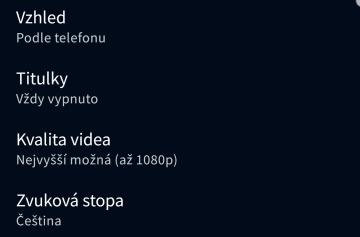
iVysílání
Na obrázku je uživatelské rozhraní, které obsahuje několik nastavení. 1. Vzhled Tento název ukazuje na možnosti úpravy vzhledu aplikace, které mohou být...
attack, deal damage, dmg, card

Slay the Spire
The image displays a card game interface with specific UI labels and features. 1. Card Background: Each card has a vibrant, illustrated background, with t...
daglige oppgaver, ukentlige oppgaver, tilbakestilles am 4 dager
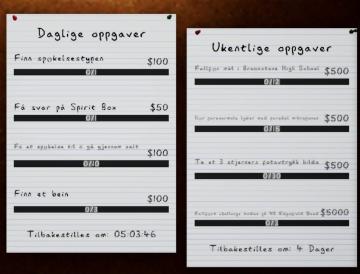
Phasmophobia
Bildet viser en brukergrensesnitt (UI) med to hovedseksjoner: "Daglige oppgaver" og "Ukentlige oppgaver". Hver oppgave er listet med en tekstbeskrivelse, beløps...
mission achievements ghost horror game emf
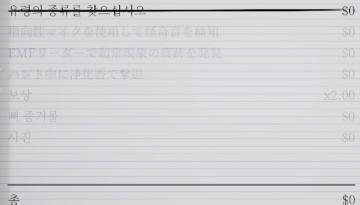
Phasmophobia
이 UI에는 여러 가지 기능이 나열되어 있으며, 각 항목 옆에는 가격 정보가 있습니다. 다음은 주요 특징입니다: 1. 타이틀: 상단에 "유령의 종리를 찾습니다"라는 문...
red team wins, victory, end of match
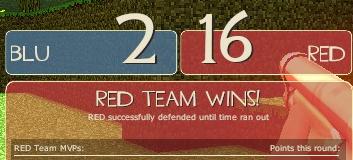
Team Fortress 2
The UI in the image displays a scoreboard for a competitive game, with distinct sections for each team's performance. 1. Team Labels: The labels "BLU...
spiritfarer main menu, you can report bugs

Spiritfarer: Farewell Edition
The UI features a serene gradient background, transitioning from light blue at the top to a deeper teal at the bottom, evoking a calm and inviting atmosphere. A...
main menu

The Settlers II
Im Bild befinden sich die Benutzeroberflächenlabels und Funktionen des Spiels "Die Siedler II: Gold Edition". Am oberen Rand wird der Titel "Die Siedler II" i...
 M S
M S