new user, existing user

Description
The user interface (UI) in the picture mainly features two prominent buttons: "NEW USER" and "EXISTING USER."
Features and Functionality:
-
Button Labels:
- NEW USER: This label is designed for users who are registering for the first time. The bright yellow color and bold text make it eye-catching and intuitive for first-time users.
- EXISTING USER: This option caters to users who already have an account. The cool blue color, paired with a clear font, indicates familiarity and ease of access.
-
Layout:
- The buttons are arranged vertically, highlighting the choice clearly. The contrasting colors (yellow and blue) help in distinguishing the two options effectively.
- A hamburger menu icon ("☰") is located in the lower left corner, suggesting that additional options or settings are accessible. This design choice adds to the organization and user-friendliness of the interface.
-
Branding:
- The logo "Talofa Games" is presented prominently, indicating the brand identity. This helps users recognize the application quickly and establish trust.
-
Status Indicator:
- The information at the bottom ("Server: PROD Client: 1.2.0") provides technical details about the application’s status, which may be useful for developers or advanced users, although it isn't generally necessary for average users.
Visual Form:
- The buttons have a modern, rounded design with a slight shadow, adding a three-dimensional feel and enhancing touch interactions. The use of vibrant colors contributes to a playful and engaging aesthetic typical in gaming applications.
Overall, the UI design is intuitive and visually appealing, effectively guiding users through their options.
Software
Run Legends
Language
English
Created by
Sponsored
Similar images
new upgrade maximum health and mana magic will be permanently increased

Mages of Mystralia
The user interface (UI) in the image presents a visually appealing illustration, designed to convey significant information about an upgrade feature in a game....
new focus ego shield

Mages of Mystralia
The UI in the image features a hexagonal design, highlighting a new focus called "EGO." This label is central to the interface and indicates its primary functio...
journal: sort entries by name, newest, oldest

Mass Effect 1
The user interface features two main sections with distinct functionalities. On the left side, the button labeled "Mark All Entries Viewed" serves a straightf...
new single player hero

Diablo I
The UI presents a character creation screen with a dark, atmospheric design that aligns with a fantasy theme. Key Features and Functions: 1. Title Bar...
new dlc available

Children of Morta
Label: "NEW DLC AVAILABLE" Function: Indicates the availability of new downloadable content (DLC) for the user to explore or purchase.
new music found
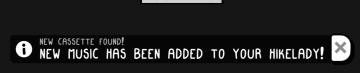
TOEM
The UI features in the image primarily consist of a notification banner that conveys important information to the user. Here’s a breakdown of its components: 1...
incantation complete: new game feature unlocked

Hades II Early Access
The interface prominently features the title "INCANTATION COMPLETE" at the top, indicating a completed action or task. Below this, "NIGHT'S CRAFTWORK" serves as...
new upgrade: life enchantment, zia's maximum life is permanently increased

Mages of Mystralia
The UI prominently features the label "New Upgrade" at the top, indicating that the player has recently acquired a new ability or improvement. Below this header...
 matej94v
matej94v