place a mark and begin the Trial of a Fool
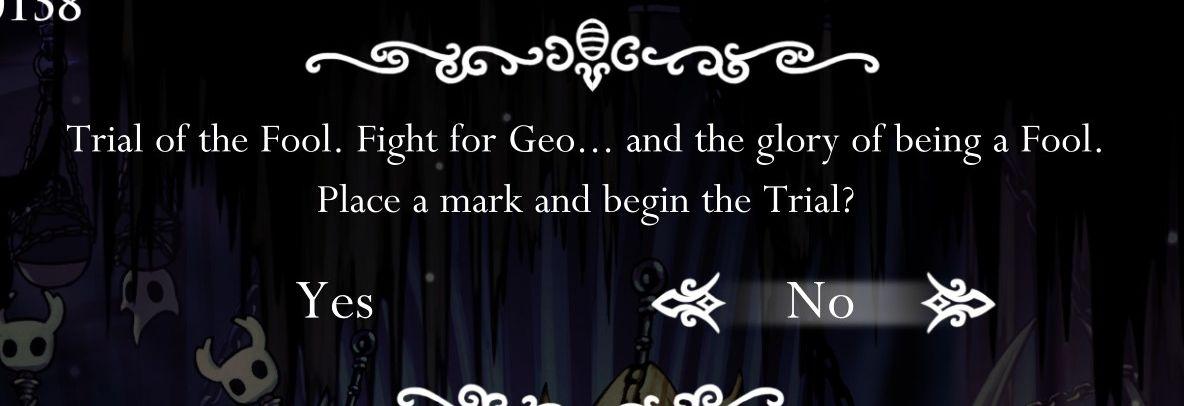
Description
The UI features a central text box displaying the message: "Trial of the Fool. Fight for Geo… and the glory of being a Fool. Place a mark and begin the Trial?" This text is presented with an ornate, decorative font that enhances the thematic feel of the game.
At the bottom, there are two options: "Yes" and "No," each styled in a similar decorative manner. The "Yes" option is positioned on the left, encouraging participation, while the "No" option is to the right, allowing the user to decline. Both buttons are likely highlighted in a way that makes them visually distinct and easy to click, indicating functionality.
The overall form of the UI is dark and moody, fitting with the aesthetic of the game, possibly using shades of black and muted colors in the background to create contrast with the white text. Additional graphical elements, such as ornate swirl designs, frame the text, contributing to a fantasy-like atmosphere. The UI design is functional, guiding the player’s choices while immersing them in the game's thematic world.
Software
Hollow Knight
Language
English
Created by
Sponsored
Similar images
change marker or place a new marker on the map

Hollow Knight
The UI consists of several key elements that facilitate navigation and action within the interface: 1. Map Navigation: The top section features the na...
spiritfarer map controls - set waypoints and confirm travel

Spiritfarer: Farewell Edition
The UI presents a map interface with several functional features, indicated by labels and buttons at the bottom. 1. Coordinates Display: The top left show...
race results

art of rally
The UI displayed presents a straightforward and functional menu for a rally racing game, focusing on user interaction. Labels and Features: 1. Title Ba...
reset game with English (restart game in selected language)
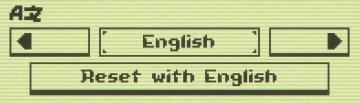
Inscryption
The UI features a minimalistic design with clear labels and simple functionality. 1. Language Selection Area: The top section shows "AZ," likely indicatin...
autorun key, jump key, moving and relocating building key binds

Grounded
The image displays a user interface (UI) for a control scheme, likely for a video game. The layout is vertical, with action labels on the left and corresponding...
start game or load game, delete save, game progression

Spiritfarer: Farewell Edition
The interface presents a "Start Game" menu prominently at the top, styled with a decorative golden font, conveying a sense of adventure or fantasy. Below the ti...
výběr jazyka

Bulanci
The user interface features a selection of language options, displayed alongside their corresponding flags. Each language is presented in bold, legible text tha...
difficulty settings: settler, pioneer, veteran, viceroy and locked option

Against the Storm
The UI features a neatly organized dropdown menu for selecting difficulty levels, indicated by a highlighted option "Settler." Each difficulty level—Settler, Pi...
 M S
M S