combat combo takedown reward earned

Description
The UI in the image is designed to display financial statistics and bonuses within a game interface. Here's a breakdown of its components:
-
Money Display:
- Label: "MONEY"
- Function: Shows the current total amount of in-game currency, indicated by the yen symbol (¥) followed by the amount (¥865,755). This allows players to keep track of their resources.
-
Reward Earned Section:
- Label: "Reward Earned"
- Function: Highlights the amount of currency gained from recent activities or accomplishments, shown as +¥284,770. This incentivizes players to engage in gameplay that earns rewards.
-
Bonus Details Button:
- Label: F9 : Bonus Details
- Function: Indicates a keyboard shortcut (F9) that players can use to access further information about the bonuses. This is usually a common feature in many gaming UIs to streamline navigation.
-
Bonus Categories:
- Features three listed bonuses:
- Enemy Down
- Combo Takedown
- Top Gear
- Function: Each category indicates a specific achievement or action that has contributed to the rewards. The use of the word "Bonus" next to each implies additional points or currency accrued from these actions, encouraging competitive gameplay.
- Features three listed bonuses:
-
Visual Style:
- The overall aesthetic is sleek and modern, incorporating a gradient background and clear, bold typography that enhances readability. The use of contrasting colors helps in distinguishing different components effectively.
This UI effectively communicates crucial gameplay data while maintaining a visually appealing format, making it easy for players to understand their progress and financial status at a glance.
Software
Yakuza 0
Language
English
Created by
Sponsored
Similar images
spectating other players while dead

Lethal Company
The UI features a prominent label that reads "(Spectating: )" in a bold, red font. This label signifies that the user is currently in a spectator mode, indicati...
deliver orders menu, locked orders

Against the Storm
The user interface displays a panel titled "ORDERS" on the left, housing key information about a mission labeled "WOODCUTTERS' CAMPS." Features and Labels...
select profile or start a new game

Hollow Knight
The interface features a dark background with a mystical aesthetic, using a clean font for readability. At the top, "SELECT PROFILE" serves as the header, indic...
メイン画面

のこのこキノコ
この画像は、ゲームのユーザーインターフェース(UI)を示しています。以下に、主なラベルと機能を説明します。 1. 上部バー: 太陽のアイコンと数字(442):...
open medical kit
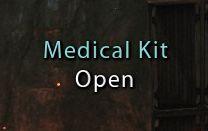
Mass Effect 1
The UI features a simple text display labeled "Medical Kit," which indicates the function of the item. Beneath this label, the word "Open" suggests an interacti...
audio settings

Cursed to Golf
The UI layout in the image is designed for an audio settings menu, likely for a video game. Here’s a breakdown of its features and functions: 1. Tabs:...
Start a single player game or local co-op

Spiritfarer: Farewell Edition
The interface features the game's title, "Spiritfarer," prominently displayed at the top, using a stylized font that gives a whimsical and ethereal feel, enhanc...
main menu Panicore

Panicore
The user interface (UI) in the picture features a clean and modern design focused on functionality. The title "PANICORE" is prominently displayed at the top, su...
 M S
M S