chapter 4 quests, defeat enemies, heal troops, upgrade walls
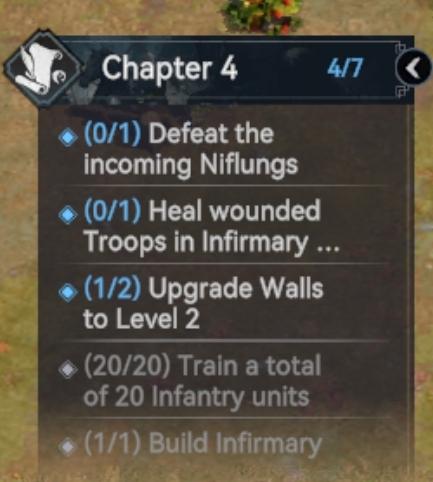
Description
The UI in the picture is a task or mission tracker for a game, specifically labeled "Chapter 4." Here's a breakdown of its features and functionality:
-
Chapter Title: The prominent label "Chapter 4" indicates the current stage of the game, providing players a clear context of their progress.
-
Progress Tracker: The "4/7" notation shows that there are seven total tasks in this chapter, and the player has completed four. This helps players gauge their advancement within the chapter.
-
Task List: The panel contains a list of objectives, each accompanied by a status indicator (e.g., "(0/1)", "(1/2)"). This notation reveals the current progress toward each task, with the first number representing the completed objectives and the second the total required.
- Example Tasks:
- Defeat Niflungs: Currently not completed.
- Heal Wounded Troops: Also not started.
- Upgrade Walls: One out of two upgrades completed.
- Train Infantry Units: Task fully completed, indicating a sound strategy.
- Build Infirmary: This task is completed as well.
- Example Tasks:
-
Icons and Graphics: The use of icons (like the diamond-shaped bullets) visually distinguishes each task, providing quick recognition of objectives.
-
Minimalist Layout: The layout is straightforward, focusing on functionality with a clear hierarchy of information, ensuring players can easily track progress without distractions.
Overall, the UI effectively communicates essential tasks and progress in an organized manner, facilitating efficient gameplay and strategy planning.
Software
Viking Rise
Language
English
Created by
Sponsored
Similar images
build a bakery, cost 100 coins

Sumikko Farm
The user interface (UI) in the picture focuses on a game element displaying a "Bakery" feature. Here are the key labels and functions: 1. Bakery Label: The...
achievements screen

TOEM
The UI presents an "Achievements" panel, providing clarity on progress and goals. 1. Header: "ACHIEVEMENTS" is prominently displayed at the top,...
新しいキノコを発見しました
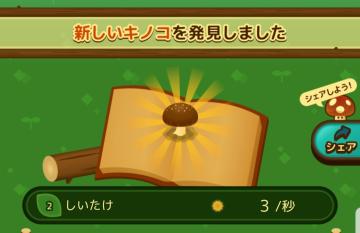
のこのこキノコ
この画像のユーザーインターフェースには、いくつかの重要な要素があります。 1. タイトルラベル: 上部には「新しいキノコを発見しました」というメッセージが表示さ...
you can only build one of this building

Spiritfarer: Farewell Edition
The interface features a "Build Mode" label at the top, indicating the current mode the player is in. Below this, there are two tab buttons labeled "LB" and "RB...
hints 1
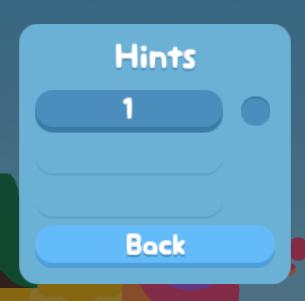
Snakebird
The UI in the picture features a simple, clean layout primarily designed for user interaction with a hint system. 1. Title ("Hints"): At the top, the labe...
search games hosted by friends

Grounded
The interface features a dark background with a structured layout. At the top, "GAMES HOSTED BY FRIENDS" prominently indicates the section's purpose, supplement...
set menu style in the extras settings
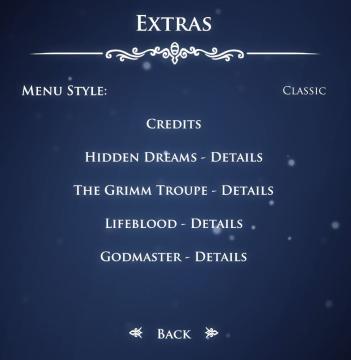
Hollow Knight
The interface features a dark blue background with a slightly ethereal appearance, accented by hints of light particles. At the top, the label "EXTRAS" is promi...
denní nebo týdení výzvy jako "najděte kost" nebo pořiďte fotografie
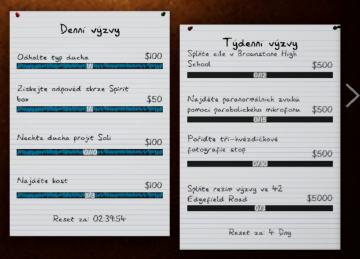
Phasmophobia
Na obrázku vidíme uživatelské rozhraní (UI) pro denní a týdenní výzvy. Rozhraní je rozděleno na dvě části, přičemž každá obsahuje seznam výzev. Levá část:...
 matej94v
matej94v