attack wild boar
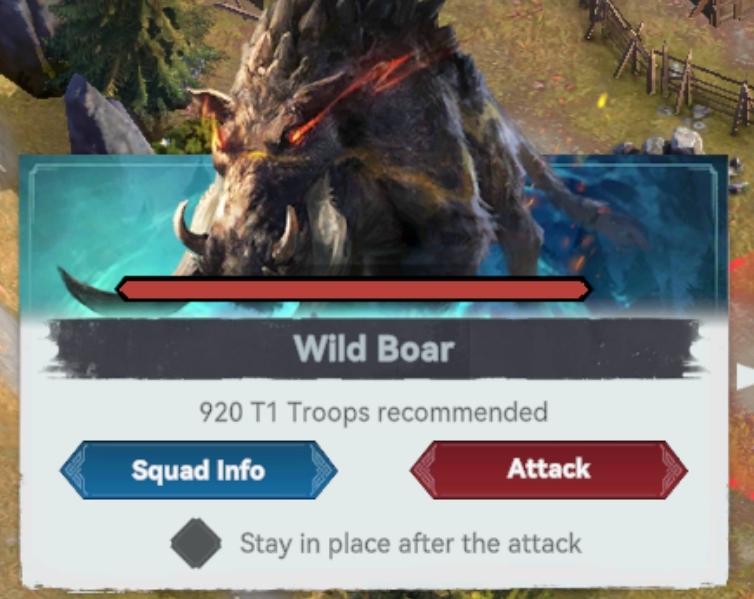
Description
The UI features in the image represent a game interface, primarily focused on a battle scenario against a creature identified as a "Wild Boar."
Key Features and Their Functions:
-
Health Bar:
- A prominent, horizontal health bar located at the top of the display, visually indicating the health status of the Wild Boar. This helps players quickly assess the target’s remaining health.
-
Creature Name:
- The text "Wild Boar" is clearly displayed, indicating the name of the creature the player is engaging with. This label serves to inform users of their current target.
-
Troop Recommendation:
- Below the creature's name, there's a message stating "920 T1 Troops recommended." This provides strategic information to players about the recommended number of troops needed for the attack, assisting in decision-making.
-
Buttons:
- Squad Info Button: Positioned on the left, this blue button likely leads to more detailed information about the player’s current troops or squad. It’s designed to help players understand their resources better.
- Attack Button: The red button on the right is clearly labeled "Attack." This function allows the player to initiate an attack on the Wild Boar. The red color often signifies urgency or action, guiding the player's next step.
-
Post-Attack Note:
- The message "Stay in place after the attack" provides a directive regarding troop behavior after the action. This feature is crucial for strategy, informing players of their troops' status post-engagement.
Form and Visual Style:
The visual layout is clean and organized, with contrasting colors for the buttons to enhance visibility and intuitiveness. The use of a distinct color palette (blue for informational actions and red for aggressive actions) helps players understand functionality at a glance.
Overall, this UI effectively combines essential game mechanics with aesthetic design for ease of use and strategic clarity.
Software
Viking Rise
Language
English
Created by
Sponsored
Similar images
quick battle, 2 sappers, attack, support, defense

Run Legends
The UI in the picture features a colorful and vibrant design, utilizing a playful aesthetic that suits a gaming environment. 1. Top Section: Title...
primary attack tutorial

Children of Morta
Title: "Primary Attack" – indicates the action's name. Description: Explains the action involving John’s sword and usage against enemies. Instru...
parry, counterattack
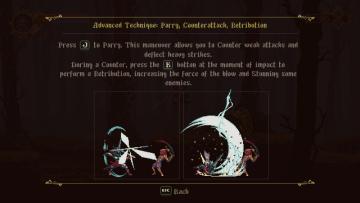
Blasphemous
The user interface features a dark, atmospheric background that enhances the thematic feel of the game. At the top, a health bar or status indicator is present,...
hold attack to skip

Islets
In the picture, the user interface (UI) features a prominent message at the bottom: "Hold ATTACK to skip." This label indicates a specific action the player can...
Brad's profile - attack, defense
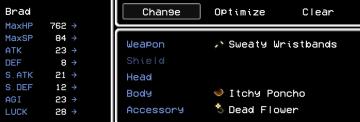
LISA: The Painful - Definitive Edition
The UI you provided displays a character profile for "Brad" in a roleplaying game setting. Here's an overview of its labels and features: Character Stats...
celkový čas útoku ghost attack statistiky

Phasmophobia
Na obrázku je uživatelské rozhraní (UI), které zobrazuje různé statistiky a informace o herním výkonu. UI se skládá z rukopisného písma na žlutém papíru s vodor...
attack, deal damage, dmg, card

Slay the Spire
The image displays a card game interface with specific UI labels and features. 1. Card Background: Each card has a vibrant, illustrated background, with t...
in-game controls, attack

Valheim
The UI labels displayed in the image serve to instruct users on the controls for a gaming interface. The labels are organized vertically, emphasizing clarity an...
 matej94v
matej94v