celkový čas útoku ghost attack statistiky
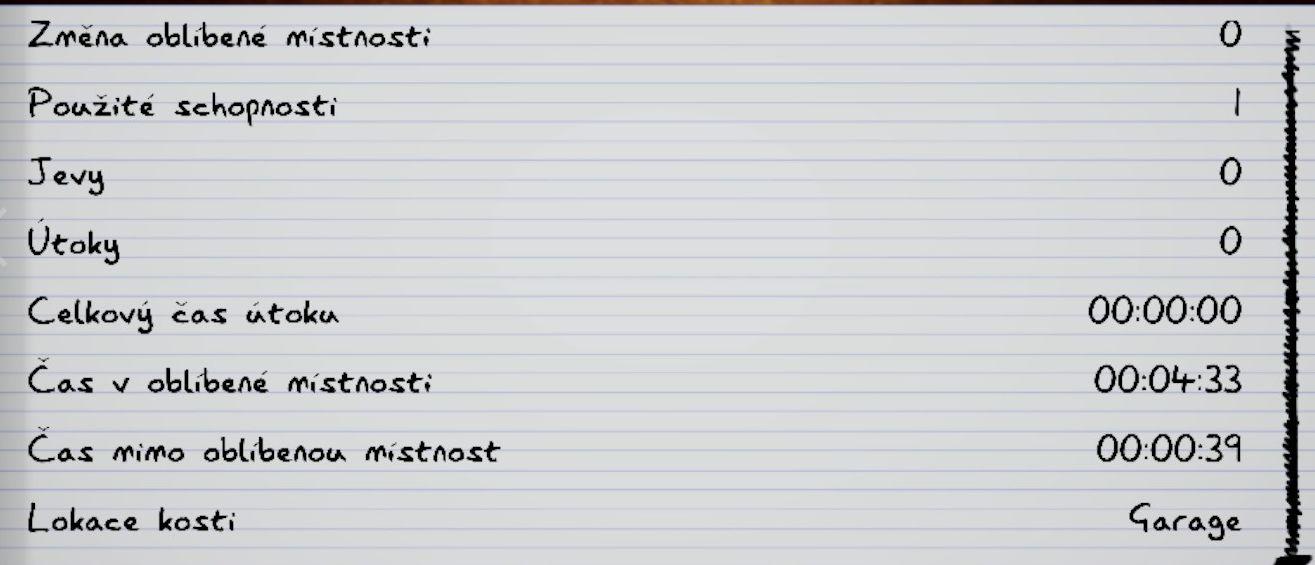
Description
Na obrázku je uživatelské rozhraní (UI), které zobrazuje různé statistiky a informace o herním výkonu. UI se skládá z rukopisného písma na žlutém papíru s vodorovnými linkami, což dodává osobní a neformální vzhled.
- Změna oblíbené místa - Pravděpodobně umožňuje uživateli upravit nebo vybrat preferované lokaci.
- Použité schopnosti - Zobrazuje počet schopností, které byly v průběhu hry využity, s hodnotou 1.
- Jevy - Možná se vztahuje k událostem či specializovaným situacím ve hře, s počtem uvedeným jako 0.
- Útoky - Počet provedených útoků, zobrazený jako 0.
- Celkový čas útoku - Zaznamenává celkový čas strávený v útoku, v tuto chvíli 00:00:00.
- Čas v oblíbené místnosti - Odkazuje na čas strávený v preferované lokaci, s hodnotou 00:04:33.
- Čas mimo oblíbenou místnost - Zobrazuje čas strávený v jiných lokalitách, s hodnotou 00:00:39.
- Lokace kosti - Poslední řádek uvádí místo, které je označeno jako „Garage“, což může naznačovat konkrétní lokaci v hrách.
Celkově layout jasně zobrazuje různé aspekty výkonu hráče a instrukce jsou snadno čitelné díky jednoduchému designu.
Software
Phasmophobia
Language
Czech
Created by
Sponsored
Similar images
in-game control prompts: menu, undo, reset

A Good Snowman Is Hard To Build
The UI in the picture showcases a simple, minimalist design aligned with userfriendly functionality. The interface presents four key labels that correspond wit...
treasure obtained. tap on the blank space to close

Viking Rise
The UI in the picture presents a clear and organized treasure notification interface. Labels and Features: 1. Title "TREASURE OBTAINED": This...
Time, Moves, Pause

Cogs
The UI in the picture features a steampunkstyle design, emphasizing a vintage aesthetic with wooden panels and brass accents. 1. Time Display: La...
finish room (teleport)

Children of Morta
Main Message: Notifies the user about the discovery of the finish room portal and provides instructions. Instruction: Advises to press and hold "T"...
hero factory

Bulanci
The UI in the "Hero Factory" scene features a playful and cartoonish aesthetic, aligning with its fun theme. 1. Title and Name Input: At the top, "Hero Fa...
camera mode - hide players, npcs, vehicles, enemies..

Mass Effect 1
The user interface (UI) features a settings panel that manages visibility options for various entities within the game environment. At the top are several icons...
language settings, audio, subtitles

Detroit: Become Human
The UI presents several functional elements related to subtitle and language preferences for media playback. 1. Audio Language: Labeled as "AUDIO LANGUAGE...
clear save? yes, no

Hollow Knight
The UI features a prompt labeled "CLEAR SAVE?" positioned prominently, indicating a confirmation action regarding the deletion of a saved state. This text is ce...
 M S
M S