talk to doctor Chakwas prompt
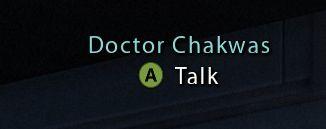
Description
The UI features a label with the name "Doctor Chakwas," indicating the character or NPC being referred to. The text is presented in a clean, modern font, enhancing readability. Below the name, there is a prominent circular icon containing the letter "A," which signifies the action that can be performed—specifically, the option to "Talk." This icon is likely color-coded to suggest interactivity, typically associated with game controls. The placement of the action prompt right beneath the character’s name provides a clear cue for users, facilitating smooth interaction within the interface. The design emphasizes functionality while maintaining a simple, uncluttered aesthetic.
Software
Mass Effect 1
Language
English
Created by
Sponsored
Similar images
talk to Cinna

Mages of Mystralia
In the user interface (UI) presented in the picture, the primary feature is a dialogue prompt for an interaction with a character named "Cinna." Key Eleme...
talk with or salute to NPCs

Hades II Early Access
The user interface displays two primary action options at the bottom: "Talk" and "Salute," each assigned to a corresponding controller button (RB for Talk and L...
talk with NPCs
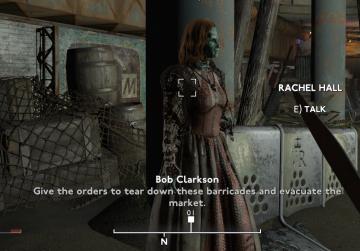
Fallout London
The user interface (UI) in the picture consists of several key elements, each serving specific functions within the game's user experience. 1. Character Name...
chat text to speech options

Grounded
The UI features a "CHAT" section with three distinct settings. Each setting has a label that describes its function clearly, promoting user understanding. 1. ...
society statistics: wonders, castles, relics
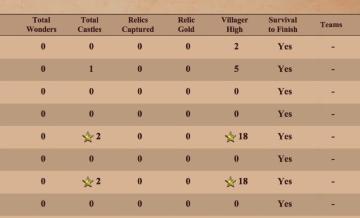
Age of Empires 2 Definitive Edition
The table presents statistical data related to gameplay, with each row representing different game states or results. Key UI labels include: 1. Total Wonders...
move, place building, swap building, salvage building

Spiritfarer: Farewell Edition
The UI features a grid overlay, which helps in aligning objects for placement and modification. The highlighted green area indicates the selected zone for inter...
graphics settings: video quality, texture quality, antialiasing
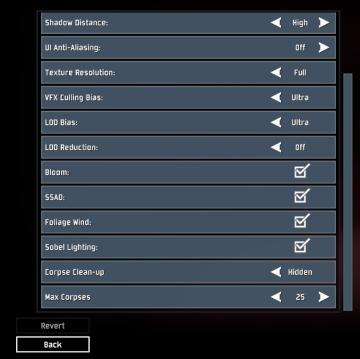
Risk of Rain 2
The interface presents a list of graphical and gameplay settings, designed for user customization. Each setting includes a label indicating its function, accomp...
complete 1000 trips to unlock challenges
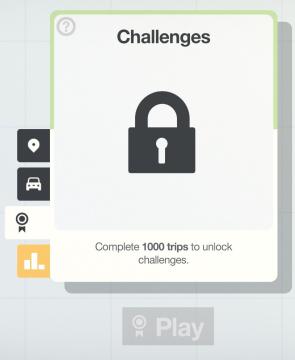
Mini Motorways
The UI features a cardbased layout, prominently displaying a locked padlock icon in the center, indicating that the challenges are currently unavailable. At th...
 M S
M S