talk with or salute to NPCs

Description
The user interface displays two primary action options at the bottom: "Talk" and "Salute," each assigned to a corresponding controller button (RB for Talk and LB for Salute). This allows for quick interaction within the game, enhancing the user experience by minimizing menu navigation.
Above the character, there’s a visual indicator — an exclamation mark — suggesting that interaction is possible or necessary. This enhances the player's awareness of actionable elements in the environment.
The background features a stylized landscape with circular stone patterns, adding to the game's aesthetic appeal while serving as a platform for character engagement. The design elements are colorful and dynamic, contributing to the immersive gameplay experience. The arrangement of characters, the glowing orb, and the ghostly figures in the background all suggest an active and vibrant game world.
Software
Hades II Early Access
Language
English
Created by
Sponsored
Similar images
talk to doctor Chakwas prompt
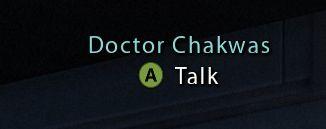
Mass Effect 1
The UI features a label with the name "Doctor Chakwas," indicating the character or NPC being referred to. The text is presented in a clean, modern font, enhanc...
talk to Cinna

Mages of Mystralia
In the user interface (UI) presented in the picture, the primary feature is a dialogue prompt for an interaction with a character named "Cinna." Key Eleme...
talk with NPCs
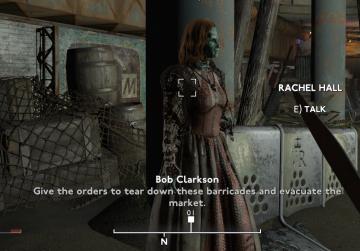
Fallout London
The user interface (UI) in the picture consists of several key elements, each serving specific functions within the game's user experience. 1. Character Name...
you have acquired thorn

Blasphemous
The user interface features a combination of elements that convey important game information and enhance user experience. At the top left, a health bar is repr...
credits screen, back button

Lethal Company
The UI consists of a redonblack color scheme, contributing to a stark and intense visual presentation. At the top, the label "Credits" clearly identifies the...
get milk for free, stock: 0

Sumikko Farm
The UI in the image features a simple and playful design, characteristic of casual gaming interfaces. 1. Title Area: At the top, "Milk" indicates the item...
not yet summoned heroes

Viking Rise
The user interface (UI) in the image showcases a section dedicated to "Hero" selection, prominently displaying various features and labels. Main Features:...
hidden dreams free content pack, description
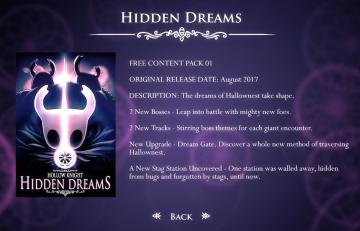
Hollow Knight
The UI features a dark, ethereal background that enhances the mystical theme of the "Hidden Dreams" content pack for the game Hollow Knight. Title Section...
 M S
M S