talk with NPCs
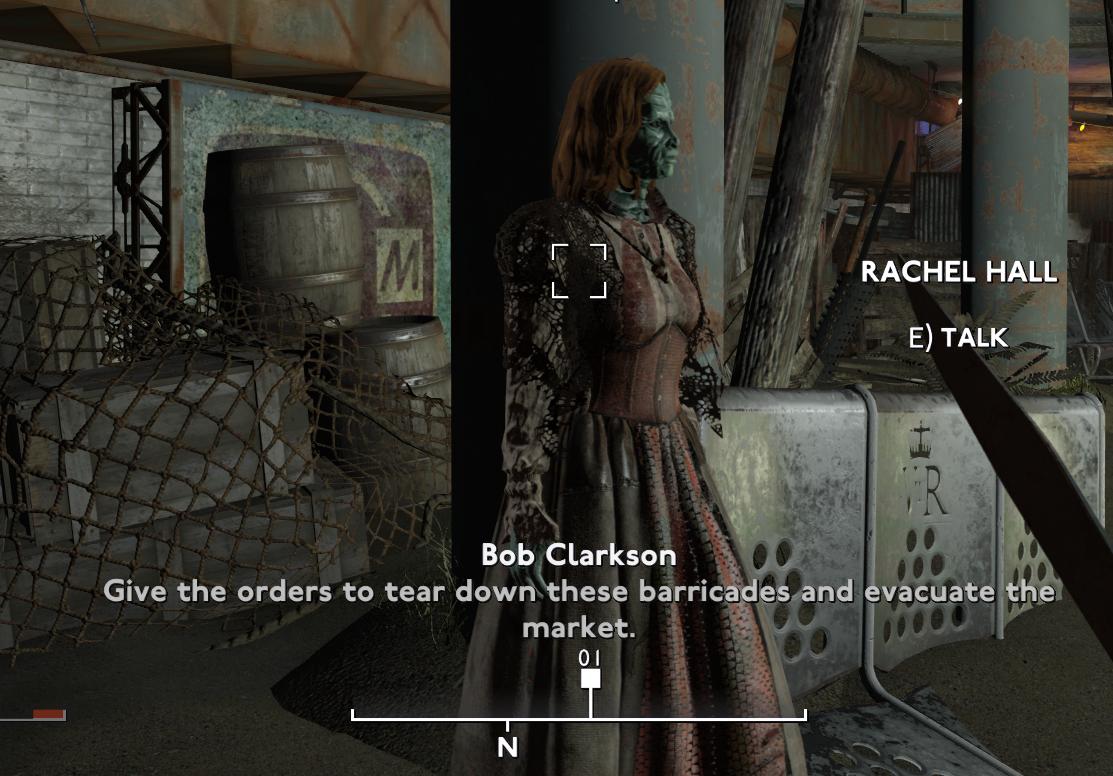
Description
The user interface (UI) in the picture consists of several key elements, each serving specific functions within the game's user experience.
-
Character Name and Dialogue:
- At the top of the screen, "RACHEL HALL" indicates the character you are interacting with. This label prominently features a bold font for easy visibility.
- Below this, a dialogue box shows "Bob Clarkson," who appears to be giving instructions related to an in-game objective, specifically to "tear down these barricades and evacuate the market." This clear communication aids the player in understanding the mission or information being conveyed.
-
Action Prompt:
- The label "E) TALK" indicates the action the player can take to interact with the character. The use of a letter (E) in parentheses suggests that pressing this key will initiate dialogue, emphasizing player interactivity.
-
Crosshair/Targeting Cursor:
- In the center, a targeting cursor (a box with a dot) is visible. This feature assists players in focusing on a specific character or point of interest in the game environment, enhancing the precision of player actions.
-
Compass/Navigation Indicator:
- At the bottom of the screen, there is a compass-like UI element that includes a directional indicator (N for North). This feature supports navigation in the game world, guiding players towards objectives or points of interest.
-
Visual Style and Form:
- The overall design is minimalist, keeping the focus on the important information without overwhelming the screen. The text is clear and offers a contrast against the game's background, ensuring readability.
Overall, this UI is designed for functionality, clearly guiding players through interactions and navigational elements while maintaining an aesthetic that complements the game's thematic environment.
Software
Fallout London
Language
English
Created by
Tags
Sponsored
Similar images
talk with or salute to NPCs

Hades II Early Access
The user interface displays two primary action options at the bottom: "Talk" and "Salute," each assigned to a corresponding controller button (RB for Talk and L...
talk to doctor Chakwas prompt
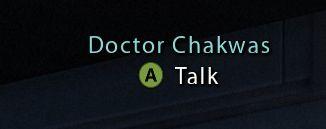
Mass Effect 1
The UI features a label with the name "Doctor Chakwas," indicating the character or NPC being referred to. The text is presented in a clean, modern font, enhanc...
talk to Cinna

Mages of Mystralia
In the user interface (UI) presented in the picture, the primary feature is a dialogue prompt for an interaction with a character named "Cinna." Key Eleme...
your crew

LISA: The Painful - Definitive Edition
The user interface (UI) in the provided picture appears to be for a classicstyle RPG video game. Here’s a breakdown of its labels and features: Left Panel...
inventory, keys
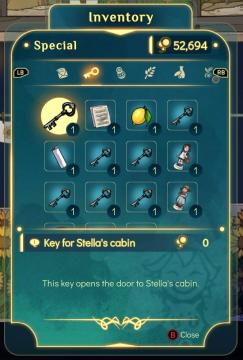
Spiritfarer: Farewell Edition
The user interface (UI) in the picture showcases an inventory screen with a focus on special items. Top Header: The label "Inventory" is prominently dis...
inventory menu, craft menu, mutations menu, quests menu

Grounded
The UI features a horizontal layout displaying various categories essential for navigation. Each category is clearly labeled with functions related to game mech...
queen's impatience per minute

Against the Storm
The UI features a horizontal status bar at the bottom, showcasing two distinct segments: a blue section on the left, representing a form of progress or resource...
mission results, enemies defeated: 0, no rewards earned
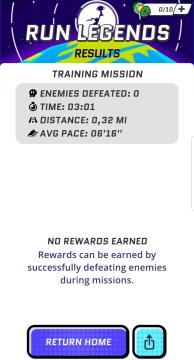
Run Legends
The interface shown in the image is a result screen from a game titled "Run Legends." UI Labels and Features: 1. Header: RUN LEGENDS: This i...
 M S
M S