got stamp!
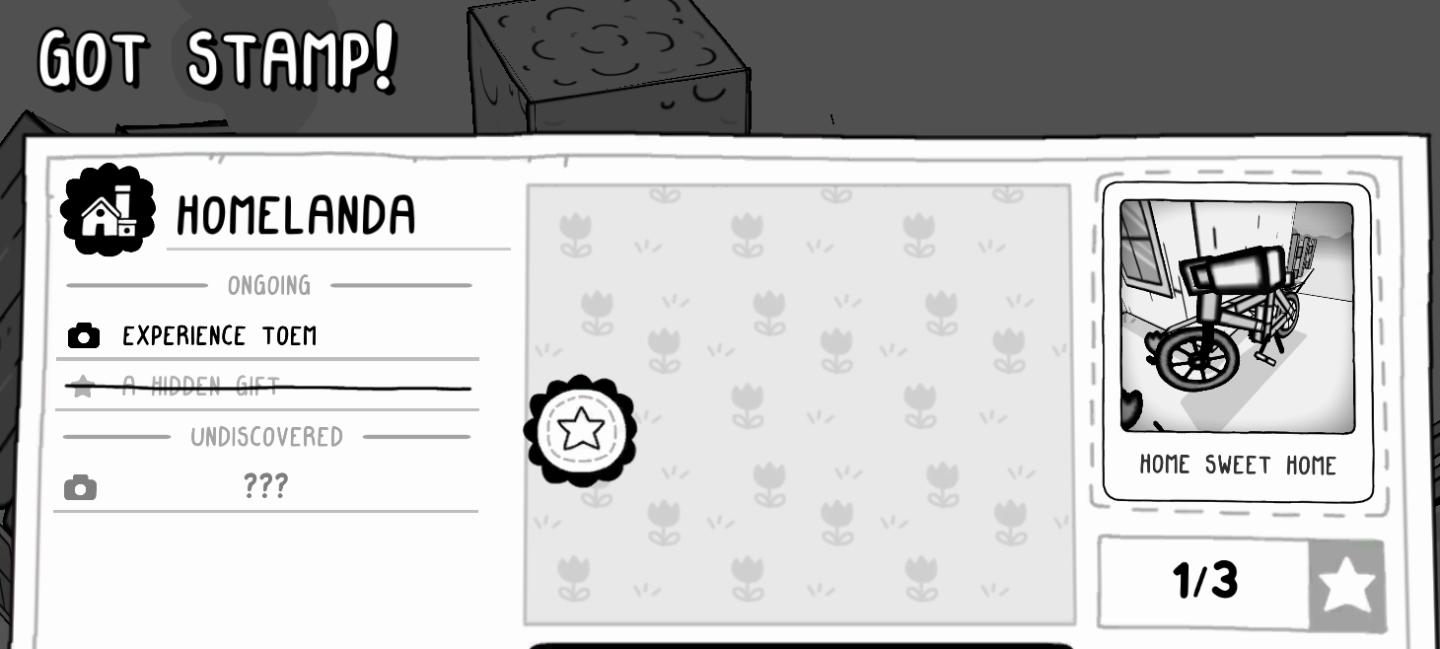
Description
The user interface (UI) in the picture displays a playful and whimsical design, featuring a monochrome color scheme with accentuated graphic elements. Here’s a breakdown of the labels and features:
-
Title Area:
- "GOT STAMP!" is prominently displayed at the top, indicating a reward or achievement.
-
Main Section:
- The section titled "HOMELANDA" serves as the primary focus, suggesting a theme or location within the game.
- Beneath the title, there are status categories:
- "ONGOING" indicating current missions or tasks.
- "EXPERIENCE TOEM" likely representing a specific quest or challenge.
- "A HIDDEN GIFT" with a progress bar that is partially filled, implying that there’s something to discover.
- "UNDISCOVERED," which suggests additional content or items yet to be found.
- "???" implies a mystery or an unnamed task that players can explore.
-
Visual Elements:
- There is an icon that resembles a camera next to "EXPERIENCE TOEM" and "UNDISCOVERED," suggesting a function for taking pictures or documenting items.
- A prominent star icon at the bottom right could serve as a button for selection or verification of stamps, points, or achievements.
-
Imagery:
- The central image features something labeled "HOME SWEET HOME," depicting a bicycle, which reinforces the theme of exploration or discovery within the game’s environment.
-
Progress Indicator:
- At the bottom right, there's a small label "1/3," indicating that this is part of a larger collection (perhaps stamps or items).
Overall, the UI effectively combines functions like tracking progress and offering exploration options while employing a simple, engaging aesthetic.
Software
TOEM
Language
English
Created by
Tags
Sponsored
Similar images
you got backpack
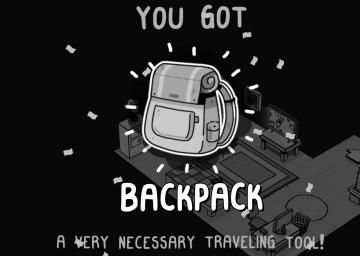
TOEM
The user interface (UI) in the image primarily focuses on celebrating the acquisition of a new item, the "BACKPACK." Key Features: 1. Main Message:...
you got the Miho Tono Type A card
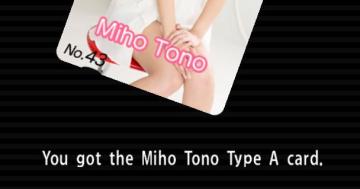
Yakuza 0
The user interface (UI) in the image features a card display along with a textual notification. UI Labels and Features: 1. Card Display: Image...
you got clogs

TOEM
restore magick

Hades II Early Access
The UI in this image features a central action prompt for a character in a game, with a clear focus on functionality. Restore: This label indicates a sp...
library, add product, activate, use code
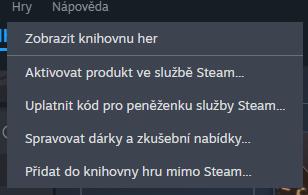
Steam
Na obrázku vidíme uživatelské rozhraní, konkrétně část menu, které se týká správy her a produktů v platformě Steam. Popis funkcí: 1. Zobrazit knihovnu...
toggle helmet on your character

Mass Effect 1
The user interface (UI) features various labels and functions that enhance the gaming experience. 1. Character Display: Central to the UI is a large image...
Now Loading 読込み中

のこのこキノコ
この画像には、シンプルで親しみやすいユーザーインターフェース (UI) のラベルと機能があります。主な要素は以下の通りです。 1. ラベル: 「Now loading」というテキ...
hero skills, artifacts, etc.

Heroes of Might and Magic 3: Complete
The user interface (UI) in the image resembles a character management window for a strategy or roleplaying game. Here's a breakdown of its features and labels:...
 M S
M S