fotky předměty přehled důkazy
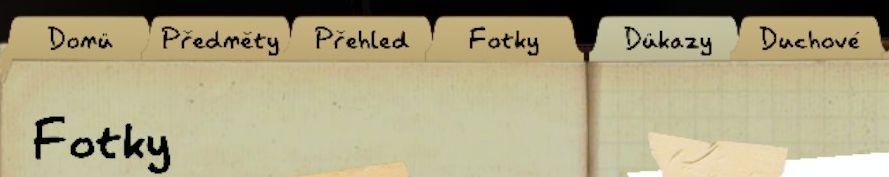
Description
V obrázku se nachází uživatelské rozhraní se záložkami. Hlavní funkce každé záložky je následující:
-
Domů: Tato záložka slouží jako hlavní vstupní bod do aplikace, kde uživatel může přistupovat k ostatním funkcím.
-
Předměty: Záložka pro správu nebo zobrazení různých předmětů, pravděpodobně souvisejících s obsahem aplikace.
-
Přehled: Tato sekce může poskytovat shrnující informace nebo přehled o obsahu, který uživatel vytvořil či prohlédl.
-
Fotky: Tato záložka se zaměřuje na obrázky nebo fotografie, umožňuje uživatelům prohlížet si uložené obrázky.
-
Důkazy: Může umožnit uživatelům přístup k určitému typu souborů nebo záznamů, které mají důkazní hodnotu.
-
Duchové: Tato záložka může indikovat speciální obsah, možná spojený s duchovními nebo mystickými tématy.
Formálně jsou záložky vyvedeny ve zjednodušeném, ručně psaném stylu, což dodává UI přátelský a neformální vzhled. Celkové zpracování je jednoduché, s důrazem na funkčnost, kde jsou záložky jasně označené a snadno identifikovatelné.
Software
Phasmophobia
Language
Czech
Created by
Sponsored
Similar images
důkazy evidence teploty pod bodem mrazu zápis v deníku
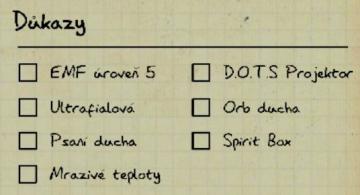
Phasmophobia
Na obrázku je uživatelské rozhraní s názvem „Důkazy“, které obsahuje seznam různých typů důkazů. Každý typ je vyobrazen jako zaškrtávací políčko, což umožňuje u...
Steam nainstalovat hru, volného místa, vybrat disk
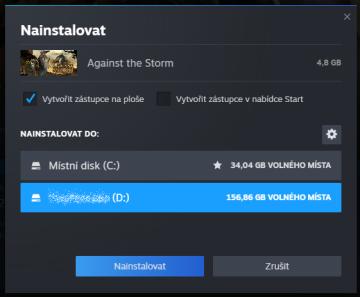
Steam
V obrázku je uživatelské rozhraní pro instalaci hry "Against the Storm". UI prvky a funkce: 1. Název hry: V horní části je zobrazen název hry a její...
in-game menu, request a feature, encyclopedia

Against the Storm
The UI features a dark background with ornate framing that suggests a fantasy theme, likely complementing the game's aesthetic. 1. Continue: This label in...
build economy buildings

Viking Rise
The user interface (UI) in the image presents a structured layout designed for a citybuilding game. Here's a breakdown of the labels and features, focusing on...
krvavý měsíc, úkoly
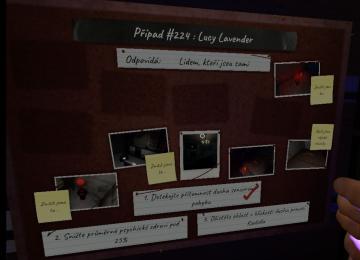
Phasmophobia
Na obrázku je interaktivní tabule, která slouží k organizaci informací o případu. V horní části se nachází název „Případ 224: Lucy Lavender“, což jasně identif...
výběr jazyka

Bulanci
The user interface features a selection of language options, displayed alongside their corresponding flags. Each language is presented in bold, legible text tha...
引き継ぎ画面
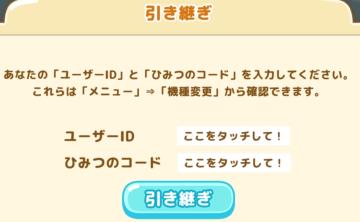
Sumikko Farm
Na obrázku je uživatelské rozhraní pro vstup uživatelského ID a tajného kódu. Hlavní funkce se zaměřuje na umožnění uživatelům zadat tyto údaje pro zachování po...
colourblind mode
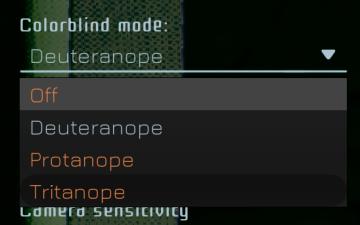
Murky Divers
The UI features a dropdown menu for selecting a colorblind mode, labeled "Colorblind mode:" at the top. Below this label, users can choose from several options:...
 M S
M S