colourblind mode
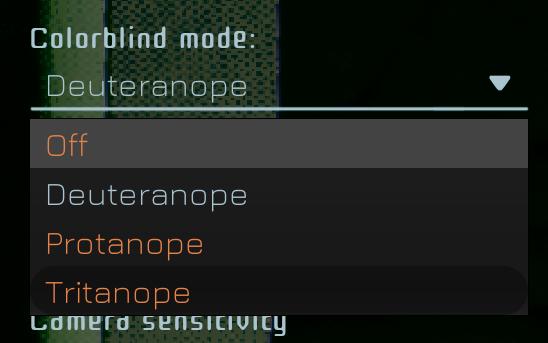
Description
The UI features a dropdown menu for selecting a colorblind mode, labeled "Colorblind mode:" at the top. Below this label, users can choose from several options:
- Off - This option disables any colorblind settings.
- Deuteranope - A specific mode designed for those with Deuteranopia, a type of red-green color blindness.
- Protanope - This mode caters to individuals with Protanopia, another form of red-green color blindness.
- Tritanope - This option is intended for users with Tritanopia, affecting blue-yellow color perception.
The dropdown arrow indicates that the user can click to expand and see the options. The selected option is presented with an orange highlight, making it clear which mode is currently active. The form is clean and modern, utilizing contrasting colors for readability against the dark background, enhancing the user experience. Below the dropdown, there is a label for "Camera sensitivity," suggesting additional adjustments can be made in this interface.
Software
Murky Divers
Language
English
Created by
Tags
Sponsored
Similar images
camera mode - teen options (choose player pose or props)

Grounded
The user interface displays a panel titled "TEEN OPTIONS," indicating its focus on character customization or control, specifically for a teen character. ...
accessibility options, arachnophobia safe mode

Grounded
The UI features a dark background with contrasting lightcolored text, promoting readability. Each function is clearly labeled, providing intuitive access for u...
build mode, construct a garden, track required materials

Spiritfarer: Farewell Edition
Title: "Build Mode" Clearly indicates the current mode of operation within the UI. Currency Display ("52,694") Shows a numerical balance, likel...
camera mode - hide ui, take photo, move camera

Mass Effect 1
The UI presents several key labels and features for camera controls, designed for functionality and ease of use. 1. Camera Mode: This section allows for s...
camera mode - switch camera mode or reset factory defaults

Grounded
The UI features several buttons, each serving a distinct function within the interface. 1. V Button "SWITCH TO FREECAM": This button is likely designed t...
camera mode - effects (filters, vignette, grain..)

Grounded
The user interface features a series of labeled sliders and dropdown options for adjusting visual effects. 1. Vignette: This slider allows for the adjustm...
gameplay options, toggle crouch, difficulty, tik tok friendly mode
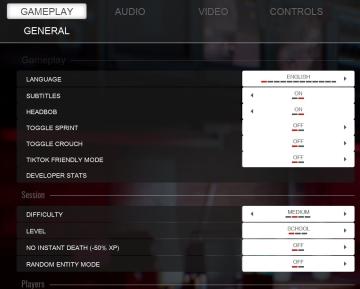
Panicore
The UI in the picture features a settings menu primarily for gameplay options with specific categories related to game functionality. Here's a breakdown of the...
camera mode (freecam) - movement keys move cam

Grounded
The user interface (UI) elements in the picture feature several key labels that serve specific functions. 1. "FREECAM ACTIVE": This prominent label indica...
 M S
M S