chosen embarkation bonuses, embark button

Description
The interface features a title labeled "Embarkation Bonuses" at the top, indicating its primary function. Below the title, there are two sections. The first section displays available bonuses represented by icons with numerical indicators; it shows two items with quantities of 30, suggesting a resource management aspect.
To the right, there is a grid of empty boxes meant for additional bonuses, reinforcing the game's inventory system.
The second section, titled "Chosen," has three item icons, each accompanied by quantity indicators (20 for two items, 30 for one), highlighting the selections made by the player.
Two circular indicators at the bottom left display numerical values, likely reflecting accumulated resources or experience points. Finally, a prominently displayed "EMBARK" button clearly signifies the action to proceed, suggesting a critical decision point within the interface. The overall layout provides an intuitive experience for resource allocation before embarking on an adventure.
Software
Against the Storm
Language
English
Created by
Sponsored
Similar images
Drop 4 gems and your magic shall increase

Mages of Mystralia
The user interface (UI) in the picture consists of a prompt asking the player to "DROP 4" of a specific resource (indicated by a purple circle) to increase thei...
welcome to tutorial

Heroes of Might and Magic 3: Complete
The interface in the image showcases the tutorial screen for "Heroes of Might and Magic III." Here’s a breakdown of its key features: 1. Central Tutorial Mes...
music volume, sfx volume

Hotline Miami 2
The user interface features two main volume controls labeled "MUSIC VOLUME" and "SFX VOLUME." Each label utilizes a bold, stylized typeface that draws attention...
hollow knight journal, number of creatures encountered and journal entries completed

Hollow Knight
The UI displays two key statistics: "Encountered" and "Completed." Each label is prominently featured with bold text, allowing for quick recognition of their fu...
savefile selection, load game
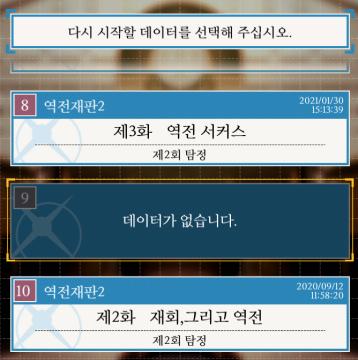
Phoenix Wright: Ace Attorney Trilogy
이 UI에는 여러 특징적인 요소가 있습니다. 1. 메시지 영역: 상단에는 사용자가 선택해야 할 데이터를 요청하는 메시지가 있습니다. 이는 사용자에게 다음 단계로 나...
use easy decryption on computer console
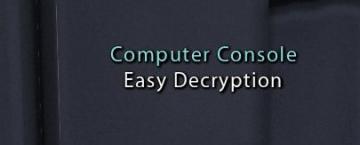
Mass Effect 1
The UI labels in the picture indicate that this interface is for a "Computer Console" designed for "Easy Decryption." The label "Computer Console" likely sign...
clearing an area requirements

Viking Rise
The UI features and labels in the provided image are designed to guide the user through the process of clearing an area in the game. Here's a breakdown of the k...
restore magick

Hades II Early Access
The UI in this image features a central action prompt for a character in a game, with a clear focus on functionality. Restore: This label indicates a sp...
 M S
M S