naposledy hráno: dnes, odehráno, achievementy
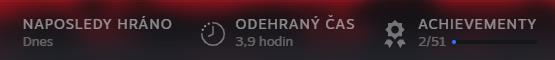
Description
Na obrázku je uživatelské rozhraní, které zobrazuje několik důležitých informací o hraní.
-
Naposledy hrané: Tento label uvádí, kdy hráč naposledy hrál hru. Zde je uvedeno „Dnes“, což naznačuje, že hra byla hrána v aktuální den. Tato funkce umožňuje rychlý přehled o herní aktivitě.
-
Odehraný čas: Zde se zobrazuje odhadovaný čas, který byl ve hře stráven. V tomto případě „3,9 hodin“ informuje uživatele o tom, kolik času investoval do hry. To může pomoci hráčům sledovat jejich herní návyky.
-
Achievementy: Tato sekce zobrazuje počet dosažených úspěchů, který je uveden jako „2/51“. To znamená, že hráč dosáhl 2 z celkového počtu 51 dostupných úspěchů. Vedle čísla se nachází ikona, která vizuálně reprezentuje úspěchy, což přispívá k atraktivnosti rozhraní.
Celkově má UI moderní a přehledný design, který usnadňuje orientaci a rychlé získání informací.
Software
Steam
Language
Czech
Created by
Sponsored
Similar images
quest: gather resources, build chief hall
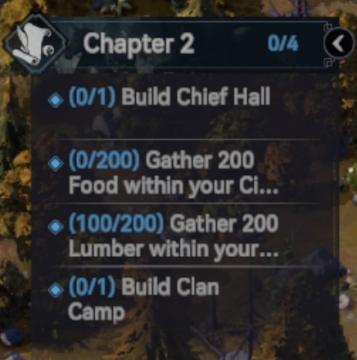
Viking Rise
The UI in the image features a task or objective list related to "Chapter 2" of a game. Here’s a breakdown of its elements: 1. Title and Progress Indicator...
main (master) volume, music volume, ambience volume..

Hades II Early Access
The user interface features a series of horizontal sliders corresponding to different sound settings, each labeled clearly for ease of understanding. 1. Mai...
primary attack tutorial

Children of Morta
Title: "Primary Attack" – indicates the action's name. Description: Explains the action involving John’s sword and usage against enemies. Instru...
game paused (F3 to unpause)
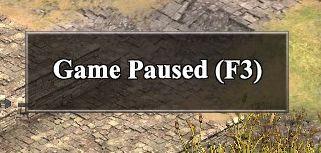
Age of Empires 2 Definitive Edition
The UI label prominently displays "Game Paused" in a large, bold font, ensuring clarity and immediate recognition of the game's status. This message is centered...
rest on bench

Hollow Knight
The UI features a prominent label that reads "REST" at the top, designed in an ornate font that conveys a whimsical and fantasy aesthetic. The label is centrall...
accessibility settings

The Last Stand: Aftermath
The user interface (UI) in the image focuses on accessibility settings for the game "The Last Stand Aftermath." Below are the descriptions of the labels and fea...
actions 3

Children of Morta
Interact: Trigger interaction with objects (F). Guardian’s Rage: Activate a special ability (Ctrl). Use Charm: Utilize a charm effect (R). ...
End turn

Slay the Spire
The UI features several labels and icons, each serving a distinct function within the game: 1. End Turn Button: This prominently displayed button is labele...
 M S
M S