survive current level, current ammo

Description
The user interface (UI) in the image is designed to convey vital game information clearly and concisely.
-
Level Display:
- Positioned prominently at the top center, the label "Level" indicates the player's current progression within the game. It’s bold and contrasted against the background for clear visibility.
-
Health Indicator:
- The series of heart icons (four visible, with one partially filled) represents the player’s health. Each heart icon generally symbolizes a unit of health, giving a quick visual reference to how much health is remaining.
-
Resource Counter:
- Below the health icons, a label shows "001/006," which likely represents the current count of a specific resource or ammunition. The format suggests that the player has 1 out of a maximum of 6 available, making it easy to track resources at a glance.
-
Timer:
- The timer, displayed as "19:50," indicates the remaining time for a specific task or challenge, enhancing player urgency and strategy.
-
Objective Prompt:
- The word "Survive!" serves as a clear objective for the player. Its distinct typography (likely more playful or emphasized) reinforces the main goal, giving the player direction.
Overall, the design balances function and form effectively, with intuitive symbols and clear text to enhance gameplay experience. The color contrast, simple graphics, and structured layout are visually appealing while remaining practical.
Software
20 Minutes Till Dawn
Language
English
Created by
Sponsored
Similar images
select level forest temple survive once to unlock play

20 Minutes Till Dawn
The user interface (UI) in the picture features labels and elements that are clear and functionally oriented, enhancing the user experience in a gaming context:...
campaign scenario map objectives: Andreas must survive
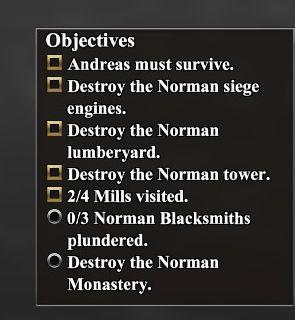
Age of Empires 2 Definitive Edition
The UI features a list titled "Objectives," presented in a vertical format. Each item includes a checkbox next to its description, indicating whether the object...
pay to unlock, survive to unlock

20 Minutes Till Dawn
The image features a UI layout typical of a game menu, focusing on unlocking various levels or challenges. Here’s a breakdown of the labels and features: 1. ...
hole survived

Cursed to Golf
The image features a user interface (UI) label prominently displaying the text "HOLE SURVIVED" in bold, playful typography. The design employs a bright color pa...
can you survive?
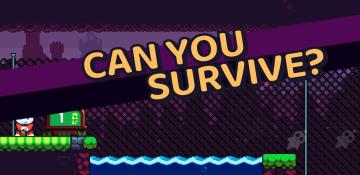
Cursed to Golf
The image features a gaming interface designed with a vibrant, playful aesthetic. Key UI elements include: 1. Main Text: "CAN YOU SURVIVE?" This prominen...
you died, score, how long you survived

20 Minutes Till Dawn
The user interface (UI) in the image primarily features a game over screen with a dark background, which enhances the clarity of the text. Here’s a breakdown of...
camera mode - effects (film grain, vignette, bloom))

Mass Effect 1
The user interface (UI) features a series of labels and icons that serve specific functions related to visual settings for a graphic or game. The top row includ...
audio settings

TOEM
The UI in the picture appears to represent an "Options" menu for a game, specifically focusing on audio settings. Here's a breakdown of the labels and features:...
 M S
M S