player talents screen, undo talent points button, auto level up button
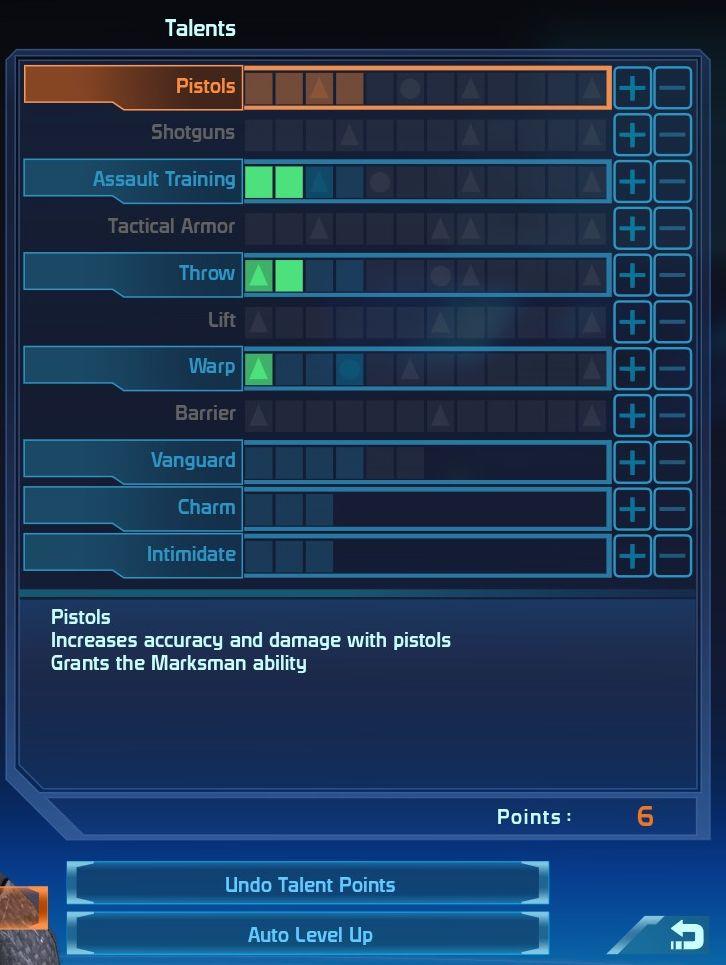
Description
The UI displays a "Talents" menu, primarily focused on character abilities or skills. The main area features a vertical list of talent categories, including "Pistols," "Shotguns," "Assault Training," and various other skills related to combat and abilities.
-
Category Labels: Each talent category is labeled with clear titles, indicating what abilities fall under each skill. The currently selected category, "Pistols," is highlighted in orange, while others follow in blue, which helps differentiate levels of focus.
-
Progress Bars: Each talent has a progress bar next to it, visually representing the level of skill or experience within that category. The bars use colors like green and blue to show different levels of proficiency or investment in that talent.
-
Description Box: The bottom section includes a descriptive area that provides insights on the selected talent, specifying its effects, such as "Increases accuracy and damage with pistols" and granting the "Marksman" ability. This serves as a functional guide for the user.
-
Action Buttons: At the base of the interface, there are buttons for "Undo Talent Points" and "Auto Level Up," allowing users to adjust or automate leveling decisions efficiently.
-
Points Display: The points available for allocation (6 in this case) are clearly indicated, providing users with immediate feedback on their available resources for progressing their skills.
-
Navigation Symbols: Plus symbols (+) next to each category suggest actionable features, likely for increasing levels or investing points into specific talents.
The layout is organized, with distinct sections that contribute to an intuitive user experience, allowing for easy navigation between different talents and their respective functions.
Software
Mass Effect 1
Language
English
Created by
Sponsored
Similar images
in-game main menu, load, save, restart

Age of Empires 2 Definitive Edition
The interface presents a Main Menu with a classic, vintage aesthetic, highlighted by ornamental borders and a textured background. The menu features a centraliz...
apply video settings (quality, resolution, brightness, noise effect)

Inscryption
The user interface features a variety of settings related to visual preferences and performance adjustments for a game or application. 1. Resolution: This...
match statistics: k/d ratio, buildings razed, units converted, largest army
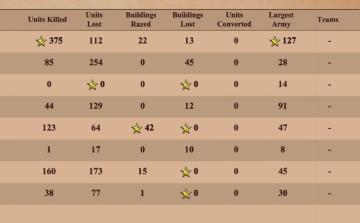
Age of Empires 2 Definitive Edition
The image presents a table summarizing various game statistics, likely from a strategy or war simulation game. Here’s a breakdown of the UI labels and features:...
in-game menu quit, super-quit, respawn, options and settings

Grounded
The UI presents a structured menu labeled "MENU," positioned prominently at the top. Directly beneath this label is the timer displaying elapsed time (00:24) al...
scenario editor: choose cinematics
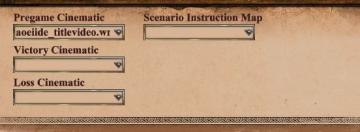
Age of Empires 2 Definitive Edition
The UI shown features a series of labeled input fields and dropdown menus related to cinematics and scenario instructions. 1. Pregame Cinematic: This fiel...
launcher options (language, subtitles, language,...)
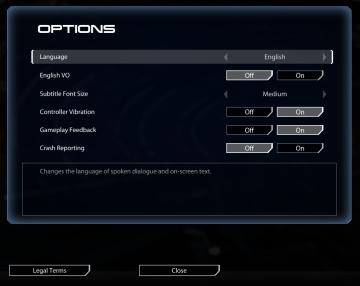
Mass Effect Legendary Edition
The interface features a dark background with a sleek, modern aesthetic. The main title "OPTIONS" is prominently displayed at the top in bold, white font. Below...
ghost hunting equipment tools cameras flashlights sensors

Phasmophobia
이 사진은 다양한 기기나 기능을 목록화한 사용자 인터페이스(UI)입니다. 각 항목 옆에는 색상 있는 아이콘이 배열되어 있으며, 여기서는 기능이나 상태를 나타내는 것으로...
audio options

Maid of Sker
The image displays an "Audio Options" interface, likely from a video game or software. Here’s a breakdown of the UI labels and features: Features: 1. Ti...
 M S
M S