holed out!

Description
In the picture, the user interface (UI) features a vibrant and playful design, characteristic of a video game environment.
-
Title Bar: The bold, large text "Holed Out!" prominently displays the game's title at the top, indicative of a celebratory or completed action.
-
Score and Currency: On the left side, there’s a small display showing the player's currency amount, represented by the dollar sign ($710). This provides a clear indication of the player's in-game wealth.
-
Level Indicator: Centered, there's a rectangular sign showing "1", indicating the current level or hole number, accompanied by a stylized representation of currency beneath it.
-
Character and Vehicle: A cartoon-style character in a golf cart is shown, engaging players visually and functionally representing the game's mechanics related to golfing or navigating through holes.
-
Flag Marker: To the right of the character, a flag marks the completion point, a common gaming feature that signals a finish line or checkpoint. The flag's design, including a small circular emblem, suggests interactivity.
-
Action Prompt: In the bottom right corner, there’s a gray button labeled "To Next" with an "E" prompt, indicating an action button for players to proceed, enhancing usability.
Overall, the UI merges functional elements with a charming, pixel-art aesthetic, making it intuitive for players to understand their status and how to move forward in gameplay.
Software
Cursed to Golf
Language
English
Created by
Tags
Sponsored
Similar images
you can save the game and use item box at pay phones
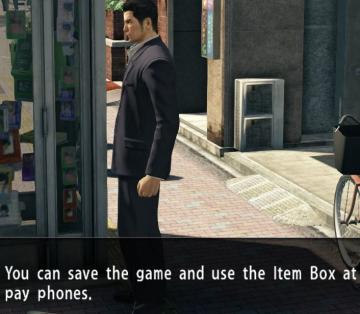
Yakuza 0
The user interface (UI) in the image features a text box located at the bottom, which informs the player about functionality within the game. The message reads:...
search car, take all loot

The Last Stand: Aftermath
In the UI presented in the image, the primary feature is the search interface, which overlays the environment, indicating that the player is currently searching...
hollow knight map keys, hide keys, vendors or hot spring locations

Hollow Knight
The UI features a list of locations, each accompanied by distinctive icons that convey their functions. Bench: Represented by a simple icon, this allows...
settings screen 1
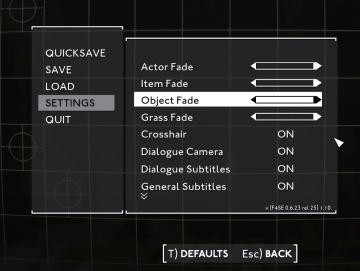
Fallout London
The UI in the picture displays a settings menu, characterized by a clean, minimalist design. The background consists of a subtle grid pattern, enhancing readabi...
sound settings, pause sounds when window not focused

Inscryption
The user interface features a simple layout primarily focused on audio settings. Each section is clearly labeled for clarity and functionality. 1. Volume Co...
capture prey

Hades II Early Access
The UI features a prominent label reading "CAPTURE," which suggests its primary function involves photography or screen capturing. This label is designed in bol...
hero skills, artifacts, etc.

Heroes of Might and Magic 3: Complete
The user interface (UI) in the image resembles a character management window for a strategy or roleplaying game. Here's a breakdown of its features and labels:...
defeat 100 enemies in brawler style
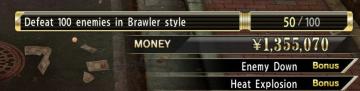
Yakuza 0
The image showcases a video game UI focused on player objectives and ingame currency. Here's a breakdown of its features: 1. Objective Tracker: Lab...
 M S
M S