capture the flag
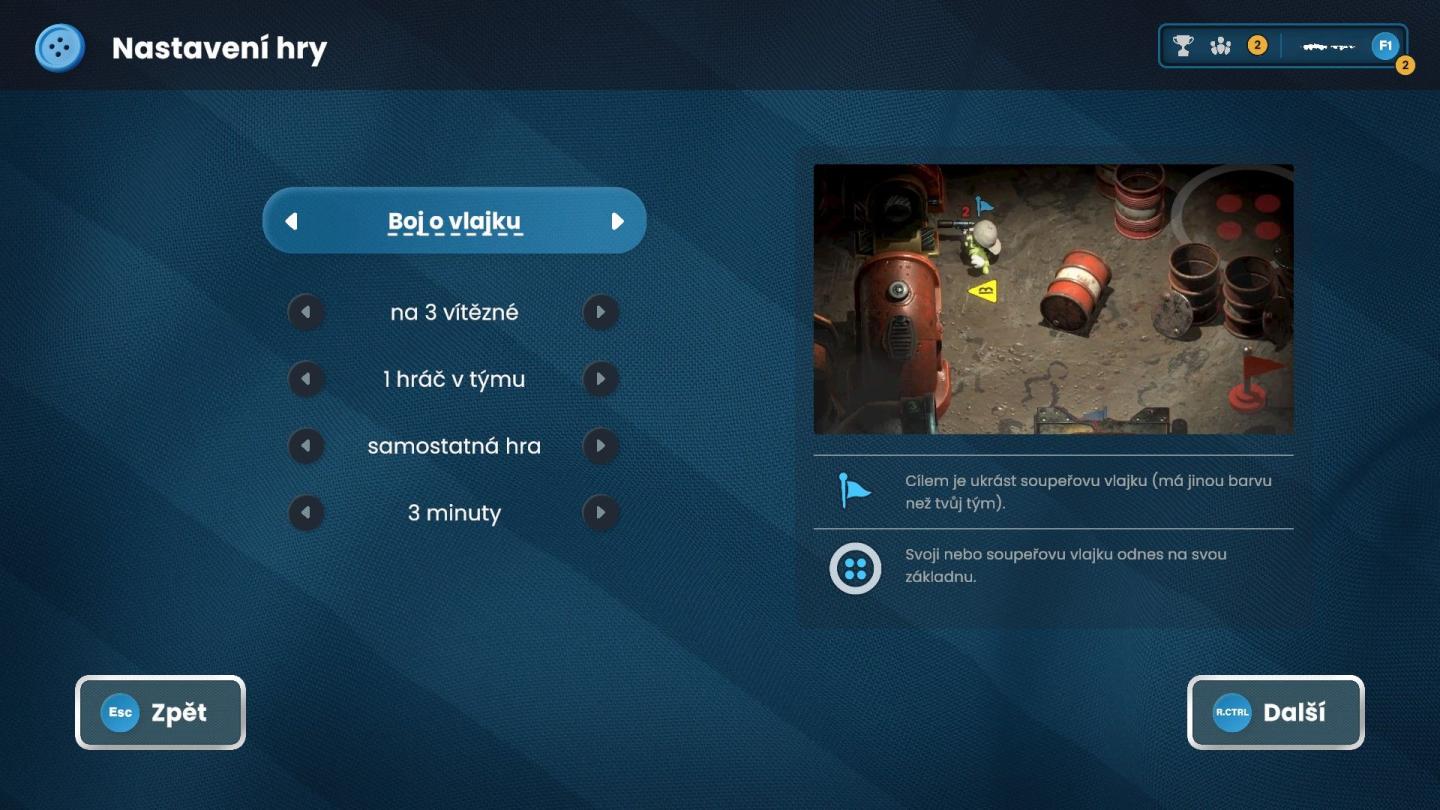
Description
Na obrázku je uživatelské rozhraní nastavení hry, které se skládá z několika důležitých komponentů a prvků.
-
Nadpis: V horní části je napsáno "Nastavení hry", což jasně označuje, že uživatel se nachází v sekci pro úpravu herních možností.
-
Hlavní výběr: Hlavní funkce, kterou je možné upravit, je "Boji o vlajku". To je hlavní herní režim, na který se toto nastavení zaměřuje.
-
Parametry hry: Pod hlavním výběrem jsou jednotlivé možnosti, jako:
- "na 3 vítězné" (stanovení počtu potřebných vítězství)
- "1 hráč v týmu" (nastavení počtu hráčů v týmu)
- "samostatná hra" (typ hry)
- "3 minuty" (časový limit)
-
Navigace: Mezi jednotlivými možnostmi je možnost navigace pomocí šipek, což naznačuje, že uživatel může procházet dalšími volbami.
-
Popis hry: Na pravé straně je ukázka herního prostředí s krátkým popisem cíle hry ("Cílem je ukrást soupeřovu vlajku..."). To napomáhá uživateli pochopit zásady hry.
-
Tlačítka: Dole jsou tlačítka "Zpět" a "Další", což umožňuje uživateli přejít na předchozí nebo další krok nastavení. Tlačítka mají kulatý tvar a jsou vizuálně odlišná, což usnadňuje jejich nalezení.
-
Ikony: V pravém horním rohu jsou ikony, které pravděpodobně představují herní statistiky nebo inventář.
Celkový design je moderní s tmavým pozadím a barevnými akcenty, které usnadňují orientaci uživatele a zajišťují snadnou interakci s rozhraním.
Software
Bulanci
Language
Czech
Created by
Tags
Sponsored
Similar images
capture the flag

Bulanci
The UI in the image is designed for configuring a game, specifically "Capture the Flag." Here’s an overview of its features and labels, focusing on their functi...
capture prey

Hades II Early Access
The UI features a prominent label reading "CAPTURE," which suggests its primary function involves photography or screen capturing. This label is designed in bol...
guide on workers

Viking Rise
The UI presented features a "Guide & Help" section, which serves to assist users in navigating specific functions related to workers in a game or application....
引き継ぎ画面
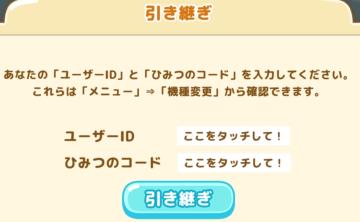
Sumikko Farm
Na obrázku je uživatelské rozhraní pro vstup uživatelského ID a tajného kódu. Hlavní funkce se zaměřuje na umožnění uživatelům zadat tyto údaje pro zachování po...
cursed to golf course

Cursed to Golf
The user interface (UI) in the picture features several key elements that enhance user interaction and navigation: 1. Main Title "CURSED TO GOLF": This p...
video and gameplay, controls menu
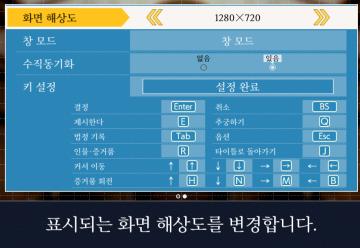
Phoenix Wright: Ace Attorney Trilogy
화면 해상도 설정 UI는 여러 기능을 포함하는 간단하고 직관적인 레이아웃을 가지고 있습니다. 1. 창 모드: "없음"과 "있음"의 옵션이 제공되어, 사용자가 창 모드를...
save management
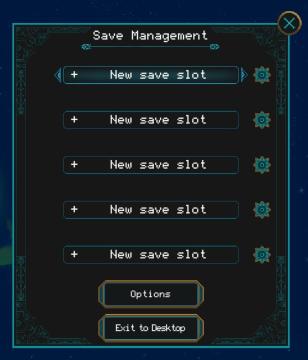
Children of Morta
Save Management: Title indicating the current menu for managing save files. + New save slot: Button to create a new save file. Appears multiple time...
left click: select preferred map, right click: ban map

Age of Empires 2 Definitive Edition
The user interface presents several map options laid out in a grid format, with each map represented as a diamondshaped icon. Labels indicate various map names...
 M S
M S