capture prey

Description
The UI features a prominent label reading "CAPTURE," which suggests its primary function involves photography or screen capturing. This label is designed in bold white text, ensuring high visibility against the dark background, contributing to readability.
To the left of "CAPTURE," there is a badge-like icon represented by "RB," likely serving as a branding element. This icon's rounded shape offers a sense of approachability, contrasting with the more geometric form of the text.
The overall layout is clean and straightforward, emphasizing usability. Users are likely expected to focus on the action indicated by the "CAPTURE" label without unnecessary distractions.
Software
Hades II Early Access
Language
English
Created by
Sponsored
Similar images
capture the flag

Bulanci
The UI in the image is designed for configuring a game, specifically "Capture the Flag." Here’s an overview of its features and labels, focusing on their functi...
capture the flag

Bulanci
Na obrázku je uživatelské rozhraní nastavení hry, které se skládá z několika důležitých komponentů a prvků. 1. Nadpis: V horní části je napsáno "Nastavení...
chief details menu, talents and skills

Viking Rise
The user interface (UI) in the image features several functional elements designed for character management in a game setting. 1. Character Name and Title:...
hades 2 early access main menu

Hades II Early Access
The user interface features a dark and atmospheric design that complements the game's theme. At the top, the title "HADES II" is prominently displayed in a styl...
join or host a multiplayer game

Grounded
The UI features a clear title "MULTIPLAYER" at the top, indicating the context of the options below. Below this title, there are three main options arranged ver...
caeldippo caves

Children of Morta
Title: "Caeldippo Caves" indicates the name of the location. Map Area: Illustrates the cave layout with highlighted sections. Marker Icon: S...
recruit pixies

Heroes of Might and Magic 3: Complete
The user interface (UI) in the picture primarily focuses on recruiting creatures, specifically Pixies. Here’s a breakdown of the labels and features: 1. Titl...
settings screen 2
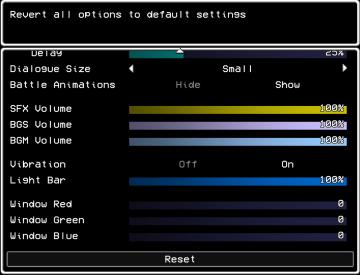
LISA: The Painful - Definitive Edition
The user interface (UI) shown is designed for adjusting game settings, with a clear focus on functionality and accessibility. Here’s a breakdown of its elements...
 M S
M S