goods produced in crude workstation

Description
The UI presented features several key components designed for interaction and information clarity.
-
Orders Section: Located at the top, this area tracks the player's objectives, stating the requirement for a tavern and the need for leisure. It visually communicates progress with numerical indicators, providing clear goals.
-
Building Information Panel: The Crude Workstation panel serves as the focal point. It identifies the building type and status with a prominent title ("Crude Workstation") and indicates its capacity with "(2/2)". The term "Production Building" is emphasized to indicate its function.
-
Production Capabilities: The "Can produce" section lists various items that can be created, accompanied by icons and respective symbols for quick identification. This format enhances usability by allowing users to easily understand what resources can be generated.
-
Ingredients and Produced Goods: Two distinct sections are present — one for ingredients and one for the goods produced, separated visually. The ingredients area shows what is required (with an indicator for missing materials). The produced goods section features a progress bar, visually depicting how many goods have been created so far and how many are needed, allowing for quick assessment.
-
Action Buttons: A "Force delivery now" button is available in the produced goods section, prompting users to take immediate action. This button stands out, designed for accessibility and ease of use.
-
Navigation and Status Icons: On the left side of the interface, action buttons like "Move" and "Deactivate" provide control over unit management and building interactions. Profile images indicate unit status, contributing to user engagement and identity.
This layout combines functionality with a user-friendly design, utilizing icons and clear labels to facilitate interaction and comprehension.
Software
Against the Storm
Language
English
Created by
Sponsored
Similar images
krvavý měsíc, úkoly
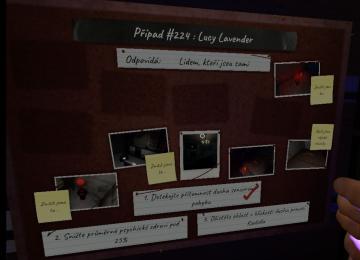
Phasmophobia
Na obrázku je interaktivní tabule, která slouží k organizaci informací o případu. V horní části se nachází název „Případ 224: Lucy Lavender“, což jasně identif...
leader skills, talents, squad capacity

Viking Rise
The UI in the picture features several key labels and indicators focused on player statistics and capabilities. Here's a breakdown of its elements: 1. Level...
Grasp of the Arcana lets you activate more Arcana cards at once

Hades II Early Access
In the interface, the title "GRASP OF THE ARCANA" prominently indicates the feature being accessed, suggesting a focus on enhancing abilities related to Arcana...
equip rosary beads
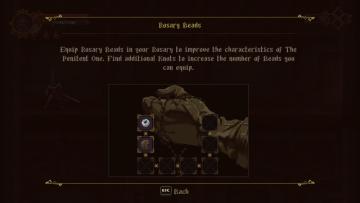
Blasphemous
The interface displays several key elements for equipping Rosary Beads. At the top, there is a health and stamina bar, indicating the player's current status. B...
completed waves: 3

Mages of Mystralia
The UI features a health bar represented by a red icon in the shape of a heart, indicating the player's remaining health. This bar is partially filled, showcasi...
join or host a multiplayer game

Grounded
The UI features a clear title "MULTIPLAYER" at the top, indicating the context of the options below. Below this title, there are three main options arranged ver...
settings categories: game, display, sound, accessibility..

Grounded
The user interface features a horizontal navigation bar labeled "OPTIONS" at the top. Below this, multiple categories are presented as clickable labels, includi...
holed out!

Cursed to Golf
In the picture, the user interface (UI) features a vibrant and playful design, characteristic of a video game environment. 1. Title Bar: The bold, large t...
 M S
M S