parry, counterattack
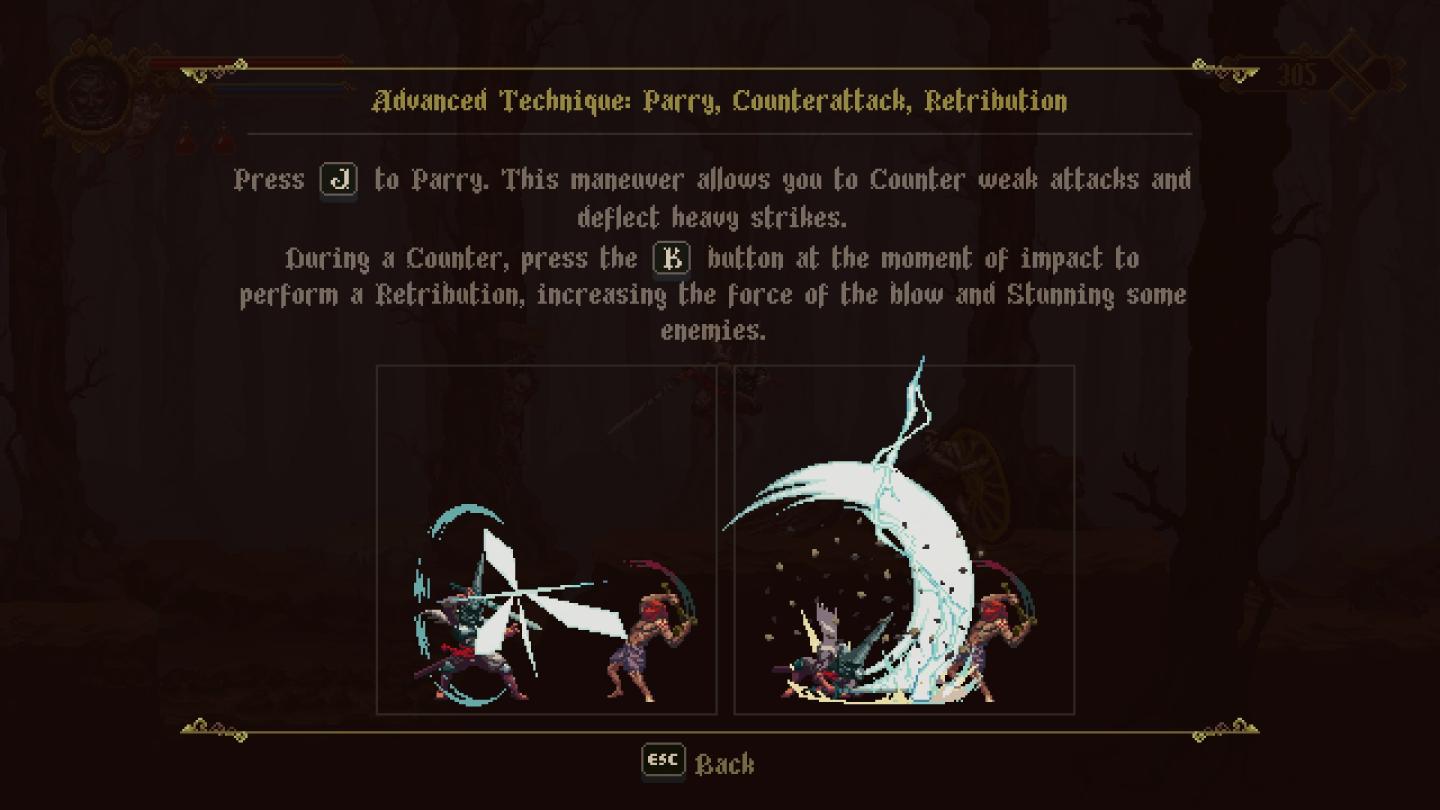
Description
The user interface features a dark, atmospheric background that enhances the thematic feel of the game. At the top, a health bar or status indicator is present, suggesting important player metrics during gameplay.
The title "Advanced Technique: Parry, Counterattack, Retribution" is prominently displayed, setting a clear focus on the skill being explained. Below, instructions specify the function of the "J" key for parrying attacks, indicating how players can interact with in-game mechanics effectively. This section is informative, ensuring players understand the importance of timing in the counterattack process.
Accompanying the text are two illustrative panels that visualize the actions described. The left panel depicts a character parrying an attack, demonstrating the mechanics, while the right panel shows the follow-up, emphasizing the retribution aspect. The visual form of these panels is dynamic, helping to convey action and engagement.
At the bottom, an "ESC Back" label provides a clear exit option, allowing players to easily navigate away from this instruction screen, maintaining a user-friendly structure. The overall design employs a consistent color palette and font style, which aligns with the dark fantasy theme of the game, ensuring a cohesive and immersive experience.
Software
Blasphemous
Language
English
Created by
Tags
Sponsored
Similar images
resume game, invite more players, or quit

Lethal Company
The user interface features several interactive labels arranged vertically. Each label is accompanied by a ">" symbol, indicating that they can be selected or e...
level up unlocks and bonuses

Sumikko Farm
The UI shows a "Level up!" notification, indicating that the user has progressed from level 1 to level 2. Here's a breakdown of its features: 1. Title Bar:...
map
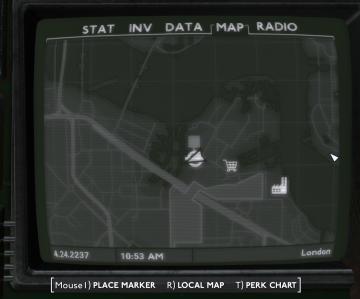
Fallout London
The user interface (UI) in the picture is designed to provide essential navigation and information through a retrostyled screen. Here's a breakdown of its labe...
メニュー ゲーム設定 操作 音設定

のこのこキノコ
この画像はゲームのメニュー画面を示しています。主な機能とそのラベルは以下の通りです: 1. サウンド 音楽や効果音のオンオフを切り替えるボタンで、音声の設定を...
číslo případu odpovídá všem
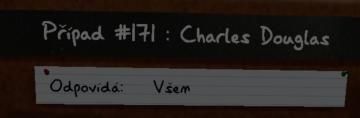
Phasmophobia
Na obrázku vidíme uživatelské rozhraní, které se pravděpodobně používá pro organizaci nebo správu případů. Hlavní elementy zahrnují: 1. Název případu: V ho...
campaign story: skip story, next slide button, controls

Age of Empires 2 Definitive Edition
The interface presents a semitransparent overlay with a detailed illustration of a character on an aged parchment background. This setup emphasizes the narrati...
buildings can be moved for free

Against the Storm
The UI features a concise, rectangular tooltip that informs the user that the selected item, denoted by “[M],” can be moved without cost. This tooltip emphasize...
fort units

Heroes of Might and Magic 3: Complete
The image depicts a user interface (UI) for a strategy game, specifically related to a fortress or fort where players can manage various units. Here’s a breakdo...
 M S
M S