scroll of inferno
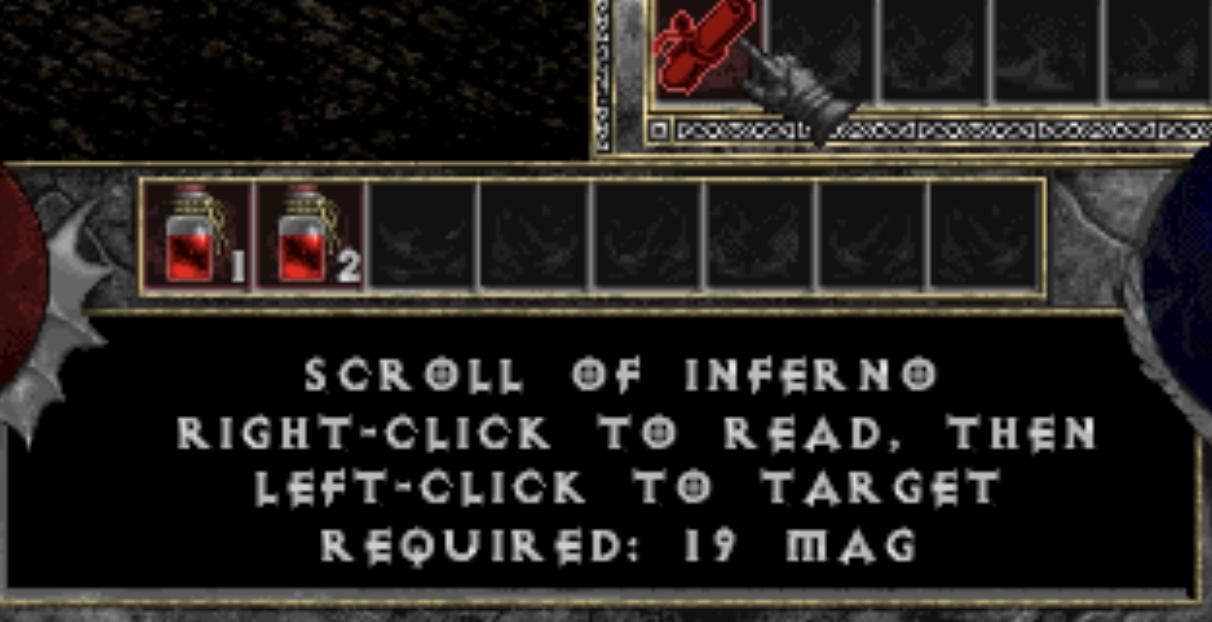
Description
The UI in the image is designed for an inventory or spellcasting interface, typical in role-playing or action games. Here’s a breakdown of its features:
-
Health Potions: Two health potion icons are displayed at the bottom left. Each icon shows the quantity available—1 and 2 respectively. The design is simple, with a red color indicating health restoration.
-
Item Description Box: The area at the bottom contains descriptive text for the currently selected item, a "Scroll of Inferno." The text is highlighted prominently, ensuring clarity for the user.
-
Instructions: Below the item description, specific actions related to the scroll are defined. It uses clear directives—“RIGHT-CLICK TO READ” and “LEFT-CLICK TO TARGET”—to guide user interaction.
-
Resource Requirement: It also indicates a resource requirement ("Required: 19 MAG"), suggesting that using the scroll demands a certain amount of magic points. This is essential for strategizing actions within the game.
-
Inventory Slots: Above the potion icons, there are empty inventory slots, indicating space for additional items or equipment the player can gather. The visual aesthetic leans towards a dark medieval theme, consistent with the game's overall style.
Overall, the UI combines functionality with a theme-appropriate design, ensuring players can easily manage items and understand interactions.
Software
Diablo I
Language
English
Created by
Tags
Sponsored
Similar images
gameplay settings 2

Cursed to Golf
The UI features a clear and organized layout primarily focused on gameplay settings. Here's a breakdown of the elements: Main Features: 1. Audio, Gamepl...
wait for the bus

TOEM
The user interface in the provided image features a simple, monochrome design that focuses on clarity and functionality. 1. Main Question: At the top, the...
more info about profile: tribe might, battle victores and defeats
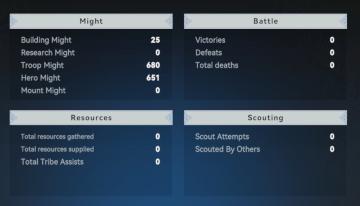
Viking Rise
The interface in the picture is structured into distinct sections that provide players with key statistics and information about their game progress. Each secti...
society statistics: wonders, castles, relics
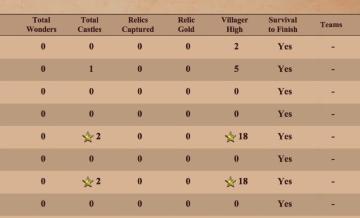
Age of Empires 2 Definitive Edition
The table presents statistical data related to gameplay, with each row representing different game states or results. Key UI labels include: 1. Total Wonders...
seřadit filtrovat seskupit články
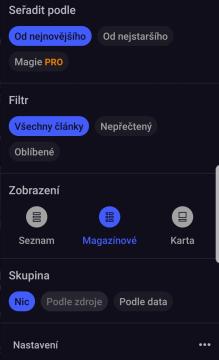
Inoreader
Na obrázku vidíme uživatelské rozhraní aplikace, které má tmavé pozadí s modrými a šedými prvky. 1. Seradit podle (Sort by): Umožňuje uživatelům vybí...
Grasp of the Arcana lets you activate more Arcana cards at once

Hades II Early Access
In the interface, the title "GRASP OF THE ARCANA" prominently indicates the feature being accessed, suggesting a focus on enhancing abilities related to Arcana...
you have a new mail notification
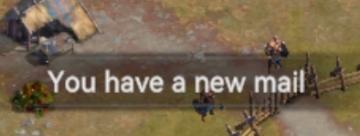
Viking Rise
The UI message displayed in the picture reads "You have a new mail!" This notification serves the function of alerting the user to new incoming messages or corr...
hard difficulty
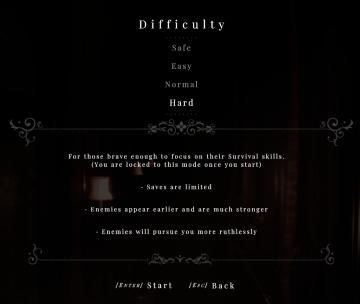
Maid of Sker
The UI in the picture presents a difficulty selection screen for a game, featuring a dark, atmospheric background that enhances its immersive quality. ...
 admin
admin