přehrát nejnovější díl

Description
Na obrázku je vidět tlačítko s výrazným červeným pozadím, které má funkci přehrávání. Text "Přehrát nejnovější díl" jasně naznačuje, že jeho účelem je zahájit přehrávání nejnovějšího dílu nějakého pořadu nebo série.
Funkce:
- Hlavní funkcí tlačítka je spustit přehrávání, což je důležitá akce v kontextu streamování nebo sledování obsahu.
- Tlačítko je navrženo tak, aby bylo snadno rozpoznatelné a přitahovalo pozornost uživatelů.
Formální aspekt:
- Tlačítko má zaoblené hrany a obsahuje ikonu trojúhelníku směřující doprava, což běžně značí akci "přehrát".
- Červená barva pozadí je intenzivní, což zvyšuje viditelnost a láká uživatele k interakci. Text je bílý a dobře čitelný, což usnadňuje orientaci.
Celkově je design tlačítka účelný a efektivní pro uživatele, kteří chtějí rychle a snadno zahájit přehrávání obsahu.
Software
iVysílání
Language
Czech
Created by
Sponsored
Similar images
challenge levels
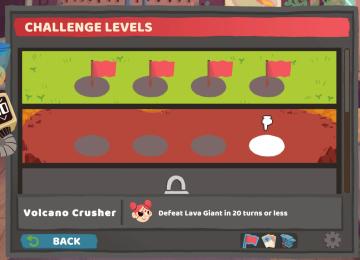
Floppy Knights
The UI in the picture showcases a game interface for "Challenge Levels." Here's a breakdown of the features and labels: 1. Header ("CHALLENGE LEVELS"): Thi...
data (quests) screen
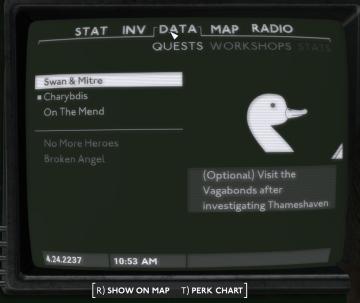
Fallout London
The user interface in the image appears to be from a video game, presenting various functional labels and features organized in a menu format. Key UI Eleme...
game settings

Bulanci
The user interface (UI) displayed in the picture primarily focuses on game settings, specifically for language selection and user interface style. Here’s a brea...
drop key, use key (control prompts)
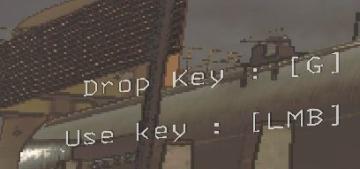
Lethal Company
The image displays user interface (UI) labels related to key bindings for a game or application. 1. Drop Key: The label "Drop Key" indicates the action of...
commission level
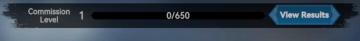
Viking Rise
The user interface (UI) presented features several key components designed for functionality and clarity: 1. Commission Level Label: This label is prominen...
dialogue text speed, flicker and screen shake settings

Inscryption
The UI presents various settings for a game with a retro aesthetic. 1. Dialogue Text Speed: This section has a horizontal slider allowing users to adjust t...
viking chief details

Viking Rise
In the image, we see a character with a rugged, warriorlike appearance, wearing intricate armor adorned with a wolf’s head on their shoulder, suggesting streng...
naming rock for changing your in-game name
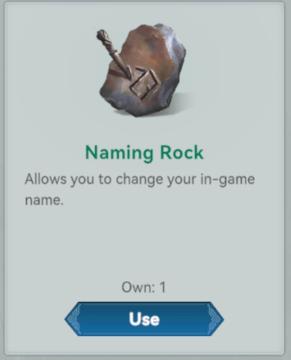
Viking Rise
The UI presents a simple and clean design, centering around the item labeled "Naming Rock." Labels and Features: 1. Item Title: "Naming Rock"...
 matej94v
matej94v