Mages of Mystralia main menu

Description
The user interface (UI) in the image presents a clean and visually appealing layout for the game "Mages of Mystralia."
Labels and Features:
-
Game Title: At the top, the title "MAGES OF MYSTRALIA" is prominently displayed, likely indicating the game's identity. It has a stylized font that suggests a mystical theme.
-
Navigation Menu: Below the title, there are three main options:
- Adventure: This button suggests the primary function of starting the gameplay. Its placement first indicates it's the main feature players will engage with.
- Settings: This option likely allows users to access game settings such as volume control, graphic adjustments, or gameplay preferences.
- Exit: This button provides a way for players to leave the game, typically positioned at the bottom to signify a secondary action.
-
Visual Elements:
- There’s a graphical element (possibly a magical staff or lantern) to the right of the menu, which adds thematic depth and complements the mystical ambiance of the interface.
- The background appears dark and starry, enhancing the magical atmosphere and making the menu options stand out more prominently.
Function and Form:
- Each menu option is functionally designed for easy accessibility and navigation, with clear labels that cue users on their purpose.
- The form is elegant, combining simplicity with aesthetics to create an immersive experience, aligning with the game's theme of magic and adventure.
In summary, the UI effectively balances functionality and form, ensuring users can navigate seamlessly while immersing themselves in the game's enchanting environment.
Software
Mages of Mystralia
Language
English
Created by
Sponsored
Similar images
Mages of Mystralia difficulty mage archmage hardcore

Mages of Mystralia
The UI in the picture prominently features a "Difficulty" selection screen, designed to help players choose their preferred challenge level. It is structured wi...
main menu Panicore

Panicore
The user interface (UI) in the picture features a clean and modern design focused on functionality. The title "PANICORE" is prominently displayed at the top, su...
in-game main menu, load, save, restart

Age of Empires 2 Definitive Edition
The interface presents a Main Menu with a classic, vintage aesthetic, highlighted by ornamental borders and a textured background. The menu features a centraliz...
main menu, TOEM

TOEM
The user interface (UI) in the picture features a whimsical, monochromatic design that suits the game's playful theme as a photo adventure. Here’s a breakdown o...
main menu, single player or multiplayer, credits, options

Grounded
The user interface (UI) features a clean layout with a bold, central title labeled "MAIN MENU" at the top, indicating the primary navigation area for the user....
main menu of a game

Baba Is You
The user interface (UI) in the picture showcases a simple and intuitive design, aimed at making navigation straightforward for players. UI Labels and Func...
main menu 역전재판
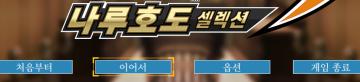
Phoenix Wright: Ace Attorney Trilogy
이 UI는 주로 게임 메뉴를 구성하고 있으며, 사용자는 손쉽게 다양한 옵션에 접근할 수 있습니다. 상단에는 게임의 제목이 있는 배너가 있으며, 강렬한 색상 조합과 역동적...
main menu
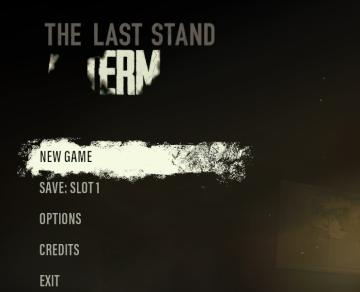
The Last Stand: Aftermath
The UI in the image features a dark, moody aesthetic that fits the theme of the game "The Last Stand," enhancing its immersive quality. Labels and Functio...
 M S
M S