use mana charm to refill mana
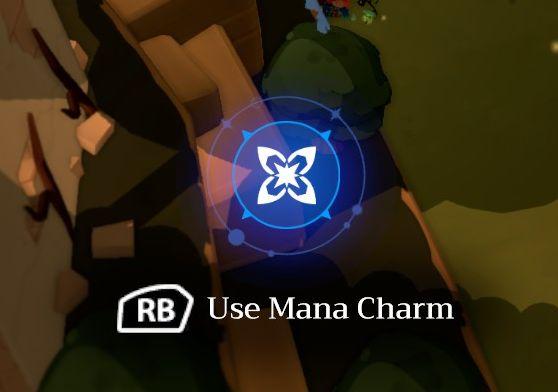
Description
The UI features a prominent blue circular icon in the center displaying a stylized design, likely representing the "Mana Charm." This icon is surrounded by a faint glow, indicating it is interactive or currently usable. Below the icon, the label "Use Mana Charm" provides clarity on the function of the icon, showing users what action can be taken.
On the left side of the icon, there is a key/button prompt displayed as "RB," indicating the right bumper button on a controller is required to use the charm. The use of a contrasting white font for the label against a darker background enhances readability, ensuring players easily understand what action is available to them. The overall form of the UI is clean and intuitive, favoring ease of use and quick recognition of functions.
Software
Mages of Mystralia
Language
English
Created by
Tags
Sponsored
Similar images
settings: display, sound and controls (mouse sensitivity etc)
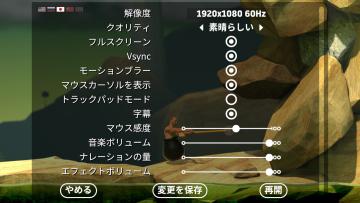
Getting Over It with Bennett Foddy
画面には、ゲームの設定メニューが表示されています。左側には設定項目が縦に並んでおり、それぞれが機能を示しています。 1. 解像度 選択された画面解像度を設定...
item cannot be used
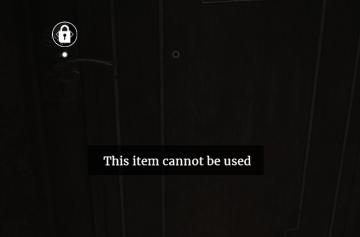
Maid of Sker
The user interface (UI) in the image features a dark wooden door with a lock icon positioned in the upper left corner. This icon signifies the lock status of th...
library, add product, activate, use code
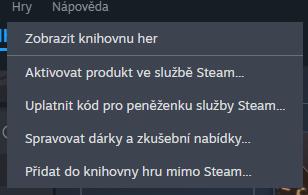
Steam
Na obrázku vidíme uživatelské rozhraní, konkrétně část menu, které se týká správy her a produktů v platformě Steam. Popis funkcí: 1. Zobrazit knihovnu...
insufficient resources: buy and use
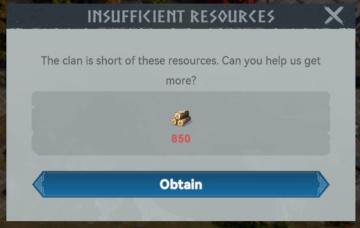
Viking Rise
The UI in the image presents a modal dialog that informs the user of a resource shortage within a clan. Here’s a breakdown of its features and functions: 1. ...
game paused (F3 to unpause)
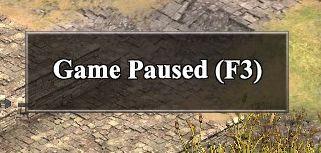
Age of Empires 2 Definitive Edition
The UI label prominently displays "Game Paused" in a large, bold font, ensuring clarity and immediate recognition of the game's status. This message is centered...
options menu: change user settings, select mods

Age of Empires 2 Definitive Edition
The user interface presents a vertical list of labels within a rectangular box with rounded corners. Each label serves a specific function: 1. OPTIONS: Thi...
you can't use that here
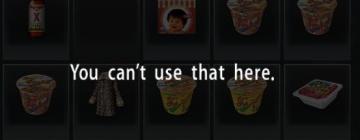
Yakuza 0
The user interface (UI) in the picture displays a selection of items, likely from an inventory or item menu. The arrangement features several distinct icons or...
character, click mouse button to join

Children of Morta
Characters: Title for the character selection section. Skills: Display showing the number of skills available to the player. Player 1: Label i...
 M S
M S