exit/quit the game
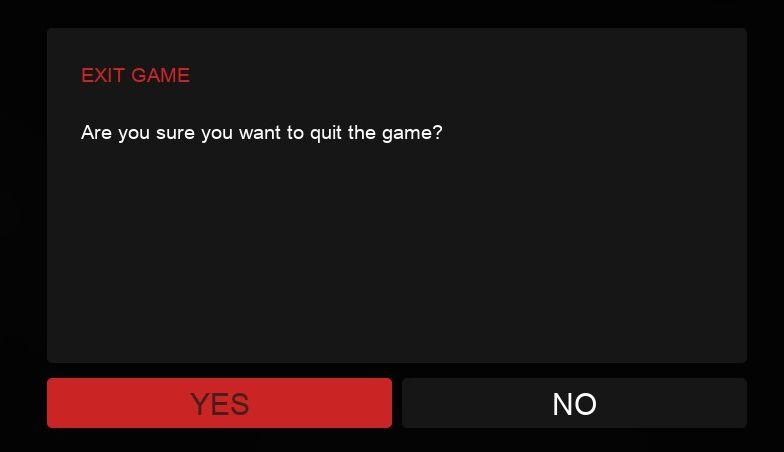
Description
The UI in the picture features a modal dialog designed for confirming the exit of a game.
Labels and Features:
-
Title ("EXIT GAME"):
- Function: Indicates the purpose of the dialog, clearly informing the user that it pertains to exiting the game.
- Form: The title is prominently displayed in a bold, red font, making it stand out against the darker background.
-
Confirmation Message:
- Message ("Are you sure you want to quit the game?"):
- Function: Asks the user to confirm their action, preventing accidental exits.
- Form: Simple and direct language ensures clarity and understanding.
-
Buttons:
- YES Button:
- Function: Confirms the action to exit the game.
- Form: The button is large, with a red background that contrasts with the overall dark theme, making it visually prominent.
- NO Button:
- Function: Cancels the exit operation, allowing the user to return to the game.
- Form: This button appears to the right of the "YES" button, clearly delineated with a lighter background to indicate an alternative action.
- YES Button:
Overall Design:
The overall form is minimalist, featuring a dark background that emphasizes the text and buttons. This design choice likely aims to maintain focus on the critical action the user must take. The contrasting colors for the buttons enhance usability by guiding the user's attention accordingly.
Software
Panicore
Language
English
Created by
Tags
Sponsored
Similar images
Rainstorm difficulty is the way the game is meant to be played

Risk of Rain 2
The UI presents multiple sections, each corresponding to different game settings. The "Difficulty" section is highlighted with a blue label, featuring three sel...
you can save the game and use item box at pay phones
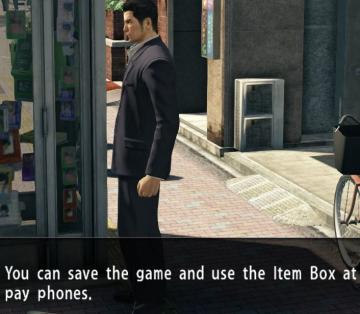
Yakuza 0
The user interface (UI) in the image features a text box located at the bottom, which informs the player about functionality within the game. The message reads:...
get tools from the wall before starting the game
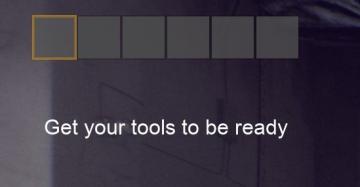
Panicore
The user interface (UI) in the image features a series of rectangular indicators, likely representing tool slots or inventory spaces. The first slot is highligh...
are you sure you want to exit the game?
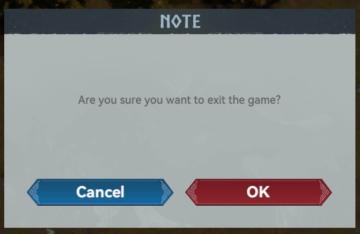
Viking Rise
The user interface in the image presents a confirmation dialog box with a simple, functional layout. Labels and Features: 1. Title: "NOTE" Func...
are you ready to run outside? the game will only work outside
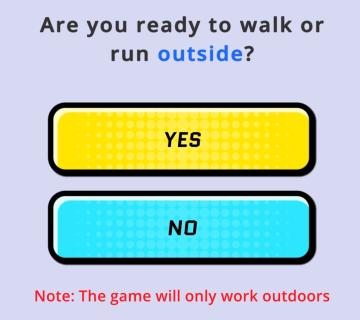
Run Legends
In the user interface presented, the primary function is to prompt the user to indicate their readiness to engage in an outdoor walking or running activity. ...
press any button to start the game
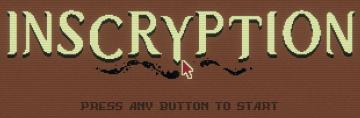
Inscryption
The user interface presents a retro pixel art style, characterized by a brown background that enhances a vintage aesthetic. The large title "INSCRYPTION" is pro...
infirmary: injured units, grunt zone
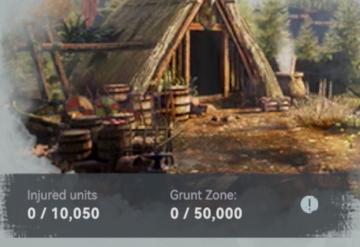
Viking Rise
The UI features in the image present key information related to a game interface, likely focused on unit management and resource tracking. 1. Injured Units...
krvavý měsíc, úkoly
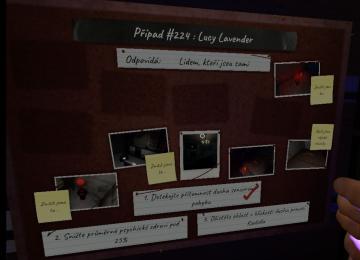
Phasmophobia
Na obrázku je interaktivní tabule, která slouží k organizaci informací o případu. V horní části se nachází název „Případ 224: Lucy Lavender“, což jasně identif...
 M S
M S