accessibility options
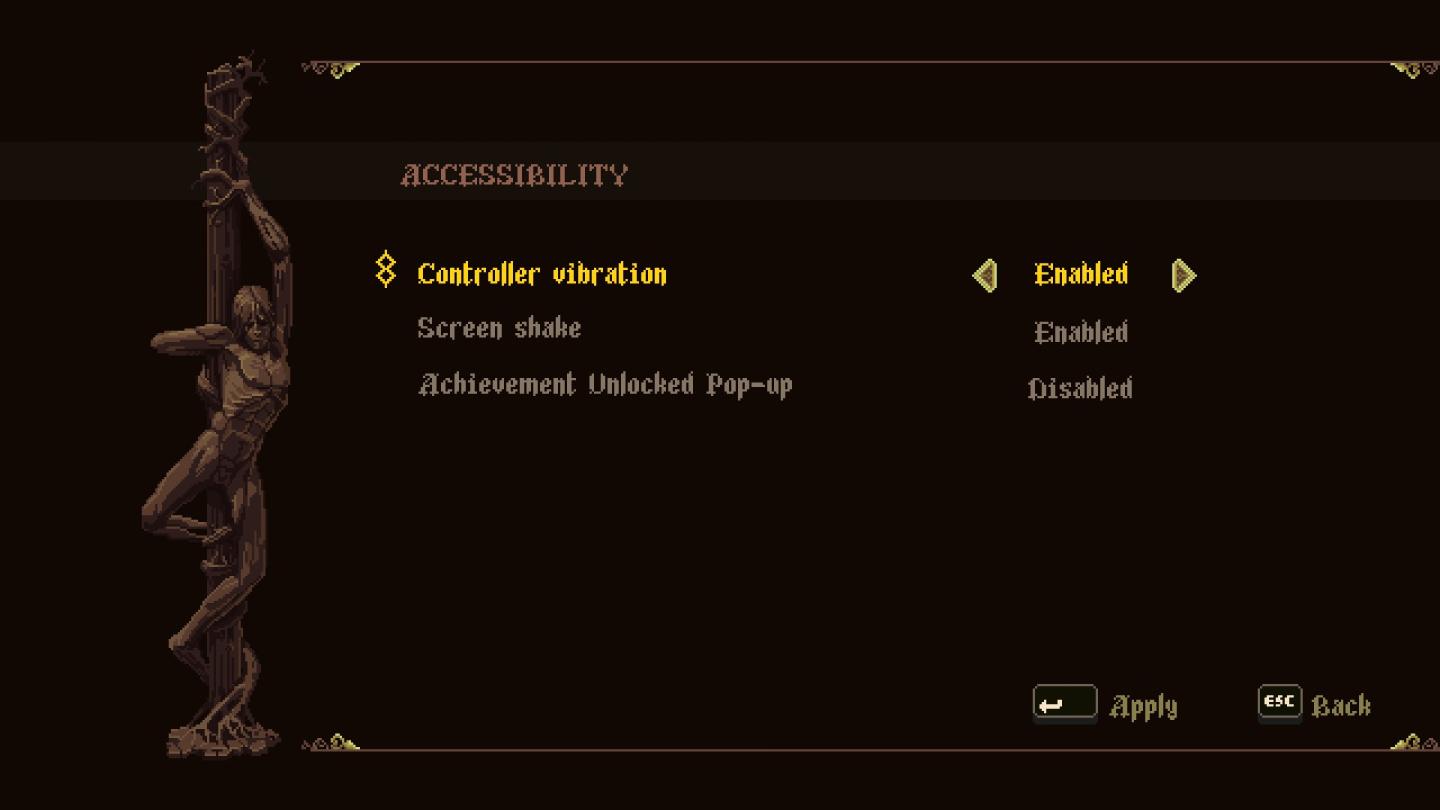
Description
The user interface (UI) features a dark, textured background that enhances readability. The title "ACCESSIBILITY" is prominently displayed at the top, suggesting the purpose of this menu.
Key labels include "Controller vibration," indicating a function concerning the feedback settings for the gaming controller. This label is highlighted in yellow, drawing attention to its active selection. Below this, there are sub-options like "Screen shake" and "Achievement Unlocked Pop-up," which pertain to specific feedback and notification settings respectively.
Each setting has an "Enabled" or "Disabled" state, clearly marked next to it, with "Enabled" shown in a similar yellow hue. This visual distinction helps users quickly identify the current status of each feature. Navigation arrows flank the settings, allowing users to easily scroll through options.
At the bottom, there are action buttons: "Apply," "ESC," and "Back," each with a clear function for saving changes or navigating the menu. The stylistic choices, such as ornate borders and iconography, contribute to a thematic aesthetic while maintaining clarity and usability.
Software
Blasphemous
Language
English
Created by
Tags
Sponsored
Similar images
accessibility options, arachnophobia safe mode

Grounded
The UI features a dark background with contrasting lightcolored text, promoting readability. Each function is clearly labeled, providing intuitive access for u...
accessibility settings (subtitles, autofire, mono sound..)
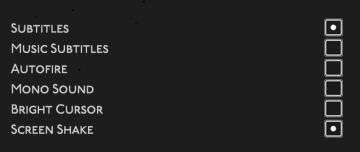
Hades II Early Access
The user interface features a list of options related to audio and visual settings, presented in a simple and clean layout against a dark background. Each optio...
settings categories: game, display, sound, accessibility..

Grounded
The user interface features a horizontal navigation bar labeled "OPTIONS" at the top. Below this, multiple categories are presented as clickable labels, includi...
accessibility settings

The Last Stand: Aftermath
The user interface (UI) in the image focuses on accessibility settings for the game "The Last Stand Aftermath." Below are the descriptions of the labels and fea...
accessibility settings, arachnophobia mode
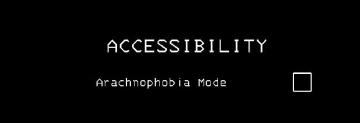
Lethal Company
The UI features a stark black background, which enhances readability and focuses attention on the text. The main label "ACCESSIBILITY" is prominently displayed...
launcher options (language, subtitles, language,...)
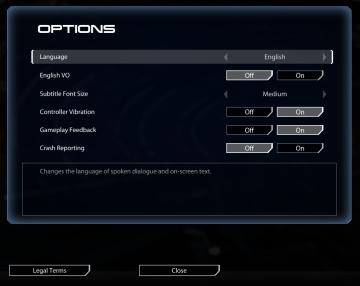
Mass Effect Legendary Edition
The interface features a dark background with a sleek, modern aesthetic. The main title "OPTIONS" is prominently displayed at the top in bold, white font. Below...
main menu, single player or multiplayer, credits, options

Grounded
The user interface (UI) features a clean layout with a bold, central title labeled "MAIN MENU" at the top, indicating the primary navigation area for the user....
video options

Might and Magic 8: Day of the Destroyer
The UI in the picture from "Might and Magic VIII: Day of the Destroyer" features several key elements for user interaction focused on adjusting visual settings....
 M S
M S