locator, nearest hospitals, emergency contacts

Description
The UI presents a clean and organized layout categorized under the title "LOCATOR," with a flag icon indicating language or location (Czech Republic). Each feature is represented in a grid format with icons and text for clarity.
UI Labels and Features:
-
AEDs (Defibrillators):
- Icon: Heart with a lightning bolt.
- Function: Locates nearby automated external defibrillators for emergency use.
-
Hospital ER Depts.:
- Icon: A cross inside a circle.
- Function: Directs users to the nearest hospital emergency rooms.
-
Mountain Rescue Service:
- Icon: A mountain with a flag.
- Function: Provides information on rescue services available in mountainous areas.
-
Water Rescue Service:
- Icon: A cross with waves.
- Function: Offers details on water rescue services for emergencies involving water activities.
-
Emergency Pharmacies:
- Icon: Pill bottle and a pill.
- Function: Helps locate pharmacies that offer emergency services and medications.
-
Dental Emergencies:
- Icon: A tooth.
- Function: Guides users to dental services available for urgent care.
-
Regional EMS Depts.:
- Icon: An ambulance.
- Function: Connects users with regional emergency medical services.
Form:
- The overall aesthetic is modern and user-friendly, utilizing simple icons and bold text for quick recognition. The color scheme is soft yet effective, promoting accessibility and ease of use. Each feature is placed within distinct boxes to enhance separation and focus, making it easy for users to navigate through available services quickly.
Software
Zachranka
Language
English
Created by
Sponsored
Similar images
new single player hero

Diablo I
The UI presents a character creation screen with a dark, atmospheric design that aligns with a fantasy theme. Key Features and Functions: 1. Title Bar...
achievements screen

TOEM
The UI presents an "Achievements" panel, providing clarity on progress and goals. 1. Header: "ACHIEVEMENTS" is prominently displayed at the top,...
Configuración de la cámara

Animal Crossing: New Horizons
La interfaz muestra etiquetas con funciones específicas. En la parte superior, se encuentra un ícono que indica el modo "Normal", accesible a través del botón Z...
cursed to golf course

Cursed to Golf
The user interface (UI) in the picture features several key elements that enhance user interaction and navigation: 1. Main Title "CURSED TO GOLF": This p...
アカウント Free Pro テーマ デイ ナイト

Inoreader
この画像には、UIラベルと機能がいくつか示されています。以下はそれぞれの機能の説明です。 1. 自動化:全体のセクションを示し、このアプリが自動化に関連している...
radio
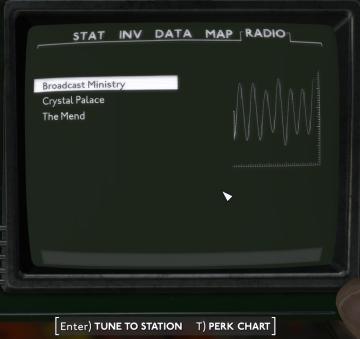
Fallout London
The UI in the image presents a retrostyled interface resembling an old radio or monitor. Here’s a breakdown of its features and functions: UI Labels and F...
settings: display, sound and controls (mouse sensitivity etc)
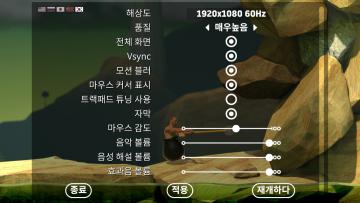
Getting Over It with Bennett Foddy
이 화면은 게임의 설정 메뉴로, 다양한 옵션을 조정할 수 있는 UI를 보여줍니다. 왼쪽에는 언어 설정 아이콘이 있으며, 여러 국기를 통해 언어 변경이 가능합니다. 메뉴...
hard difficulty
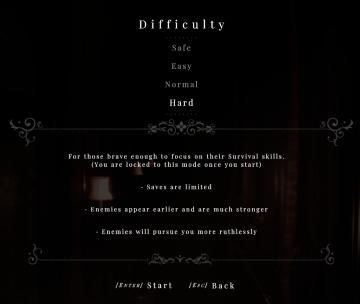
Maid of Sker
The UI in the picture presents a difficulty selection screen for a game, featuring a dark, atmospheric background that enhances its immersive quality. ...
 matej94v
matej94v