The Ultimate Localization Reference
Share practical examples of software localization with other translators
ContributeLatest Images
scenario editor: place units, rotate or garrison them
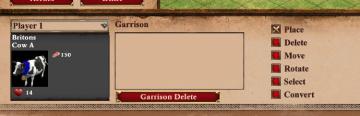
Age of Empires 2 Definitive Edition
The UI features a layout that prioritizes functionality for managing game elements, specifically a unit representation. Player Information Section: At t...
build air draft dialog

Spiritfarer: Farewell Edition
The UI is organized into distinct sections, clearly labeled for ease of navigation. At the top, the "Build Mode" header indicates the current mode, alongside an...
move, place building, swap building, salvage building

Spiritfarer: Farewell Edition
The UI features a grid overlay, which helps in aligning objects for placement and modification. The highlighted green area indicates the selected zone for inter...
place a mark and begin the Trial of a Fool
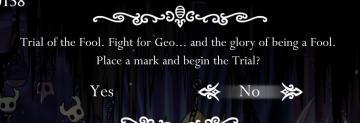
Hollow Knight
The UI features a central text box displaying the message: "Trial of the Fool. Fight for Geo… and the glory of being a Fool. Place a mark and begin the Trial?"...
change marker or place a new marker on the map

Hollow Knight
The UI consists of several key elements that facilitate navigation and action within the interface: 1. Map Navigation: The top section features the na...