untätige Krieger wählen

Description
Das Bild zeigt eine Benutzeroberfläche (UI) eines strategischen Spiels. Auf der linken Seite sind verschiedene Symbole zu sehen, die wahrscheinlich für die Auswahl von Einheiten oder Aktionen stehen. Diese Symbole sind einfach gehalten und in einem gelben Kasten angeordnet, was die visuelle Trennung erleichtert.
Oben links befindet sich eine Anzeige, die unter anderem eine numerische Darstellung von Einheiten oder Punktezahlen zeigt. Die grüne Leiste darunter könnte den aktuellen Status oder die Ressourcensituation darstellen.
Im unteren Bereich finden sich Anweisungen in deutscher Sprache, die spezifische Befehle für die Steuerung der Einheit erläutern. Hier werden beispielsweise Tastenkombinationen zum Auswählen von Kriegern angezeigt, was dem Spieler ermöglicht, mehrere Einheiten schnell zu aktivieren. Die Verwendung von Abkürzungen wie „Strg+“ und „Shift+“ macht die Steuerung effizient.
Der Hintergrund und die Farbwahl sind in warmen Tönen gehalten, was zum allgemeinen Spielgefühl beiträgt und die Lesbarkeit der UI-Elemente unterstützt. Die Schrift ist klar und gut lesbar, was die Benutzerfreundlichkeit fördert.
Software
Populous: The Beginning
Language
German
Created by
Sponsored
Similar images
důkazy evidence teploty pod bodem mrazu zápis v deníku
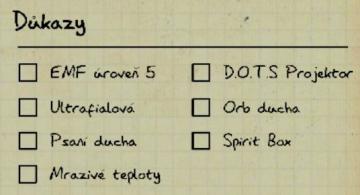
Phasmophobia
Na obrázku je uživatelské rozhraní s názvem „Důkazy“, které obsahuje seznam různých typů důkazů. Každý typ je vyobrazen jako zaškrtávací políčko, což umožňuje u...
daily challenge score distribution

Mini Motorways
The user interface (UI) presented features a clean and organized layout, emphasizing clarity and functionality. At the top, a large label shows "Tuesday," ind...
side quests

Floppy Knights
The user interface (UI) in the image features a clean and colorful layout designed for easy navigation within a game context, particularly for tracking side que...
you can only build one of this building

Spiritfarer: Farewell Edition
The interface features a "Build Mode" label at the top, indicating the current mode the player is in. Below this, there are two tab buttons labeled "LB" and "RB...
press X to start

Cursed to Golf
The user interface (UI) depicted in the image features a playful and colorful aesthetic, suitable for a game environment. Key Elements: 1. Main Action...
lyd sensor offline
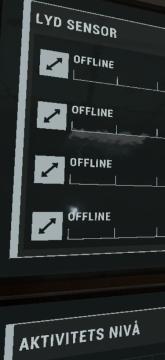
Phasmophobia
Brukergrensesnittet viser et panel med flere hovedkomponenter. Den øverste delen er merket med "LYD SENSOR", som indikerer at panelet har med lydsensorer å gjør...
flamepurr

Cat Quest
The user interface (UI) features in the image you provided are designed for a game selection screen, with a focus on character and skills setup. Here’s a breakd...
timestamp, hawaii
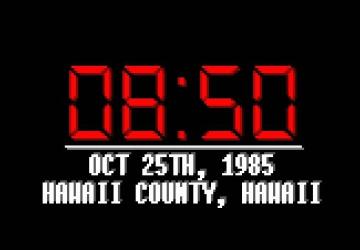
Hotline Miami 2
The user interface displays a digital clock in a striking red font against a black background, emphasizing clarity and legibility. The large digits "08:50" indi...
 admin
admin