timestamp, hawaii
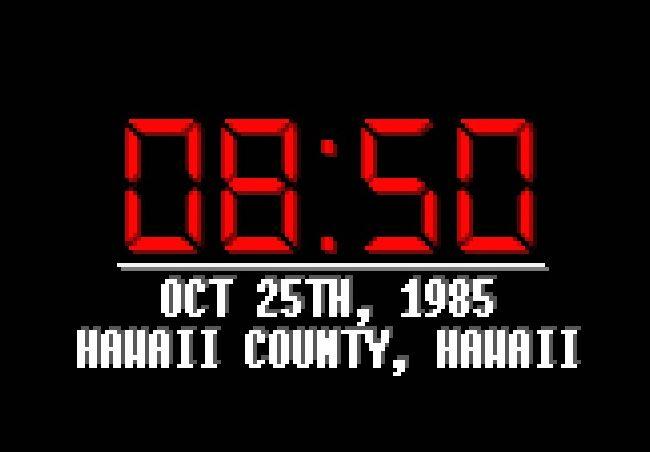
Description
The user interface displays a digital clock in a striking red font against a black background, emphasizing clarity and legibility. The large digits "08:50" indicate the time, positioned prominently at the top to attract immediate attention.
Beneath the time, the date is presented in a smaller font, stating "OCT 25TH, 1985." This detail is crucial for context, providing historical information. Further below, "HAWAII COUNTY, HAWAII" identifies the location, contributing geographic relevance.
The overall layout is straightforward, prioritizing readability with a minimalistic design. The use of contrasting colors enhances visibility, making it effective for quick reference.
Software
Hotline Miami 2
Language
English
Created by
Sponsored
Similar images
choose level/scene, best time unknown

Hotline Miami 2
The UI in the image features several distinct elements, each serving a particular function. 1. Scene Indicator: At the top, "13th Scene" denotes the curre...
arrogance scenario

Heroes of Might and Magic 3: Complete
The user interface (UI) in the "Heroes of Might and Magic III: Complete" screen displays several functional elements that guide players through scenario selecti...
uplatnit poukaz
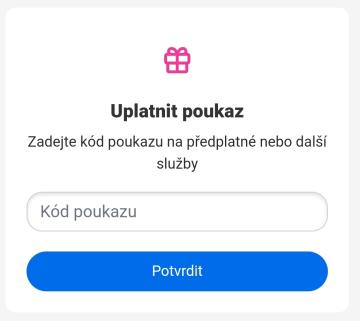
Rekola
Na obrázku je zobrazen uživatelský rozhraní pro uplatnění poukazu. Hlavní funkce jsou následující: 1. Název sekce: "Uplatnit poukaz" toto slouží jako jas...
quit to menu? progress will be saved
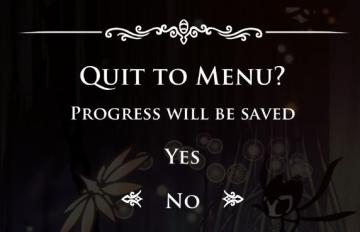
Hollow Knight
The UI features a dark, atmospheric background with soft, ethereal elements, enhancing the immersive experience. At the center is the primary prompt: Quit...
point and click command palette
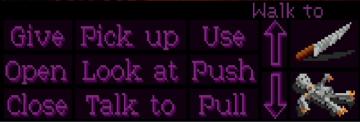
The Legend of the Monkey Island
The UI features a grid of action buttons designed for interaction within a game environment. Here's a breakdown of the functions and their forms: 1. Action B...
every reputation point you earn lowers impatience

Against the Storm
In the image, the user interface features a prominent display of the player's Reputation, indicated numerically as "11.56." Below this, there’s a note about "Hi...
ghost types in Korean
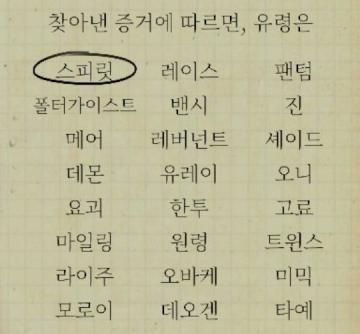
Phasmophobia
주어진 그림에서는 여러 UI 레이블과 그 기능이 나열되어 있습니다. 각 레이블은 특정한 기능이나 요소를 나타내며, 사용자가 선택할 수 있는 다양한 옵션들을 제공합니다....
scenario editor: disabled technologies and buildings for each player

Age of Empires 2 Definitive Edition
The UI features a structured layout designed for managing game settings and options. At the top, a dropdown labeled "Player 1" allows selection of different pla...
 M S
M S