runes, hp, character selection
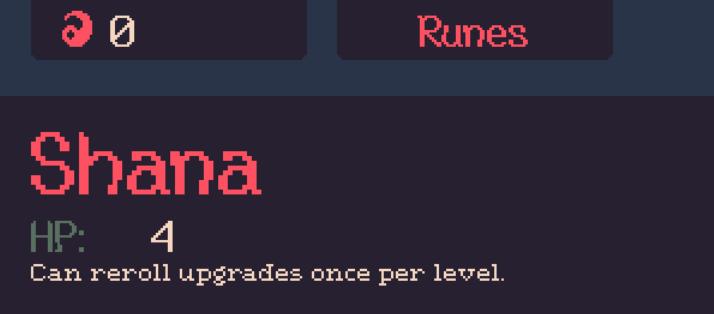
Description
The user interface (UI) in the image features a dark background with colorful text, giving it a retro or pixelated aesthetic.
-
Health Points (HP) Display: The label "HP:" is highlighted followed by the numeric value "4". This indicates the current health of the character named Shana, showing a crucial piece of gameplay information.
-
Character Name: The name "Shana" is prominently displayed in a bold, stylized font, making it easily identifiable. This serves to personalize the character and draw players' attention.
-
Ability Description: Beneath the name and HP, there is a description stating, "Can reroll upgrades once per level." This provides functional information about Shana's ability, likely influencing gameplay strategy.
-
Runes Section: The word "Runes" is indicated on the right, likely functioning as a button or label for accessing additional features or upgrades related to the character, although specific details about its function are not provided in the image.
-
Zero Indicator: The top left shows a numeric value "0" in a circular icon, which may represent a count of resources or abilities available, though the exact nature is unclear without further context.
Overall, the UI effectively combines functionality with a visually appealing layout that enhances player engagement.
Software
20 Minutes Till Dawn
Language
English
Created by
Sponsored
Similar images
savefile selection, load game
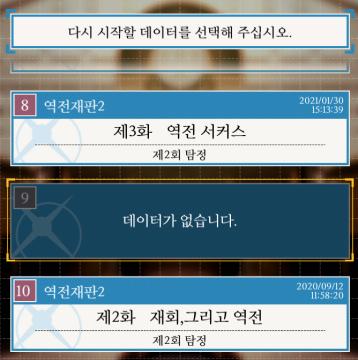
Phoenix Wright: Ace Attorney Trilogy
이 UI에는 여러 특징적인 요소가 있습니다. 1. 메시지 영역: 상단에는 사용자가 선택해야 할 데이터를 요청하는 메시지가 있습니다. 이는 사용자에게 다음 단계로 나...
go to chapter selection

Children of Morta
Go To Chapter Select: Main action label indicating navigation to a chapter selection menu. Arrow Icon: Indicates that the label is interactive, sugg...
weapons items selection

Red Dead Redemption 2
The image displays a user interface (UI) element commonly used in video games for item selection. UI Labels and Features: 1. Label at the Top: ...
inspect (weapon selection)

Hades II Early Access
The UI features a central glowing object, likely a portal or a point of interest, surrounded by a circular design that includes intricate details and a luminesc...
map selection, connect the city

Mini Motorways
The user interface (UI) features three city options: Tokyo, London, and Mumbai, each presented in a card format. 1. Tokyo Card: Title: "Tokyo" is...
weapon wheel weapon stats accuracy damage fire rate

Red Dead Redemption 2
The UI in the image features a circular menu design, primarily focused on displaying weapon options and stats. Here’s a breakdown of its elements and their func...
screen mode

Children of Morta
Screen mode: Dropdown menu to select display mode (e.g., exclusive fullscreen). Resolution: Dropdown menu for selecting screen resolution (e.g., 192...
autosave

Children of Morta
Main Message: Indicates the presence of an autosave feature in the game. Instruction: Advises users not to turn off their system during the autosave...
 M S
M S