new behaviour rune - move

Description
The image presents a user interface (UI) element focused on spell behavior modification, specifically introducing a "Move" feature.
UI Labels and Features:
-
Title: "New Behavior"
- Positioned at the top of the image, this label indicates that this section introduces a new functional aspect to the gameplay or spellcasting.
-
Main Feature Indicator: "Move"
- This prominent label, styled with a clear, elegant font, signifies the specific behavior being added. It enhances visibility, making it easy to identify.
-
Description: "Adds a movement behavior to the spell."
- This brief explanation clarifies the purpose of the "Move" feature, informing users that it will enable movement integration within the spellcasting mechanism.
-
Usability Note: "Useable with ACTUS, CREO and EGO."
- This line indicates compatibility with other mechanics or elements in the game, providing context for how "Move" can interact with different spell behaviors or functions.
-
Visual Element: Circular Dial
- Central to the UI is a circular dial-like graphic, featuring an arrow that indicates direction or movement. This design is both functional (representing movement direction) and aesthetically pleasing, creating a cohesive look with the circular shape.
Overall Form:
The UI combines elegant typography and a playful graphic design, maintaining a fantasy theme. The colors are soft and warm, contributing to an inviting and engaging user experience. This layout emphasizes clarity and ease of understanding, which is essential for enhancing player interaction.
Software
Mages of Mystralia
Language
English
Created by
Sponsored
Similar images
new profit quota

Lethal Company
The user interface features a large, bold label indicating "NEW PROFIT QUOTA" prominently at the top, which likely signifies a key data point for users. Below t...
you have a new mail notification
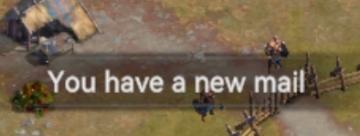
Viking Rise
The UI message displayed in the picture reads "You have a new mail!" This notification serves the function of alerting the user to new incoming messages or corr...
create a new post

x.com
Interfejs użytkownika zawiera kilka kluczowych elementów funkcjonalnych. U góry znajduje się komunikat „Każdy może odpowiedzieć”, co informuje użytkowników o do...
message, news, letter, go to
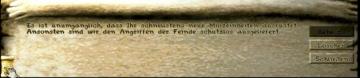
Knights and Merchants
Das Bild zeigt eine Benutzeroberfläche mit mehreren wichtigen Funktionen. Auf der linken Seite befindet sich ein Textfeld, das eine dringliche Nachricht enthä...
select profile or start a new game

Hollow Knight
The interface features a dark background with a mystical aesthetic, using a clean font for readability. At the top, "SELECT PROFILE" serves as the header, indic...
new dlc available

Children of Morta
Label: "NEW DLC AVAILABLE" Function: Indicates the availability of new downloadable content (DLC) for the user to explore or purchase.
new focus actus

Mages of Mystralia
The UI in the picture presents a focused feature set related to spellcasting mechanics in a gaming context. Key components include: 1. Label "New Focus": P...
new item acquired

Mages of Mystralia
The UI label in the image primarily features the phrase "NEW ITEM," indicating the acquisition of a new item within a game or application. This label is promine...
 M S
M S