leader skills, talents, squad capacity

Description
The UI in the picture features several key labels and indicators focused on player statistics and capabilities. Here's a breakdown of its elements:
-
Level Indicator:
- Label: "Lv. 1/60" indicates the current level (1) and the maximum level (60).
- Function: Shows player progression and experience needed (0/110) to level up.
-
Star Ratings:
- Description: A series of stars (1 filled, others empty) indicating rank or status.
- Function: Visual representation of the player's current standing or competence.
-
Squad Capacity:
- Label: "Squad Capacity: 1,000" indicates the maximum number of squad members or units.
- Function: Provides information about team size limits.
-
Specialty Labels:
- Description: Displays areas of expertise or specialization using icons and letter grades (D, A, C).
- Function: Indicates different skills or roles that the player can access.
-
Icons and Slots:
- Description: Several slots (with numbers and padlock symbols) suggest available skills or character features.
- Function: These show unlocked abilities and those still needing to be acquired or activated.
-
Navigation Arrows:
- Description: Plus icons (up and down) allow for expanding or modifying some statistics.
- Function: Interactive elements for adjusting or optimizing features.
-
Help Icons:
- Description: Question marks next to the terms indicate additional information is available.
- Function: These can provide context or explanations when selected.
Form Considerations: The design is clean, with a clear layout that separates different sections, making it user-friendly and easy to understand at a glance. The color scheme and visual hierarchy guide the player’s focus on important information effectively.
Software
Viking Rise
Language
English
Created by
Sponsored
Similar images
current statistics, rank in random map leaderboard, hover over icon
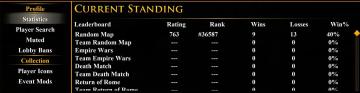
Age of Empires 2 Definitive Edition
The user interface features multiple sections, primarily organized for easy navigation. At the top, the label "CURRENT STANDING" is prominently displayed in yel...
not yet ranked: play one more game to join leaderboard

Age of Empires 2 Definitive Edition
The UI features a rectangular notification box with a bordered design, likely to draw attention. At the top, an exclamation mark icon emphasizes urgency, sugges...
leaderboards
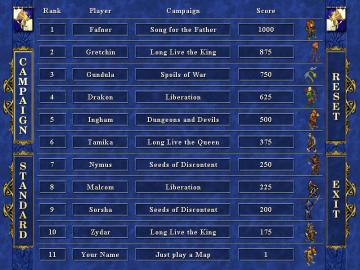
Heroes of Might and Magic 3: Complete
The UI in the picture showcases a leaderboard for a game, organized in a clear and structured layout. Key Features: 1. Columns: Rank: Display...
host is loading a save
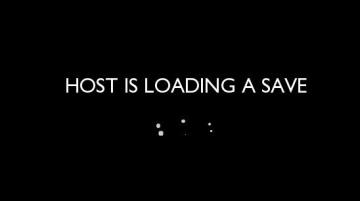
Grounded
The UI presents a minimalistic and clean design set against a black background. The primary label, "HOST IS LOADING A SAVE," is prominently displayed in large,...
insufficient resources
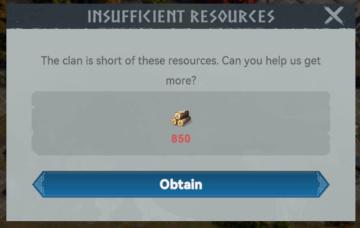
Viking Rise
The user interface (UI) in the image consists of a notification message regarding resource availability for a clan. Here’s a detailed breakdown of its features...
hollow knight journal, number of creatures encountered and journal entries completed

Hollow Knight
The UI displays two key statistics: "Encountered" and "Completed." Each label is prominently featured with bold text, allowing for quick recognition of their fu...
audio settings

TOEM
The UI in the picture appears to represent an "Options" menu for a game, specifically focusing on audio settings. Here's a breakdown of the labels and features:...
announcements page, page last updated

Sumikko Farm
The user interface (UI) in the picture presents a bright and cheerful design, ideal for a mobile application, likely focused on updates or announcements related...
 matej94v
matej94v