end the cycle, cycle rewards and experience gained

Description
The interface features a "Cycle Summary" section prominently at the top, providing context with a narrative line about the state of settlements. Below this, key statistics are displayed in a structured manner, detailing successful and failed towns, total seal fragments, and modifiers—each with corresponding numerical values.
A progress bar visually represents the player's current experience towards leveling up (Level 2), alongside explicit experience gained during the cycle. This bar provides an intuitive understanding of advancement.
In the "Cycle Rewards" area, a placeholder signifies potential rewards, enhancing the player's awareness of progress and goals. Below this, the "Seal Contracts" section lists various seals, indicating their availability and unlock status, with "Locked" clearly marked to denote inaccessible items.
A bold "END THE CYCLE" button is centrally placed at the bottom, making it easily identifiable for concluding this session. The design embodies a dark fantasy aesthetic, with ornate borders and mystical visuals, enhancing the thematic experience.
Software
Against the Storm
Language
English
Created by
Sponsored
Similar images
talk with or salute to NPCs

Hades II Early Access
The user interface displays two primary action options at the bottom: "Talk" and "Salute," each assigned to a corresponding controller button (RB for Talk and L...
view hero tips

Viking Rise
In the picture, the user interface features include a series of icons and a prominent label for functionality. 1. Icons: On the left side, there are two d...
press any button

Grounded
The UI features a prominent label at the center that reads "Press any button." This instruction invites interaction, suggesting the user should initiate gamepla...
controls sensitivity and keybind menu settings
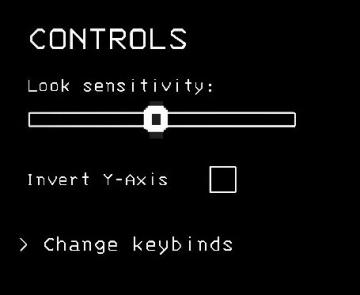
Lethal Company
The interface presents a controls menu with a minimalistic design set against a black background. 1. Title ("CONTROLS"): Displayed at the top in a bold, u...
shoot an arrow or switch ammo type

Grounded
The UI features several distinct elements designed for player interaction and information display. To the left, a circular icon represents the currently equip...
clear game data?

Floppy Knights
The UI presents a confirmation dialog with a clear focus on the action of clearing game data. 1. Title: At the top, "CLEAR GAME DATA?" is prominently disp...
settings screen
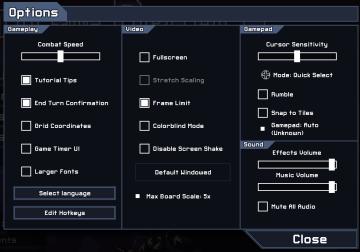
Into the Breach
The UI shown in the picture is a settings menu for a game, organized into several sections with clear, functional labels for user interaction. Here's a breakdow...
video options

Might and Magic 8: Day of the Destroyer
The UI in the picture from "Might and Magic VIII: Day of the Destroyer" features several key elements for user interaction focused on adjusting visual settings....
 M S
M S