complete deeds to get rewards

Description
The user interface (UI) features a structured layout designed to facilitate navigation and task completion within the game. The main options are labeled as "UPGRADES," "DEEDS," "DAILY EXPEDITION," and "TRAINING EXPEDITION" prominently at the top for easy access to different game modes.
On the left, a "CATEGORIES" section allows users to filter content with labels for "All," "General," "Exploration," "Prosperity," and "Industry." Each category can be selected to focus on specific task types, indicated by small icons next to the text.
The central area displays various tasks, including specific goals like "FIRST STEPS," "DISCOVERY 1," and "FIRST REAL EXPEDITION." Each task is clearly presented with a description and a progress tracker displaying how many tasks have been completed versus how many are required.
The "REWARDS" section adjacent to each task details the incentives for completion, such as an "Honor Badge" and experience points, emphasizing the motivation for players. Icons represent rewards visually, enhancing user engagement.
A search feature is included at the top right, providing functionality to quickly locate specific tasks, enhancing usability. The aesthetic is characterized by dark textures and ornate designs, contributing to an immersive gaming atmosphere while maintaining clarity in function.
Software
Against the Storm
Language
English
Created by
Tags
Sponsored
Similar images
player statistics, buy upgrades and complete deeds

Against the Storm
The user interface features a structured layout with various labels and buttons designed to facilitate navigation and gameplay. At the top, the "Highest Refor...
save completed, game saved
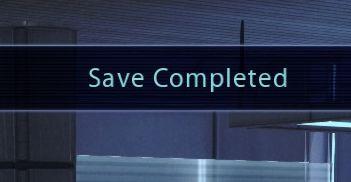
Mass Effect 1
The interface displays a notification message that reads "Save Completed." This label communicates successfully that a saving process has finished, providing re...
settlement complete, unlocked content

Against the Storm
complete 1000 trips to unlock challenges
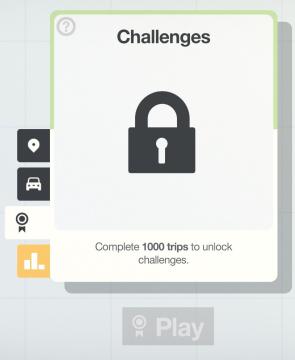
Mini Motorways
The UI features a cardbased layout, prominently displaying a locked padlock icon in the center, indicating that the challenges are currently unavailable. At th...
quest complete

Cat Quest
The user interface (UI) in the image features a colorful and cartoonish design that enhances the playful atmosphere of the game. Here are key elements and their...
mission complete report

XCOM 2
The UI in the picture displays the results of a completed mission in a tactical game, likely giving players critical feedback on their performance. Key UI...
congrats! you completed the training mission

Run Legends
The user interface (UI) in the picture features several key elements designed for user interaction and experience. 1. Message Box: At the top, there’s a m...
complete and incomplete quests

Grounded
The UI features a list of tasks under two distinct categories: Incomplete and Complete. Incomplete Tasks: 1. Labeling: In this section, tasks...
 M S
M S