codex

Description
- Tabs: Contains sections for navigating different game elements (Info, Skills, Map, Codex).
- Codex Header: Indicates the current section is the Codex.
- Divine Relics: Lists specific relics available for use.
- Electrocalypse: Creates a damaging aura around the player.
- Wand of Protection: Ignores the next two hits taken.
- Black Despair: Generates a vortex to pull enemies in.
- Side Menu Options: Options for navigating various categories, including Items, Documents, and specific item lists like Divine Graces and Charms.
Software
Children of Morta
Language
English
Created by
Tags
Sponsored
Similar images
in-game menu (codex, journal, squad,..)

Mass Effect 1
The interface presents a central "Mission Computer" menu, designed for navigation through various game functionalities. The layout combines a circular central e...
mark all entries in codex as viewed

Mass Effect 1
The user interface features a button labeled "Mark All Entries Viewed." This label clearly indicates its functionality, allowing users to mark all entries as ha...
birdie eye
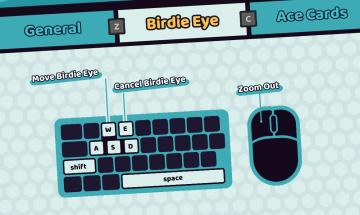
Cursed to Golf
The image features a user interface (UI) that provides controls for a game or application component labeled "Birdie Eye." Here are the key elements: 1. Tabs...
new single player hero

Diablo I
The UI presents a character creation screen with a dark, atmospheric design that aligns with a fantasy theme. Key Features and Functions: 1. Title Bar...
sound volume settings
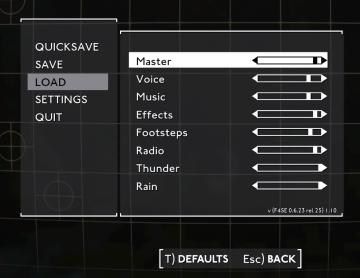
Fallout London
The user interface (UI) in the image appears to be settings for an audio menu, likely in a game or software application. Here’s a breakdown of its labels and fe...
display settings antialiasing resolution
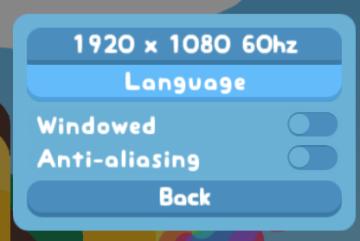
Snakebird
The UI in the picture has a simple and colorful design, featuring a soft blue background that provides a playful and accessible appearance. 1. Resolution Dis...
Brad's profile - attack, defense
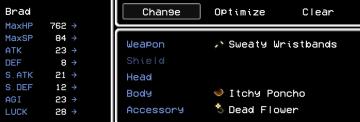
LISA: The Painful - Definitive Edition
The UI you provided displays a character profile for "Brad" in a roleplaying game setting. Here's an overview of its labels and features: Character Stats...
created by Something We Made

TOEM
The image presents a simple and playful design featuring a stylized character. UI Labels: 1. "Something We Made": This label appears prominently at th...
 M S
M S