The Ultimate Localization Reference
Share practical examples of software localization with other translators
ContributeLatest Images
settings: display, sound and controls (mouse sensitivity etc)
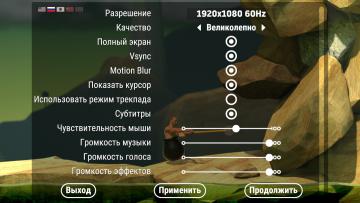
Getting Over It with Bennett Foddy
На изображении представлено меню настроек, содержащее различные параметры, связанные с графикой и звуком. 1. Разрешение позволяет пользователю выбрать ра...
settings: display, sound and controls (mouse sensitivity etc)
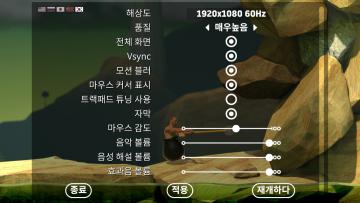
Getting Over It with Bennett Foddy
이 화면은 게임의 설정 메뉴로, 다양한 옵션을 조정할 수 있는 UI를 보여줍니다. 왼쪽에는 언어 설정 아이콘이 있으며, 여러 국기를 통해 언어 변경이 가능합니다. 메뉴...
settings: display, sound and controls (mouse sensitivity etc)
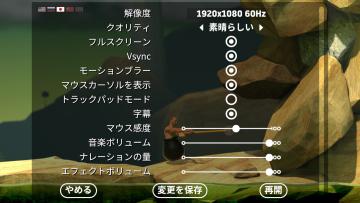
Getting Over It with Bennett Foddy
画面には、ゲームの設定メニューが表示されています。左側には設定項目が縦に並んでおり、それぞれが機能を示しています。 1. 解像度 選択された画面解像度を設定...
settings: display, sound and controls (mouse sensitivity etc)
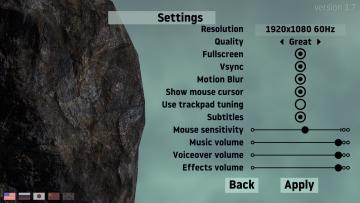
Getting Over It with Bennett Foddy
The image displays a settings interface for a software application or game, designed with a clean and organized layout. Labels and Features: 1. Title "...
ready to start game or go back

Risk of Rain 2
The UI features two primary buttons: "Ready" and "Back." The "Ready" button is prominently displayed in a vibrant green, suggesting its importance in initiati...
stop browsing footage? yes or no
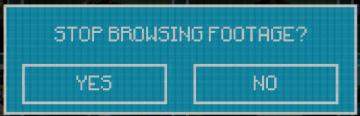
Inscryption
The UI features a dialog box with a prominent question: "STOP BROWSING FOOTAGE?" This text is centered and displayed in a bold, uppercase format, enhancing read...
accept or go back in character creation
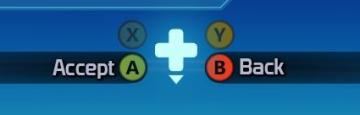
Mass Effect 1
The UI features a central navigation element depicted as a plus sign, indicating a control scheme that relies on directional inputs. The labels “Accept” and “Ba...
go back or refresh list

Grounded
The user interface features three distinct buttons with specific functions. 1. Esc: This button serves as a shortcut for escaping or closing the current v...
credits screen, back button

Lethal Company
The UI consists of a redonblack color scheme, contributing to a stark and intense visual presentation. At the top, the label "Credits" clearly identifies the...
back to menu button
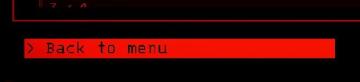
Lethal Company
The user interface features a dark background contrasted by bright red elements, creating a striking visual. The primary label is "Back to menu," which serves a...
Back

20 Minutes Till Dawn
The UI element in the picture is a button labeled "Back." Function: Primary Use: This button typically serves to navigate the user to the previous s...