back to menu button
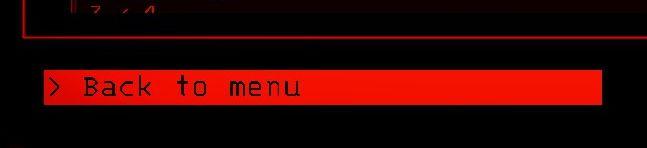
Description
The user interface features a dark background contrasted by bright red elements, creating a striking visual. The primary label is "Back to menu," which serves as a navigation option for users, indicating a return to a previous screen or main menu. The text is clearly bolded, enhancing legibility and drawing attention.
Next to the label, a right-facing arrow symbol is present, suggesting interactivity and encouraging users to take action. The overall simplicity of the layout focuses on functionality, minimizing distractions. The choice of colors and typography conveys a modern aesthetic while facilitating usability.
Software
Lethal Company
Language
English
Created by
Tags
Sponsored
Similar images
are you recording? disable the stock background music
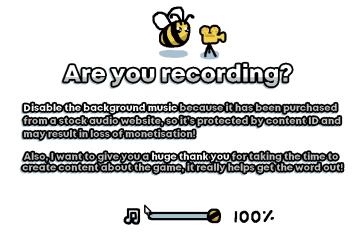
I Commisioned Some Bees 0
The user interface features a playful, cartoonish aesthetic, highlighted by the presence of a bee and a camera icon, suggesting a friendly and engaging tone....
you got backpack
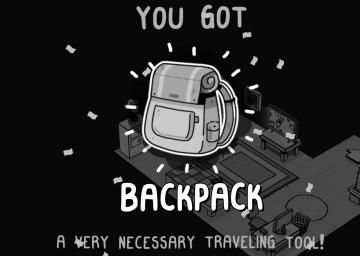
TOEM
The user interface (UI) in the image primarily focuses on celebrating the acquisition of a new item, the "BACKPACK." Key Features: 1. Main Message:...
background app menu
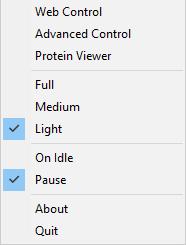
Folding@home
The UI features a vertical menu with several options, likely related to controlling a software application. The labels denote various functionalities: 1. Web...
ready to start game or go back

Risk of Rain 2
The UI features two primary buttons: "Ready" and "Back." The "Ready" button is prominently displayed in a vibrant green, suggesting its importance in initiati...
Back

20 Minutes Till Dawn
The UI element in the picture is a button labeled "Back." Function: Primary Use: This button typically serves to navigate the user to the previous s...
some time ago... (flashback scene, sepia tones)

Hades II Early Access
The image features a stylized interface with a prominent narrative element at the top, displaying the text "SOME TIME AGO..." in a large, bold font. This create...
credits screen, back button

Lethal Company
The UI consists of a redonblack color scheme, contributing to a stark and intense visual presentation. At the top, the label "Credits" clearly identifies the...
video settings, apply or go back

Spiritfarer: Farewell Edition
The interface displays a "Video" settings menu, organized clearly with labels that denote various options for video configuration: Screen Mode: This opti...
 M S
M S