buying ammunition cartridge ammo
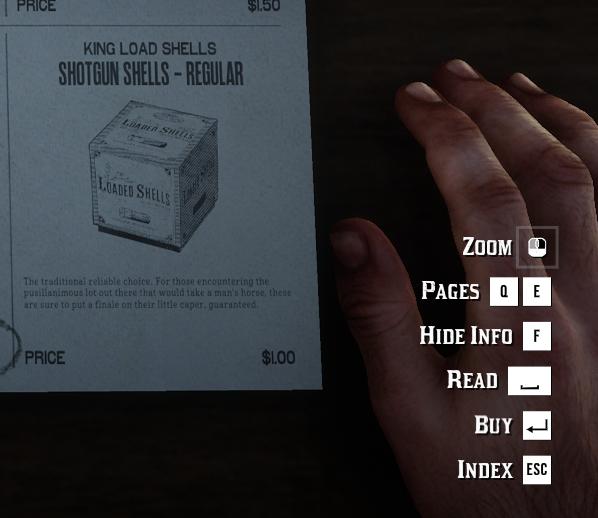
Description
The user interface (UI) in the picture features several labeled actions on the right side, paired with a visual representation of a product on the left. Here’s a breakdown of the UI elements based on their functions and occasional design aspects:
-
Zoom (Icon of a magnifying glass): Allows users to enlarge the view of the product or text to read finer details, enhancing accessibility.
-
Pages (Q / E keys): These keys navigate through multiple pages of the document, indicating a form of pagination. This suggests that users can browse through more products or information.
-
Hide Info (F key): This option likely toggles the visibility of additional information or descriptions, allowing for a cleaner view when needed. Its placement hints at a desire for a clutter-free experience.
-
Read (Left arrow key): This function might initiate reading mode for the text content, possibly enabling text-to-speech or highlighting key points.
-
Buy (Noted with a simple text): This feature facilitates purchasing the item directly from the interface, indicating that this UI is part of a transactional process.
-
Index (Noted with a text): This may provide an index or a list of contents related to the products, helping users locate specific items quickly.
-
ESC key: Generally signifies exiting the current mode or closing the UI, a standard button for user control and navigation.
The overall form of the UI is clean and functional, emphasizing usability with clear labels in a straightforward typographic style. The interaction elements are positioned to maintain a balance between user engagement and product visibility.
Software
Red Dead Redemption 2
Language
English
Created by
Sponsored
Similar images
shoot an arrow or switch ammo type

Grounded
The UI features several distinct elements designed for player interaction and information display. To the left, a circular icon represents the currently equip...
get ammo label when out of bullets

Hotline Miami 2
The UI label "GET AMMO" is prominently displayed, suggesting a function related to replenishing ammunition in a gaming context. The text employs a bold, pixelat...
ammunition shop item description ammo cartridge contains
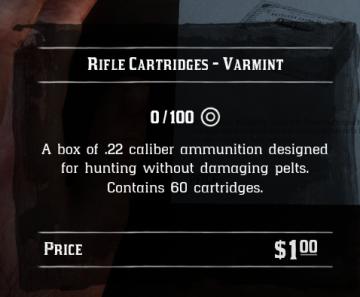
Red Dead Redemption 2
The UI in the image displays information about "Rifle Cartridges Varmint." Here are the key features and labels: 1. Title: The top label prominently feat...
survive current level, current ammo

20 Minutes Till Dawn
The user interface (UI) in the image is designed to convey vital game information clearly and concisely. 1. Level Display: Positioned prominently at...
accessibility options

Blasphemous
The user interface (UI) features a dark, textured background that enhances readability. The title "ACCESSIBILITY" is prominently displayed at the top, suggestin...
are you sure you want to exit?
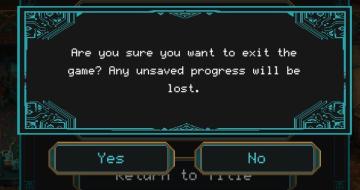
Children of Morta
Confirmation Dialog: Asks if the user wants to exit the game, warning about unsaved progress. "Yes" Button: Confirms the exit action. "No" Button: Cancels...
level up

Sumikko Farm
The UI in the picture prominently features the label "LEVEL UP!!" in a large, bold, and cheerful font, primarily colored in orange with a white outline. This de...
tap anywhere to continue

Run Legends
The UI label in the image reads "TAP ANYWHERE TO CONTINUE." Function: Interaction Prompt: This label serves as a clear instruction to users that the...
 M S
M S