ready not ready ready up, game lobby
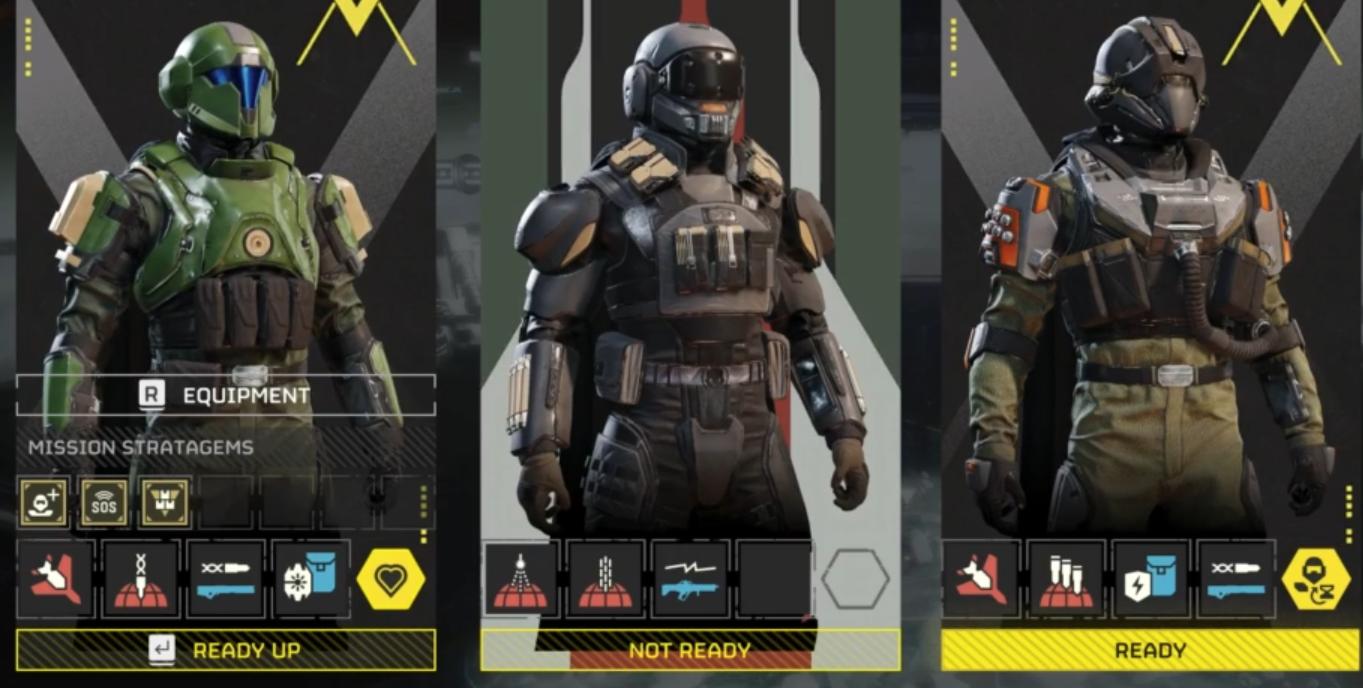
Description
The user interface (UI) in the image presents a character selection screen, likely for a squad-based game. Here’s a breakdown of the labels and features:
-
Character Panels: Each character is displayed in a dedicated panel on the left, center, and right. The panels include images of the characters in detailed armor, showcasing diverse designs which hint at different roles or skills.
-
Status Indicators:
- The labels “READY” and “NOT READY” are prominently displayed beneath each character's panel, indicating their readiness for action.
- The center character is marked “NOT READY,” possibly indicating that they need to select equipment or complete a task before joining the mission.
-
Equipment and Mission Strategems:
- Below the character images, the word “EQUIPMENT” appears in the left panel, signifying that players can manage their gear here.
- “MISSION STRATEGEMS” hints at tactical options available for players to choose from, emphasizing strategic gameplay.
-
Action Buttons and Icons:
- An array of icons is displayed toward the bottom of each panel. These might represent various tools, weapons, or abilities, such as attack commands, defenses, or other actions (indicated by various symbols like swords, shields, etc.).
- The presence of a yellow button in the center indicates an interactive element, possibly for confirming readiness or initiating a mission.
-
Layout and Design:
- The overall form of the UI is sleek and modern, with a futuristic aesthetic reflected in the character designs and the layout. The color scheme utilizes dark tones contrasted with vivid highlights (e.g., yellow), enhancing visibility and readability.
Overall, the UI effectively communicates functionality while maintaining an engaging and thematic design for an immersive gaming experience.
Software
Helldivers 2
Language
English
Created by
Sponsored
Similar images
ready to go? learn how to play?

Run Legends
The interface in the picture features a simple and userfriendly layout designed for a mobile game aimed at outdoor activities like walking or running. UI...
ready to start game or go back

Risk of Rain 2
The UI features two primary buttons: "Ready" and "Back." The "Ready" button is prominently displayed in a vibrant green, suggesting its importance in initiati...
alert: orders ready to complete

Against the Storm
The interface features a notification panel titled "Alerts," prominently displayed at the top. This label indicates its function as a system for tracking import...
are you ready to run outside? the game will only work outside
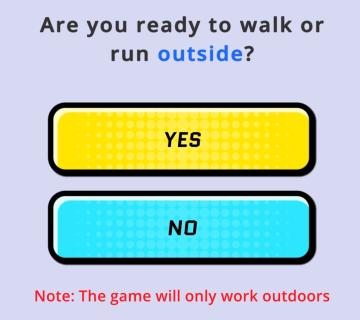
Run Legends
In the user interface presented, the primary function is to prompt the user to indicate their readiness to engage in an outdoor walking or running activity. ...
player statistics, buy upgrades and complete deeds

Against the Storm
The user interface features a structured layout with various labels and buttons designed to facilitate navigation and gameplay. At the top, the "Highest Refor...
challenge details: upgrades are a mystery, but doubled

Mini Motorways
The UI in the image features a clean and minimalistic design, focusing on key promotions associated with the title "Stars in Their Eyes." Central to the layout...
screen mode

Children of Morta
Screen mode: Dropdown menu to select display mode (e.g., exclusive fullscreen). Resolution: Dropdown menu for selecting screen resolution (e.g., 192...
build menu

Spiritfarer: Farewell Edition
The UI features a vertical sidebar with a prominent "Build" label at the top, indicating the primary action available. Below this, there are three icons represe...
 matej94v
matej94v