表示 ソート順 フィルター 記事

Description
この画像は、アプリのユーザーインターフェース(UI)を示しています。以下は主要なラベルと機能の説明です。
-
ソート順:
- 新しい順に表示: 新しいアイテムを上に表示するオプション。
- 古い順に表示: 古いアイテムを上に表示するオプション。
- パーソナライズ PRO: 有料機能のようで、カスタマイズオプションを提供します。
-
フィルター:
- 全ての記事: すべての記事を表示するためのボタン。
- 未読: 未読のコンテンツのみを表示するオプション。
- スター付き: スターを付けた記事を表示する機能。
-
表示:
- リスト、マガジン、カード: 表示形式を選択するためのオプション。各アイコンは異なるレイアウトを示しており、ユーザーは好みに応じて選択できます。
-
グループ:
- なし、フィードごと、日ごと: 表示する内容のグループ化を選ぶ機能。
-
設定:
- アプリの設定にアクセスするためのボタン。
全体的に、ダークテーマのデザインが使われており、各ボタンやオプションは視覚的に区別しやすく配置されています。
Software
Inoreader
Language
Japanese
Created by
Sponsored
Similar images
全ての記事 未読 all articles unread articles

Inoreader
この画像には、主に次のUIラベルと機能があります。 1. メニューボタン(三本線アイコン): 機能:メニューを開くためのボタンで、他のオプションやページにア...
記事カテゴリー 探す あとで読む ライブラリー
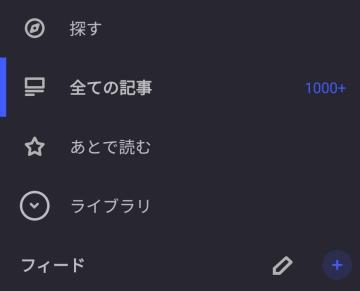
Inoreader
Na obrázku je viditelný uživatelský interface aplikace s několika základními funkčními prvky. Zde je popis jednotlivých prvků: 1. Ikona pro prozkoumávání (探...
get ammo label when out of bullets

Hotline Miami 2
The UI label "GET AMMO" is prominently displayed, suggesting a function related to replenishing ammunition in a gaming context. The text employs a bold, pixelat...
message, news, letter, go to
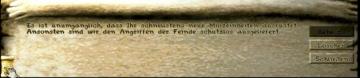
Knights and Merchants
Das Bild zeigt eine Benutzeroberfläche mit mehreren wichtigen Funktionen. Auf der linken Seite befindet sich ein Textfeld, das eine dringliche Nachricht enthä...
clear save select delete
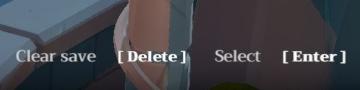
Mages of Mystralia
The UI features in the image consist of three primary labels: "Clear save," "Delete," and "Select," each of which serves specific functions. 1. Clear save:...
armored, property, mechanic, explanation, reduce damage
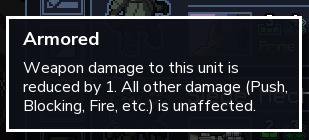
Into the Breach
The UI label in the image states "Armored," indicating a specific status effect or attribute related to a unit or character in a game. The accompanying descript...
manual save notification
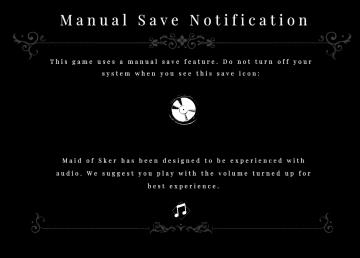
Maid of Sker
The UI in the picture is designed to convey important game information about saving and audio experience in a clear and visually appealing manner. 1. Title...
twitter kategorie příspěvků odpovědi média výběr lajky připnuté

Twitter/X
Na obrázku je uživatelské rozhraní s několika záložkami, které plní různé funkce. 1. Posty: Tato záložka je zvýrazněná, což naznačuje, že uživatel je v tét...
 matej94v
matej94v