全ての記事 未読 all articles unread articles

Description
この画像には、主に次のUIラベルと機能があります。
-
メニューボタン(三本線アイコン):
- 機能:メニューを開くためのボタンで、他のオプションやページにアクセスできるようになります。
- 形状:シンプルな三本線で構成され、視覚的に直感的です。
-
タイトル(全ての記事):
- 機能:現在表示されているコンテンツのタイトルを示し、ユーザーに何が表示されているのかを伝えます。
- 形状:大きく太いフォントで記載されており、他の情報と区別されています。
-
未読数表示(1000+ 未読):
- 機能:未読の記事の数を示し、ユーザーがどれだけのコンテンツを逃しているかを視覚的に理解できるようにしています。
- 形状:数値と「未読」というテキストが組み合わさり、明確に示されています。
-
視覚アイコン(目のアイコン):
- 機能:表示設定を切り替える機能がある可能性があり、記事の表示方法を変更できるかもしれません。
- 形状:シンプルでアイコンとして分かりやすいデザインです。
-
検索アイコン(虫眼鏡アイコン):
- 機能:特定の情報を検索するためのボタンで、コンテンツ内の検索をサポートします。
- 形状:一般的な虫眼鏡の形をしており、すぐに認識可能です。
全体的に、UIはシンプルで洗練されたデザインが特徴で、ユーザーが直感的に操作できるように配慮されています。
Software
Inoreader
Language
Japanese
Created by
Sponsored
Similar images
inventory components valuables

Yakuza 0
The UI in the picture features three main tabs: Inventory, Components, and Valuables. Each label is clearly defined, allowing users to easily naviga...
浄化ランク ランクアップ、キノコエリアがいっぱいです

のこのこキノコ
画面にはいくつかのUIラベルと機能が見られます。 1. ランクアップ(ランクアップ): 画面の中央に表示されており、プレイヤーにレベルアップのオプションを示してい...
会話をスキップ
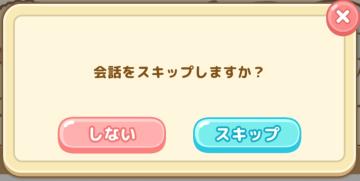
Sumikko Farm
この画像のユーザーインターフェース(UI)は、会話のスキップに関する確認メッセージを表示しています。 機能 タイトル: 「会話をスキップしますか?」という...
lobby browser: join lobby, create lobby, restore
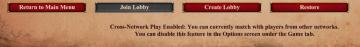
Age of Empires 2 Definitive Edition
The user interface presents several buttons and a notification regarding gameplay options. Buttons: 1. Return to Main Menu: This button, highlighted i...
0 woodcutter's camps built, select or preview building

Against the Storm
The user interface features a rectangular panel with a dark background, giving it a structured and clean appearance. Title Label: "WOODCUTTERS' CAMP" pr...
設定画面(サウンド設定、引き継ぎ、おしらせ)
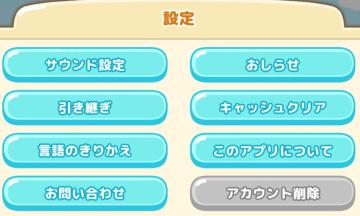
Sumikko Farm
この画像は、アプリの設定メニューを示しています。以下は各UIラベルと機能についての説明です。 1. サウンド設定 音に関する設定を調整するためのオプションです。...
skip intro - yes or no?

Hotline Miami 2
The interface features a retrostyle design with a vibrant red background, complemented by a city silhouette at the bottom. At the top, the text "Skip Intro?" i...
guide on workers

Viking Rise
The UI presented features a "Guide & Help" section, which serves to assist users in navigating specific functions related to workers in a game or application....
 matej94v
matej94v