引き継ぎ画面
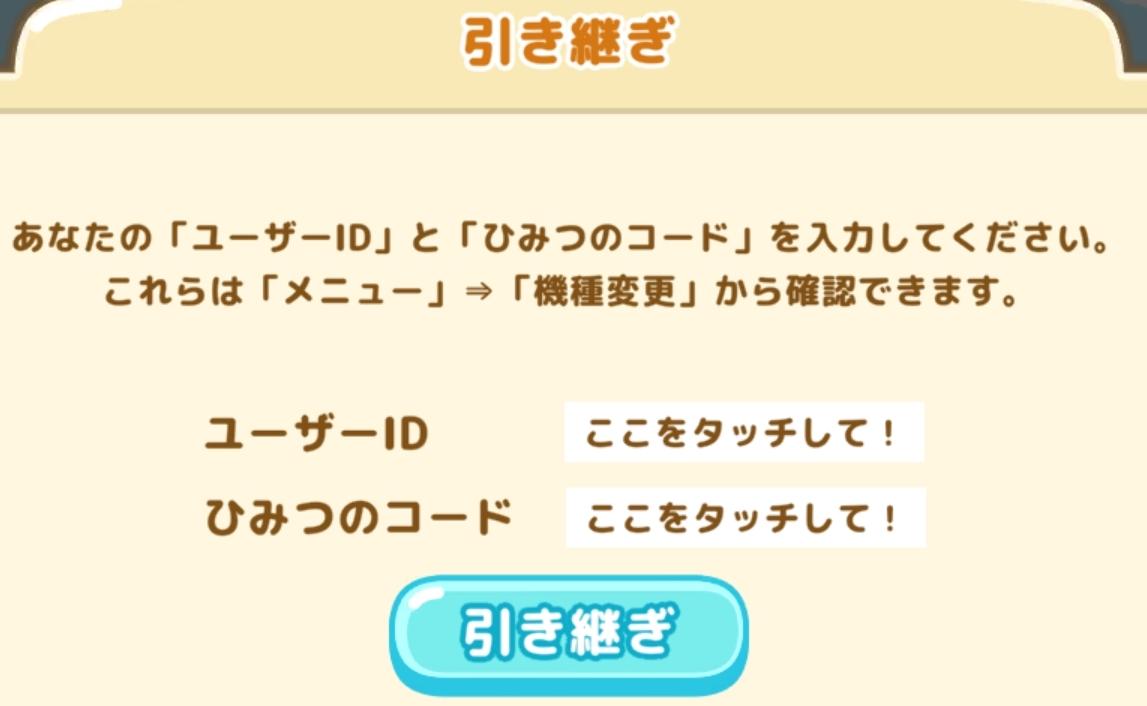
Description
Na obrázku je uživatelské rozhraní pro vstup uživatelského ID a tajného kódu. Hlavní funkce se zaměřuje na umožnění uživatelům zadat tyto údaje pro zachování pokroku nebo přístup k účtu.
Hlavní prvky a jejich funkce:
-
Název sekce – 引き継ぎ (Handover):
- Tento text v horní části naznačuje, že uživatelé jsou vyzváni k "předání" nebo "zachování" dat.
-
Pokyny:
- Uživatel je instruován, aby zadal své „uživatelské ID“ a „tajný kód“. To poskytuje jasné pokyny k tomu, co je třeba udělat.
-
Uživatelské ID a tajný kód:
- ユーザーID (Uživatelské ID): Sekce pro zadání ID.
- ひみつのコード (Tajný kód): Druhá sekce pro zadání kódu.
- Obě tyto pole mají vyznačeno místo pro dotyk s pokynem „ここをタッチして! (Tady se dotkněte!)“, což naznačuje, že uživatel by měl na ně klepnout pro zadání informací.
-
Tlačítko „引き継ぎ“ (Zachování):
- Tlačítko dole je barevně zvýrazněno a opět naznačuje akci. Je určeno pro dokončení procesu po zadání ID a kódu.
Formální aspekty:
- Celkové uspořádání je jednoduché a uživatelsky přívětivé, s jasným členěním mezi jednotlivými sekcemi.
- Použití různých velikostí a váhy písma napomáhá k rychlé orientaci v rámci rozhraní.
Toto uživatelské rozhraní se zaměřuje na jednoduchý a intuitivní proces pro uživatele a usnadňuje interakci.
Software
Sumikko Farm
Language
Czech
Created by
Sponsored
Similar images
current statistics, rank in random map leaderboard, hover over icon
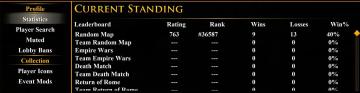
Age of Empires 2 Definitive Edition
The user interface features multiple sections, primarily organized for easy navigation. At the top, the label "CURRENT STANDING" is prominently displayed in yel...
ať je jeden člen vašeho týmu svědkem paranormálního jevu
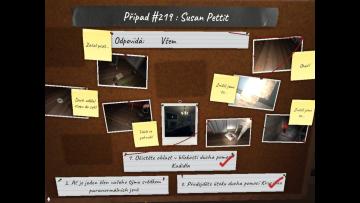
Phasmophobia
Na obrázku se nachází uživatelské rozhraní, které vypadá jako nástěnka s různými informacemi a pokyny. Hlavní prvek je nadpis "Případ 219: Susan Pettit", který...
move tutorial
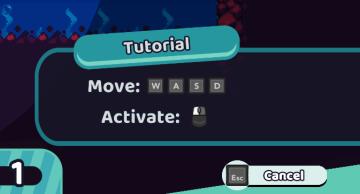
Cursed to Golf
The UI in the image presents a tutorial interface for a game. Here are the key labels and features: 1. Title ("Tutorial"): Positioned prominently at the to...
main menu

The Settlers II
Im Bild befinden sich die Benutzeroberflächenlabels und Funktionen des Spiels "Die Siedler II: Gold Edition". Am oberen Rand wird der Titel "Die Siedler II" i...
now travelling to Haven

Mages of Mystralia
The image features a clear and artistic user interface that conveys a feeling of journey and exploration. UI Labels: 1. Title: "TRAVELLING TO HAVEN" i...
defeat 100 enemies in brawler style
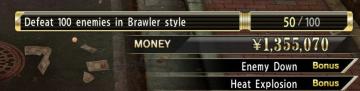
Yakuza 0
The image showcases a video game UI focused on player objectives and ingame currency. Here's a breakdown of its features: 1. Objective Tracker: Lab...
go to chapter selection

Children of Morta
Go To Chapter Select: Main action label indicating navigation to a chapter selection menu. Arrow Icon: Indicates that the label is interactive, sugg...
weekly challenge 1/13/2025 - 1/19/2025

Mini Motorways
The interface presents a "Weekly Challenge" section, prominently featuring the date range of 1/13/2025 to 1/19/2025 at the top. Below the title, three distinc...
 matej94v
matej94v