音設定 BGM SE
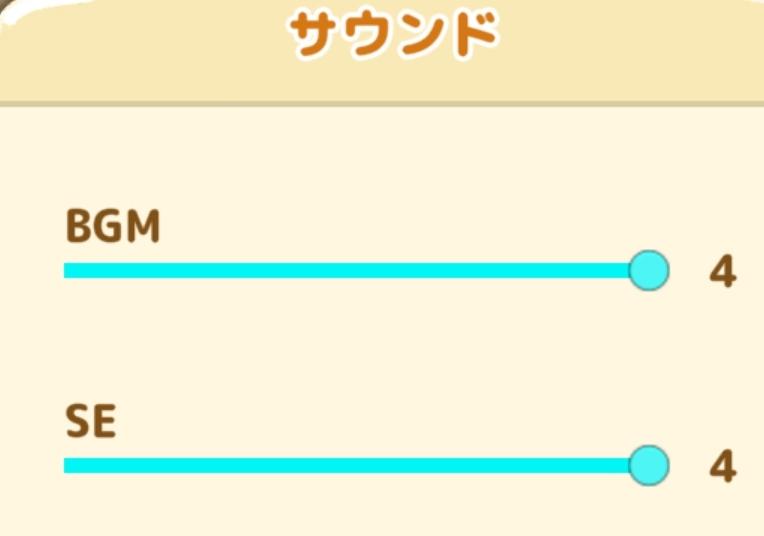
Description
この画像は、音量調整のUIを示しています。主な要素には以下があります。
-
タイトル:
- 「サウンド」というラベルがトップにあり、設定が音声関連であることを明示しています。
-
BGM (バックグラウンドミュージック):
- このラベルは、ゲームやアプリの背景音楽の音量を調整するためのスライダーを示しています。スライダーの横には数字「4」があり、現在の音量レベルを示しています。
-
SE (効果音):
- 効果音の音量を調整するためのラベルとスライダーがあります。こちらも「4」という数字が表示されており、具体的な音量が確認できます。
機能:
- スライダーを動かすことで、それぞれの音のボリュームをリアルタイムで調整できます。
形式:
- スライダーは視覚的に分かりやすく、色合いは明るい aqua 系の青色で、親しみやすい印象を与えています。全体的にシンプルで使いやすいデザインです。
Software
Sumikko Farm
Language
Japanese
Created by
Sponsored
Similar images
mod manager: subscribe, unsubsribe, change mod priority

Age of Empires 2 Definitive Edition
The interface displays a series of buttons designed for user actions. 1. Back This button allows users to return to the previous screen, typically a nav...
captain thistle

Floppy Knights
The user interface (UI) in the picture presents several functional elements that guide the player through the game. 1. Turn Indicator: At the topleft, the...
travel prompt, stagways

Hollow Knight
The image features a user interface (UI) from a game that prominently displays the label "TRAVEL" at the top. This label is ornate, utilizing a decorative font...
読み込み中 読込中
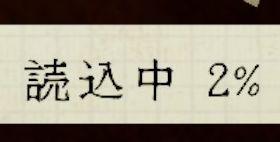
Phasmophobia
この画像には、UIのラベルとして「読込中」と「2%」が表示されています。 読込中: このラベルは、データやコンテンツが現在読み込まれていることを示します。ユーザ...
přidat se k soukromé hře privátní private game
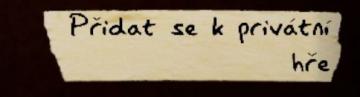
Phasmophobia
Na obrázku je vidět uživatelské rozhraní s textovým štítkem „Přidat se k privátní hře“. Funkce: Tato možnost umožňuje uživatelům připojit se k existujíc...
to improve sawmill, look for a blueprint in the world

Spiritfarer: Farewell Edition
Title Area: The top section displays the term "Improve," indicating the function is to upgrade or enhance a specific building or feature. Building Na...
mountain service emergency app

Zachranka
The UI presents a clean and userfriendly layout, focusing on functionality with straightforward labels. 1. Can't Talk: This prominent label at the top in...
dancing minigame voltage combo

Yakuza 0
The UI features a prominently displayed "Voltage" label, rendered in a bold, futuristic font that emphasizes its importance. The label is stylized with a glowin...
 matej94v
matej94v