mountain service emergency app
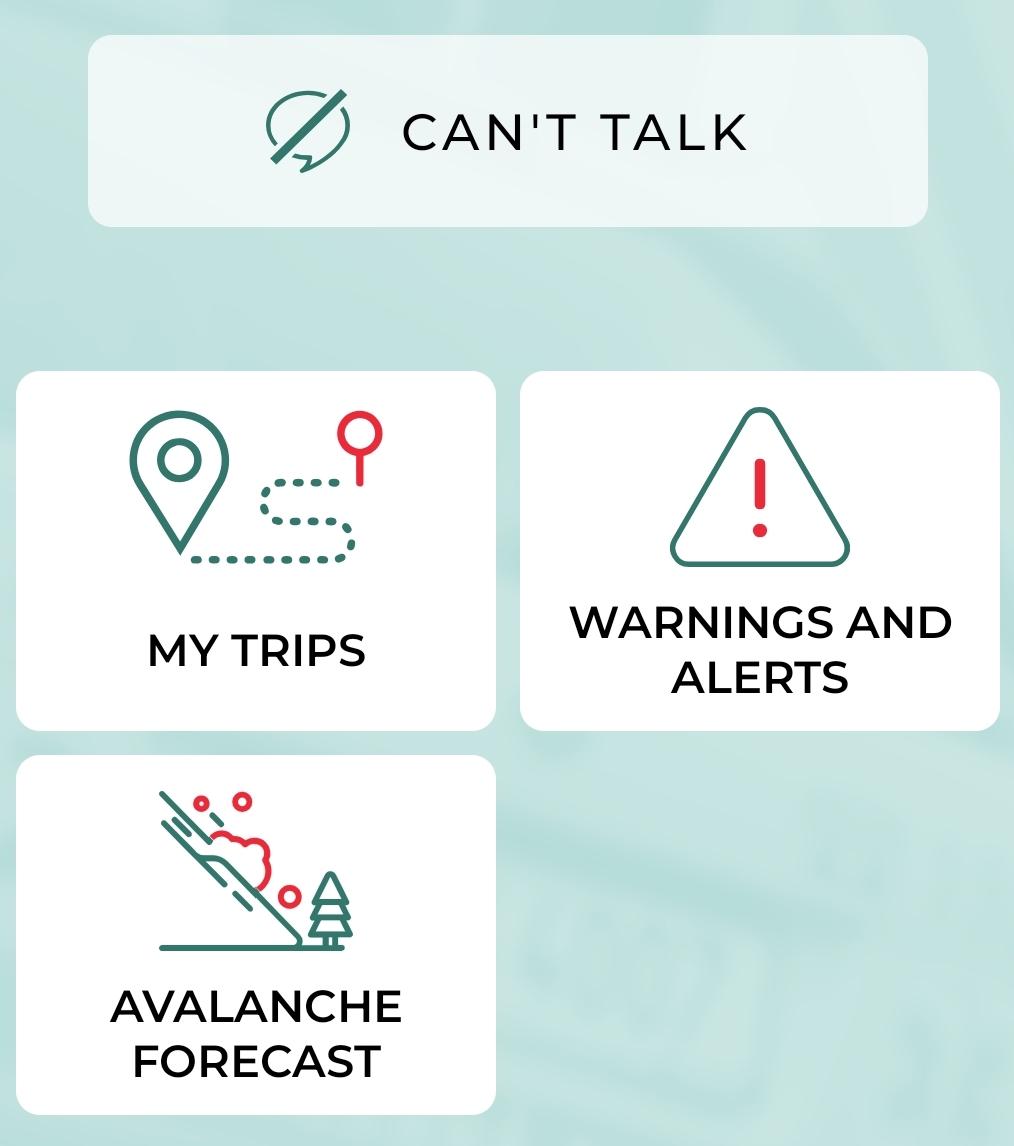
Description
The UI presents a clean and user-friendly layout, focusing on functionality with straightforward labels.
-
Can't Talk: This prominent label at the top indicates a mode or status, potentially signaling that the user should remain silent. It's visually distinct and central, setting the tone for the screen.
-
My Trips: This feature is represented with an icon of a map pin and a dotted line, suggesting navigation or tracking personal journeys. The label is clear, indicating that users can access and manage their travel information.
-
Warnings and Alerts: This section uses a caution triangle icon, conveying urgency and the need for attentiveness. The bold font emphasizes the importance of the information provided here, likely critical for safety.
-
Avalanche Forecast: The accompanying icon depicts a snow slide, directly tying to the function of providing forecasts related to avalanche conditions. This label encourages users to check conditions, reinforcing safety in outdoor activities.
Overall, the design employs a minimalist aesthetic, utilizing icons and clear labels to ensure users can quickly identify functions while also maintaining an inviting visual form.
Software
Zachranka
Language
English
Created by
Sponsored
Similar images
mountain service emergency app
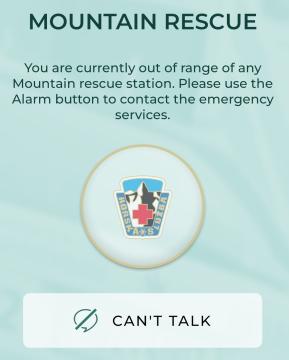
Zachranka
The user interface (UI) in the picture is designed for a mountain rescue communication app. Here’s a breakdown of its labels and features: 1. Title "MOUNTA...
emergency app profile settings
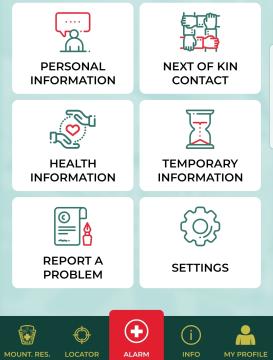
Zachranka
The UI displayed in the picture consists of several clearly labeled sections, designed for easy navigation and immediate access to various functions. Each secti...
emergency app instructions how to

Zachranka
The user interface (UI) displayed in the picture consists of several labeled sections, each featuring specific functions related to emergency preparedness and a...
background app menu
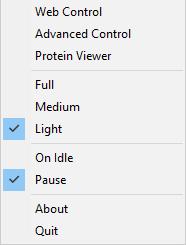
Folding@home
The UI features a vertical menu with several options, likely related to controlling a software application. The labels denote various functionalities: 1. Web...
video settings, apply or go back

Spiritfarer: Farewell Edition
The interface displays a "Video" settings menu, organized clearly with labels that denote various options for video configuration: Screen Mode: This opti...
quick battle, 2 sappers, attack, support, defense

Run Legends
The UI in the picture features a colorful and vibrant design, utilizing a playful aesthetic that suits a gaming environment. 1. Top Section: Title...
video settings, apply changes

Hotline Miami 2
The UI features a vibrant, retroinspired design with a bold color scheme. The labels and options are presented clearly, each serving a specific function: 1. ...
options: button mapping

Children of Morta
Button Mapping: Opens settings to customize controls. Reset to default: Restores control settings to original values. Back: Exits the current...
 matej94v
matej94v