mine, essential buildings

Description
The UI features a rich, dark background that emphasizes the elements within the menu. At the top, the label "SETTLEMENT COMPLETE" indicates the status of the player's progress. Below it, a prominent box displays the name "Mine" along with the category "ESSENTIAL BUILDINGS," suggesting its importance in gameplay.
The text accompanying the label specifies that the Mine can only be placed on coal and ore veins, and describes its function of extracting copper ore and coal. This clear communication aids player understanding of the building's purpose.
Beneath the main information box, a series of icons represents various building types or resources, including what appears to be a treasure chest, a mining cart, and several other structures or items. Each icon is visually distinct, likely indicating different functions or roles within the settlement.
At the bottom, a large "CONTINUE" button invites players to proceed, ensuring that the interface leads seamlessly into the next phase of gameplay. The form of the button, with a contrasting color, makes it stand out for easy identification. The intricate borders and thematic design elements contribute to an immersive aesthetic, aligning with the game's overall style.
Software
Against the Storm
Language
English
Created by
Sponsored
Similar images
Mages of Mystralia difficulty mage archmage hardcore

Mages of Mystralia
The UI in the picture prominently features a "Difficulty" selection screen, designed to help players choose their preferred challenge level. It is structured wi...
can you survive?
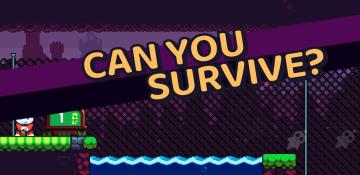
Cursed to Golf
The image features a gaming interface designed with a vibrant, playful aesthetic. Key UI elements include: 1. Main Text: "CAN YOU SURVIVE?" This prominen...
match statistics: k/d ratio, buildings razed, units converted, largest army
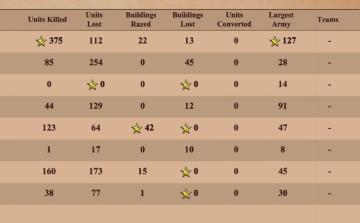
Age of Empires 2 Definitive Edition
The image presents a table summarizing various game statistics, likely from a strategy or war simulation game. Here’s a breakdown of the UI labels and features:...
insufficient resources: buy and use
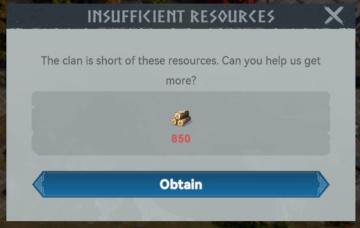
Viking Rise
The UI in the image presents a modal dialog that informs the user of a resource shortage within a clan. Here’s a breakdown of its features and functions: 1. ...
warning - you are being attacked by another player
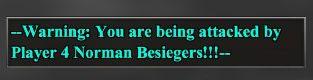
Age of Empires 2 Definitive Edition
The UI features a warning message designed to alert players about an ongoing attack. The text is prominently displayed in a distinctive turquoise color, contras...
campaign story: skip story, next slide button, controls

Age of Empires 2 Definitive Edition
The interface presents a semitransparent overlay with a detailed illustration of a character on an aged parchment background. This setup emphasizes the narrati...
in-game pause menu
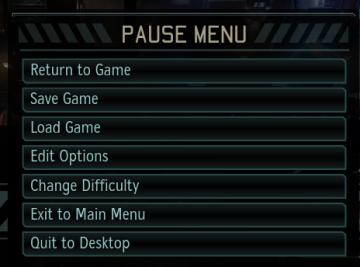
XCOM 2
The image presents a pause menu typically found in video games, characterized by a clean, minimalistic design. The UI features a prominent header labeled "PAUSE...
main menu

Heroes of Might and Magic 3: Complete
The user interface (UI) in the image features a classic game menu for "Heroes of Might and Magic III: Complete." Here’s a breakdown of the labels and their func...
 M S
M S