distance travelled

Description
The UI presents several key elements that convey important information about the user's journey and current status.
-
Distance Traveled: The label "Traveled" displays the distance covered (3.3 miles). This serves as a direct metric for progress, indicating how far the user has progressed on their journey.
-
Day Indicator: The label "Day 3" signifies the current day in the game's timeframe. This helps the user track time and manage their activities effectively.
-
Circular Progress Indicator: The circular graphic features a sun icon at the top and includes a colored arc that represents the time of day or light levels. The colors likely shift as time progresses, giving the user visual feedback about day/night cycles or remaining daylight.
-
Weather or Temperature Gauge: The red icon on the right likely represents a temperature indicator, suggesting varying weather conditions that may affect gameplay. This gauge is essential for survival mechanics, informing the user about environmental challenges.
Overall, the UI combines functional elements with a visually appealing design, employing clear iconography and color coding to enhance usability and user experience.
Software
The Flame in the Flood
Language
English
Created by
Sponsored
Similar images
time spent running, distance covered

Run Legends
The user interface (UI) in the image features several key elements, each serving a distinct function: 1. Elapsed Time Display: The label shows "07'15''", i...
every mission you complete will add the distance you travelled
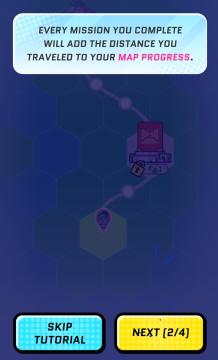
Run Legends
The UI in the picture includes several key components designed for guidance and navigation within a game or app: 1. Text Box: At the top, a prominent text...
villa maggiore - rare chests and blueprints can be found

Spiritfarer: Farewell Edition
The user interface (UI) features a decorative label at the top indicating "Villa Maggiore." This label is presented in a stylistic font, adding to the overall a...
volume settings
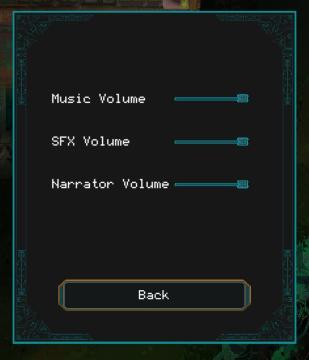
Children of Morta
Music Volume: Slider for adjusting the background music level. SFX Volume: Slider for adjusting sound effects volume. Narrator Volume: Slider...
select pilgrimage (save slot)

Blasphemous
The UI features a dark background with ornate, decorative borders that provide a vintage or medieval aesthetic. The title "SELECT PILGRIMAGE" is prominently dis...
Failed you annoyed disturbed the camp inhabitants
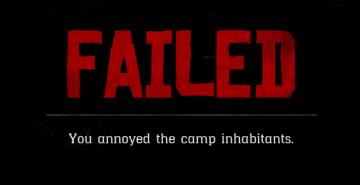
Red Dead Redemption 2
The UI features a bold red label at the top that reads "FAILED," which immediately conveys the message of unsuccessful action, drawing attention through its lar...
attack wild boar

Viking Rise
The UI features in the image represent a game interface, primarily focused on a battle scenario against a creature identified as a "Wild Boar." Key Featur...
ghost hunting equipment tools cameras flashlights sensors

Phasmophobia
이 사진은 다양한 기기나 기능을 목록화한 사용자 인터페이스(UI)입니다. 각 항목 옆에는 색상 있는 아이콘이 배열되어 있으며, 여기서는 기능이나 상태를 나타내는 것으로...
 M S
M S